filmov
tv
PowerPoint Template Tips & Tricks: 10 Things You Need To Know To Nail Your Template

Показать описание
Here are my top 10 tips and tricks for creating a PowerPoint template that actually works for building your slides. #PowerPointTemplates
If you don't get this right, you will have to rebuild your PowerPoint template from scratch.
⚑ SUBSCRIBE to get my latest PowerPoint tips and tricks:
TABLE OF CONTENTS
0:00 Introduction
0:25 Save your PowerPoint template as a .potx file
1:04 Add guides to your PowerPoint slides
1:27 Include the PowerPoint theme files
1:50 Add specialized placeholders where needed
2:16 Edit the placeholder prompt text
2:45 Don’t delete your bullet points
3:24 Don’t delete the title placeholder
3:56 Don’t embed fonts
4:52 Include your template instructions and sample slides
5:51 Don’t delete the child layouts from the slide master
Need help with PowerPoint Themes, see:
Need help with your PowerPoint Backgrounds, see:
Have other questions about templates, see:
Top 10 PowerPoint Tips and Tricks and common slide master mistakes to avoid.
Did you know that there are many things most PowerPoint template creators (and vendors) get wrong on their slide master?
Believe it or not, how to create the best PowerPoint template possible is not something many people study up on...even though it can be more valuable to the development of a good presentation than even the best imagery on the planet.
But a mistake in a PowerPoint template can not only derail your current presentation - but it can also set up land mines for you, your colleagues, and your clients for YEARS to come!
That’s why I’ve created this quick video with my top 10 tips for working with PowerPoint templates. All these tips work for all versions of PowerPoint.
If you don't get this right, you will have to rebuild your PowerPoint template from scratch.
⚑ SUBSCRIBE to get my latest PowerPoint tips and tricks:
TABLE OF CONTENTS
0:00 Introduction
0:25 Save your PowerPoint template as a .potx file
1:04 Add guides to your PowerPoint slides
1:27 Include the PowerPoint theme files
1:50 Add specialized placeholders where needed
2:16 Edit the placeholder prompt text
2:45 Don’t delete your bullet points
3:24 Don’t delete the title placeholder
3:56 Don’t embed fonts
4:52 Include your template instructions and sample slides
5:51 Don’t delete the child layouts from the slide master
Need help with PowerPoint Themes, see:
Need help with your PowerPoint Backgrounds, see:
Have other questions about templates, see:
Top 10 PowerPoint Tips and Tricks and common slide master mistakes to avoid.
Did you know that there are many things most PowerPoint template creators (and vendors) get wrong on their slide master?
Believe it or not, how to create the best PowerPoint template possible is not something many people study up on...even though it can be more valuable to the development of a good presentation than even the best imagery on the planet.
But a mistake in a PowerPoint template can not only derail your current presentation - but it can also set up land mines for you, your colleagues, and your clients for YEARS to come!
That’s why I’ve created this quick video with my top 10 tips for working with PowerPoint templates. All these tips work for all versions of PowerPoint.
Комментарии
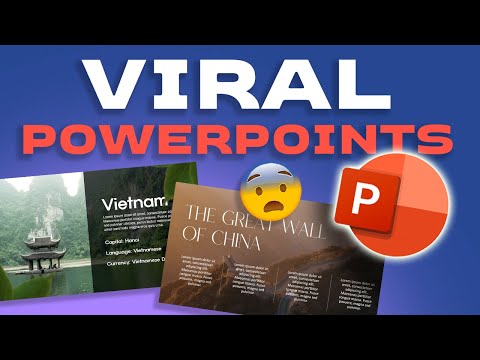 0:07:36
0:07:36
 0:00:55
0:00:55
 0:00:20
0:00:20
 0:07:48
0:07:48
 0:00:31
0:00:31
 0:00:50
0:00:50
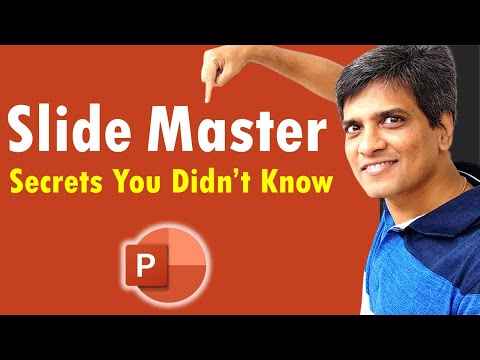 0:20:44
0:20:44
 0:00:55
0:00:55
 0:06:21
0:06:21
 0:00:13
0:00:13
 0:00:58
0:00:58
 0:00:15
0:00:15
 0:10:36
0:10:36
 0:05:19
0:05:19
 0:04:30
0:04:30
 0:09:47
0:09:47
 0:00:08
0:00:08
 0:00:14
0:00:14
 0:24:18
0:24:18
 0:45:01
0:45:01
 0:00:39
0:00:39
 0:01:01
0:01:01
 0:07:35
0:07:35
 0:04:31
0:04:31