filmov
tv
Installing python packages without internet - Offline Installation
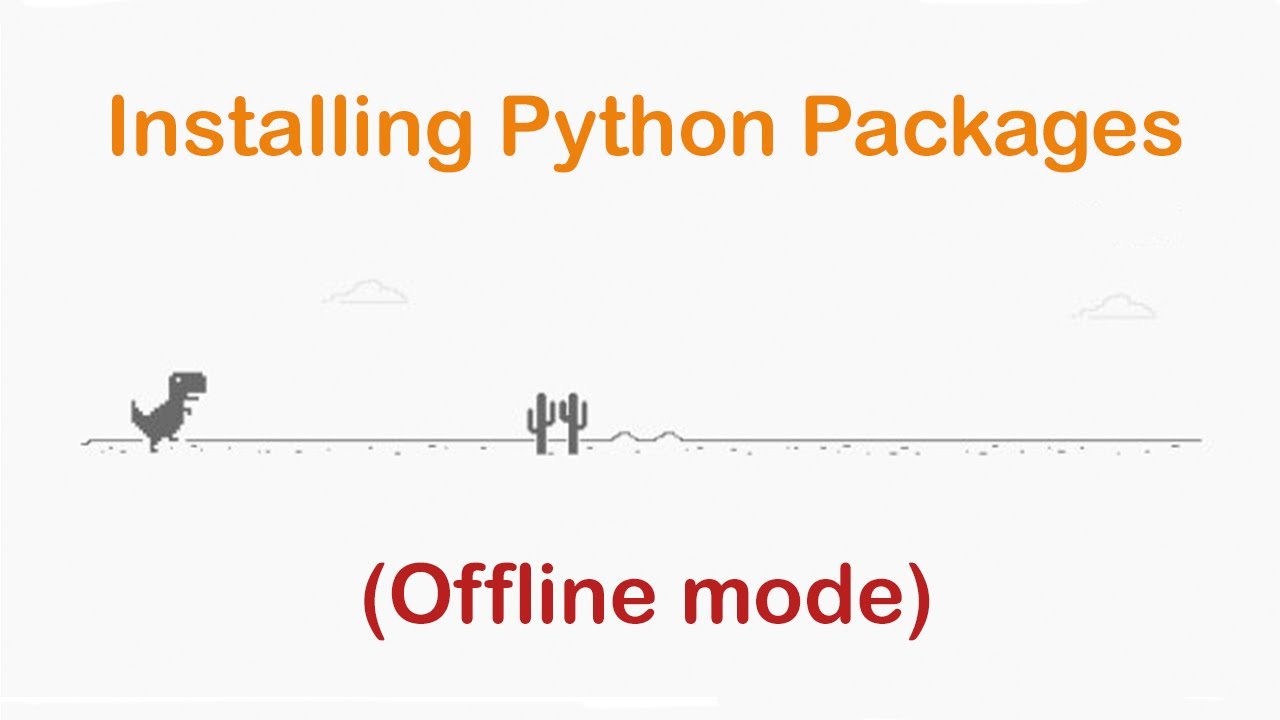
Показать описание
In this video I download pylint and all its dependencies and use these local files to install pylint, instead of fetching them from Pypi.
You can use this method for almost any python package that you want to install on a machine with no internet access.
Here are the commands that I used:
***On the machine where I have Internet access***
cd D:\newpy
D:
mkdir pylintDep
pip download pylint -d "D:\newpy\pylintDep"
***On the destination machine that does not have Internet access***
cd C:\destination
cd pylintdep
*******************************************************
Pip Version : 20.2.4
Python Version : 3.9.5
OS: Windows 10
You can use this method for almost any python package that you want to install on a machine with no internet access.
Here are the commands that I used:
***On the machine where I have Internet access***
cd D:\newpy
D:
mkdir pylintDep
pip download pylint -d "D:\newpy\pylintDep"
***On the destination machine that does not have Internet access***
cd C:\destination
cd pylintdep
*******************************************************
Pip Version : 20.2.4
Python Version : 3.9.5
OS: Windows 10
Install python packages offline without internet
Installing python packages without internet - Offline Installation
Installing python packages manually without pip command
Offline Installation of Python packages || A Simple and Best Way to Install
Stop pip installing packages into your system (base) python: use virtual environments instead
INSTALLING AND USING PACKAGES IN PYTHON (Beginner's Guide to Python Lesson 10)
Build a Python Module and Share it with Pip Install
install python package from whl
Pip how to install whl / Wheel file install Python
How to install/use python | Spyder | Jupyter notebook | Google colab?
Normal People VS Programmers #coding #python #programming #easy #funny #short
Installing and Importing Python Modules Using Pip
How to install python to run all bot version {Zom v12, Jexv3, Mega bot}
[Solved] python/pip/pip3 is not recognized as an internal or external command | python command error
Connect Python Scripts To Internet With Ngrok
How to Install Pandas on Python 3.11 Windows 10/11 [2022 Update] | Pandas Installation
Installing Python & Code Editor
pip install opencv python failed with error code 2 in none
How to download and install python 3.8.2 on Windows 10
How To Install Python Pip on MAC? Information Found 2023
Python importing a package, module, function 📦 Python programming tutorial #vscode
Python Tutorial - Grundlagen #0: Installation & Einrichtung
How to import external python file in HTML using pyscript tutorial
how to install python extension in visual studio code offline
Комментарии
 0:04:40
0:04:40
 0:01:48
0:01:48
 0:01:14
0:01:14
 0:07:02
0:07:02
 0:02:34
0:02:34
 0:07:54
0:07:54
 0:17:34
0:17:34
 0:03:12
0:03:12
 0:02:35
0:02:35
 0:03:50
0:03:50
 0:00:21
0:00:21
 0:04:30
0:04:30
 0:05:18
0:05:18
![[Solved] python/pip/pip3 is](https://i.ytimg.com/vi/dj5oOPaeIqI/hqdefault.jpg) 0:07:08
0:07:08
 0:12:34
0:12:34
 0:04:26
0:04:26
 0:07:01
0:07:01
 0:02:51
0:02:51
 0:05:28
0:05:28
 0:01:45
0:01:45
 0:11:15
0:11:15
 0:26:20
0:26:20
 0:05:29
0:05:29
 0:03:20
0:03:20