filmov
tv
How to Make MANY Duplicates in Just SECONDS in Photoshop!
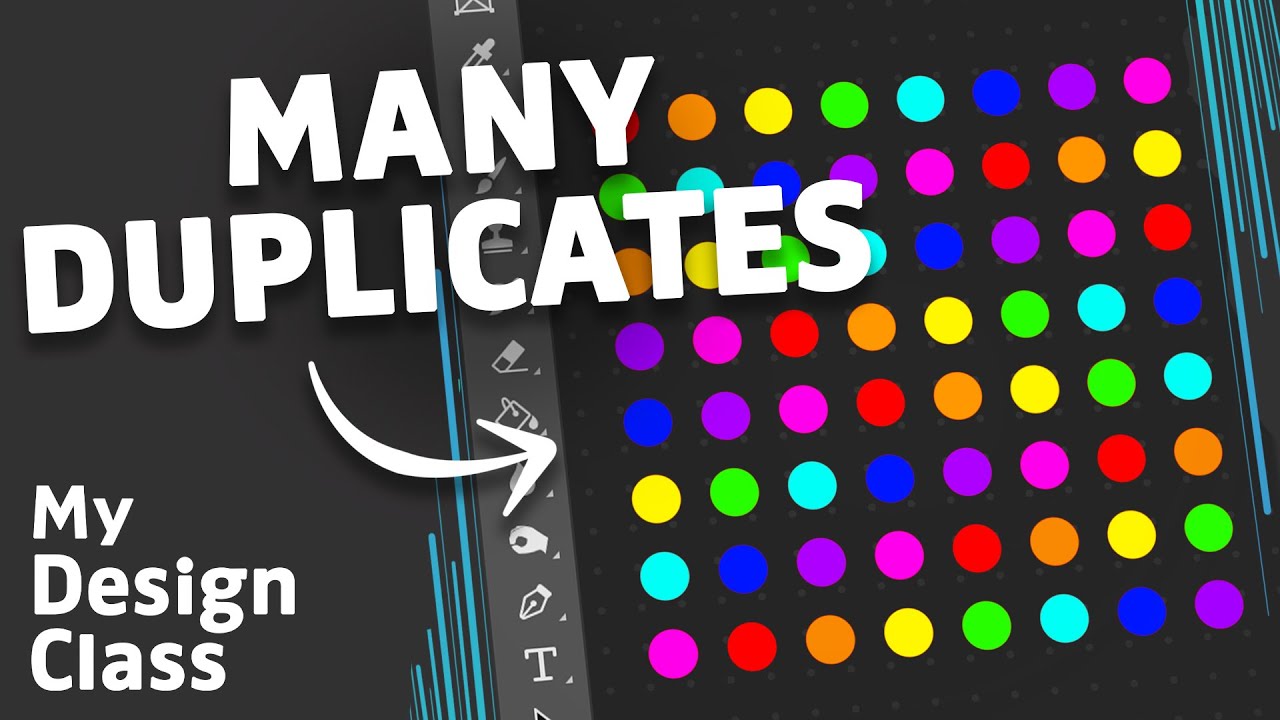
Показать описание
Is there a way to make many duplicates of a layer in Photoshop, with the same correct spacing, without having to make copies manually? Well, in this tutorial, we'll explore the shortcut that allows you to do just this in a matter of seconds!
⭐️ Join me with your Photoshop questions in my next livestream!
PHOTOSHOP SHORTCUTS
Duplicate (Version 1): Cmd + J... (Windows: Ctrl + J)
Duplicate (Version 2): Hold Option and drag (Hold Alt and drag)
Create many duplicates:
Step 1: Cmd + Option + T... (Windows: Ctrl + Alt + T)
Step 2: Cmd + Shift + Option + T... (Windows: Ctrl + Shift + Alt + T)
WHO AM I?
If we haven't met before - Hey, I'm Connor 👋 Welcome to My Design Class where I help you craft your creative skillset and proficiency in design software. These videos will help you build the know-how and ability to approach new design briefs with a professional mindset. Let's build a community where we can support each other through our creative journeys. See you in the next video!
#mydesignclass #photoshop #graphicdesign #photoshop_tutorial #adobephotoshop
⭐️ Join me with your Photoshop questions in my next livestream!
PHOTOSHOP SHORTCUTS
Duplicate (Version 1): Cmd + J... (Windows: Ctrl + J)
Duplicate (Version 2): Hold Option and drag (Hold Alt and drag)
Create many duplicates:
Step 1: Cmd + Option + T... (Windows: Ctrl + Alt + T)
Step 2: Cmd + Shift + Option + T... (Windows: Ctrl + Shift + Alt + T)
WHO AM I?
If we haven't met before - Hey, I'm Connor 👋 Welcome to My Design Class where I help you craft your creative skillset and proficiency in design software. These videos will help you build the know-how and ability to approach new design briefs with a professional mindset. Let's build a community where we can support each other through our creative journeys. See you in the next video!
#mydesignclass #photoshop #graphicdesign #photoshop_tutorial #adobephotoshop
How to Make MANY Duplicates in Just SECONDS in Photoshop!
Three EASY Ways to Find and Remove Duplicates in Excel
Excel Quick Tip: How to Quickly Duplicate a Sheet
How to Find Duplicates in Excel & Highlight Duplicates If You Need To
How To Highlight Duplicates In Excel? | How To Find Duplicate Records In Excel? | Simplilearn
Fastest Way to Merge Cells in Excel | Merge Same Values/Duplicates in Excel
Building relationships between tables when both have duplicates
Google Sheets - Highlight Duplicate Data in a Column or Row
How to Made Master key to Many keys 🔐 Duplicate Keys with a Master Key.#KeyDuplication#KeyMaking
Excel Finding duplicates across sheets
Finding Duplicates in Excel Using COUNTIF Formula
How to Get a UNIQUE List from Many Columns Using FLATTEN in Google Sheets
How Do You Merge Two Excel Files And Remove Duplicates
How to Count Only Unique Values Excluding Duplicates in Excel
How to find duplicates based on two columns in excel
Remove Duplicates and Copy Data to another location in Excel
Quickly find Duplicates and Unique values in Two Columns of Excel
When you have too many duplicates 😛
Excel - Conditional Formatting find duplicates on two worksheets by Chris Menard
How to repeat the same number multiple times in excel
Highlight & Remove Duplicates in excel
How to Make Multiple Selections in a Drop-Down List in Excel - No Duplicates Allowed - VBA Code inc
Remove duplicates without losing any info | Excel Power Query
How to Count Duplicates with the Help of Pivot Table - In MS Excel-(V035)
Комментарии
 0:00:49
0:00:49
 0:08:56
0:08:56
 0:00:52
0:00:52
 0:08:40
0:08:40
 0:05:20
0:05:20
 0:02:18
0:02:18
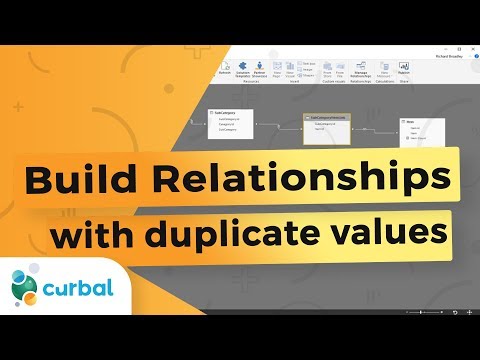 0:06:14
0:06:14
 0:02:07
0:02:07
 0:02:50
0:02:50
 0:03:52
0:03:52
 0:03:17
0:03:17
 0:05:24
0:05:24
 0:01:52
0:01:52
 0:00:48
0:00:48
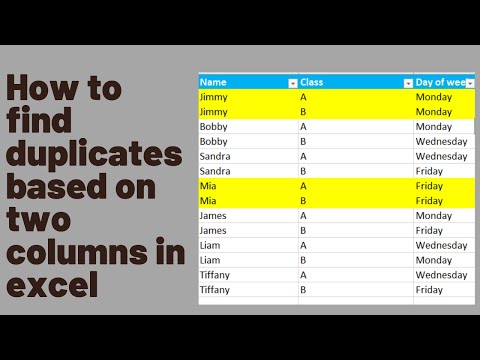 0:01:29
0:01:29
 0:01:25
0:01:25
 0:01:09
0:01:09
 0:00:16
0:00:16
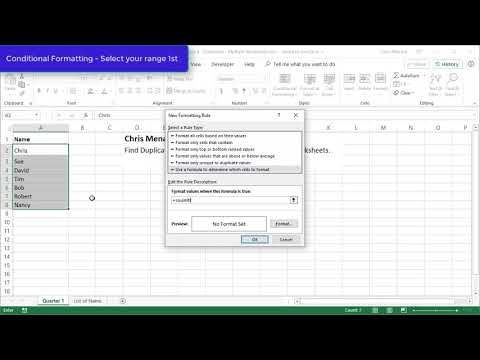 0:03:36
0:03:36
 0:03:03
0:03:03
 0:00:25
0:00:25
 0:07:51
0:07:51
 0:04:18
0:04:18
 0:02:28
0:02:28