filmov
tv
Smooth Lens zoom/Warp zoom Transition Tutorial using Adobe After Effects
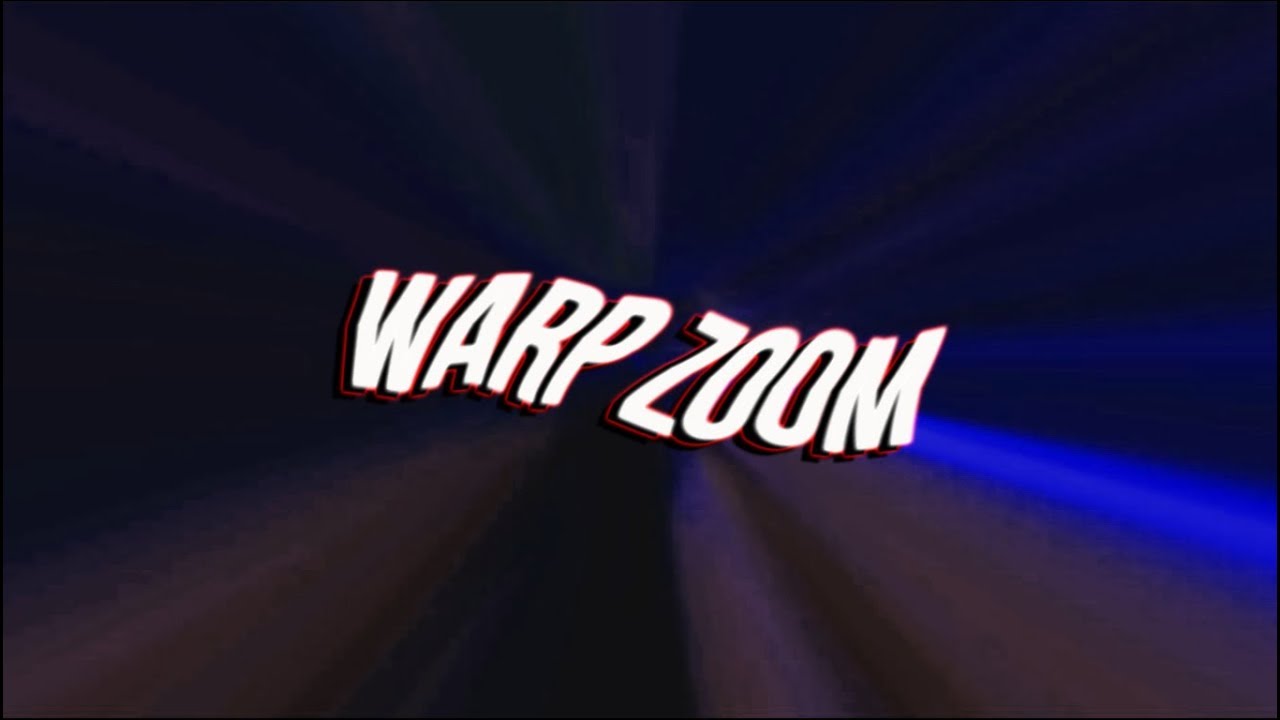
Показать описание
Hey people... Today we are doing a Lens zoom/Warp zoom transition using adobe after effects.This effect can easily achieve by using optics compensation. This is an easy tutorial even beginners can follow
Smooth Lens zoom/Warp zoom Transition
1. Drag your 2 footage into and overlap each other as shown in the video.
2. Drag your adjustment layer on to your comp.
3. Effect & presets - optics compensation - drag it into your adjustment layer.
4. Set the keyframe 165 or 170 at where you want to add warp zoom/lens zoom effect
5. Select the 1st keyframe and last keyframe - right click - easy ease.
6. That's it...
Is this video helpful? Let me know in the comment section...
MUSIC:
Follow me on:
LIKE | SHARE | SUBSCRIBE
Smooth Lens zoom/Warp zoom Transition
1. Drag your 2 footage into and overlap each other as shown in the video.
2. Drag your adjustment layer on to your comp.
3. Effect & presets - optics compensation - drag it into your adjustment layer.
4. Set the keyframe 165 or 170 at where you want to add warp zoom/lens zoom effect
5. Select the 1st keyframe and last keyframe - right click - easy ease.
6. That's it...
Is this video helpful? Let me know in the comment section...
MUSIC:
Follow me on:
LIKE | SHARE | SUBSCRIBE
Smooth Lens zoom/Warp zoom Transition Tutorial using Adobe After Effects
Smooth Distortion Zoom Transition Tutorial in After Effects | Warp Zoom Transition | No Plugins
Zoom Transition Under 2 MINUTES! | After Effects Tutorial | Smooth Blur Zoom-In Transition
Zoom Transition Tutorial in Premiere Pro | Smooth Zoom Blur Transition
Warp Zoom Transition Tutorial in After Effects | Zoom Warp Transition
Capture Attention With Warp Zoom Effects in After Effects #tutorial
Smooth WARP ZOOM TRANSITION tutorial! 2018
Smooth Distortion Zoom Transition - Tutorial for Premiere Pro
Vertigo Effect TUTORIAL - How to DOLLY ZOOM With or Without a Zoom Lens
SMOOTH Zoom in/out Transition in After Effects | AMV Tutorial
WARP ZOOM OUT TRANSITION - AFTER EFFECTS (NO PLUGINS)
Warp Zoom Transition | After Effects
Smooth Zoom Out Transition Tutorial in After Effects | After Effects 2025
ZOOM THROUGH EFFECT/TRANSITION - AFTER EFFECTS
Easy Hyperlapse Effect (After Effects) - Lazy Tutorials
Rotating Zoom Transition Tutorial in After Effects | Seamless Zoom Rotation Transition
Amazing FREE Super Speed Warp Transition || Premiere Pro || Smooth Transitions || 2023
Playing With Time
Warp Zoom Out Transition. #AfterEffects #PremierPro #DailyLearning
Warp Zoom Transition Effect - After Effects Tutorial for Vlog Transitions
Seamless Transition Zoom Through Speed Warp | Premiere Pro Tutorial !!
Premiere Pro Preset: Smooth Transitions | ZOOM + SPIN + SLIDE |
How to Make a 'Super Zoom' Effect in Adobe After Effects With Cinecom | Adobe Video
COOL Lens Warp in After Effects🔥 #aftereffects #aftereffectstutorial #editing
Комментарии
 0:03:05
0:03:05
 0:05:23
0:05:23
 0:01:59
0:01:59
 0:02:33
0:02:33
 0:03:04
0:03:04
 0:00:51
0:00:51
 0:09:27
0:09:27
 0:07:47
0:07:47
 0:04:20
0:04:20
 0:03:27
0:03:27
 0:05:39
0:05:39
 0:06:58
0:06:58
 0:02:57
0:02:57
 0:07:18
0:07:18
 0:00:53
0:00:53
 0:03:50
0:03:50
 0:01:13
0:01:13
 0:01:34
0:01:34
 0:00:08
0:00:08
 0:02:13
0:02:13
 0:04:18
0:04:18
 0:03:48
0:03:48
 0:03:51
0:03:51
 0:00:13
0:00:13