filmov
tv
Capture Attention With Warp Zoom Effects in After Effects #tutorial
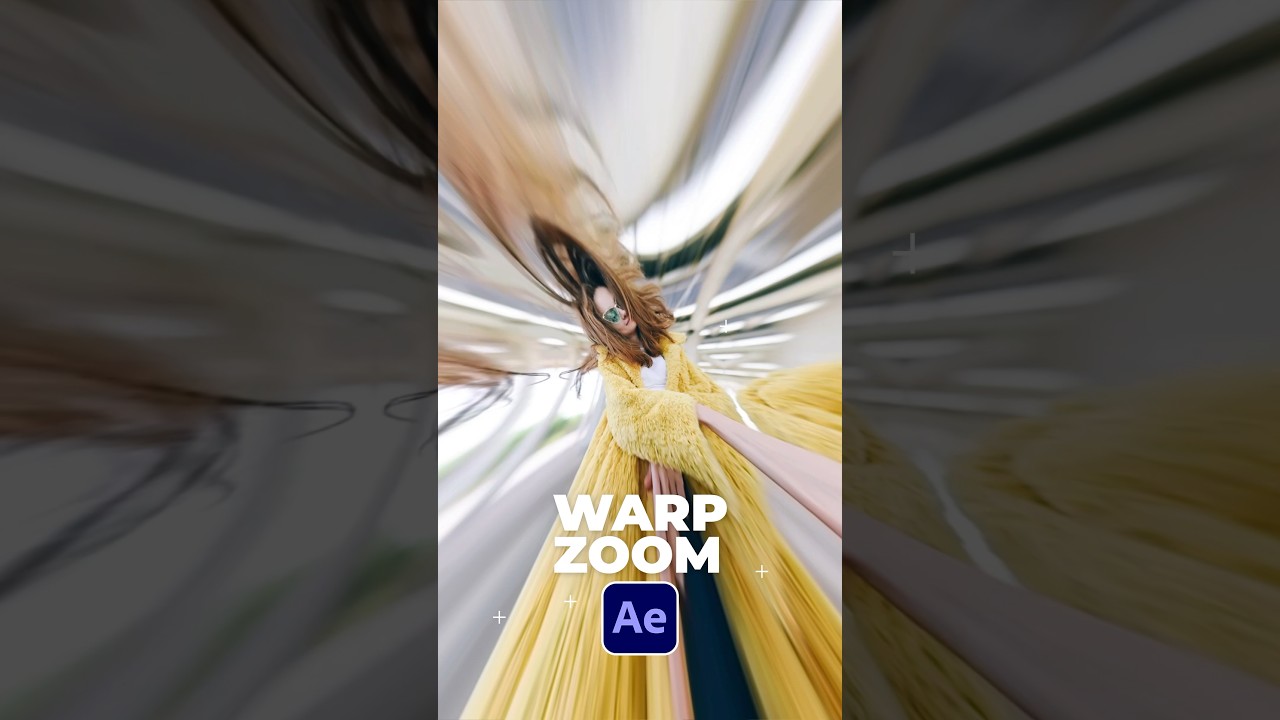
Показать описание
Capture Attention With Warp Zoom Effects in After Effects
► Our Transitions for After Effects & Premiere Pro:
#aftereffects #animation #motiongraphics
Create an adjustment layer to start off. The go to Then apply these three effects:
Go stylize and select motion tile. Followed by distort - optics compensation and lastly, select transform from distort.
Animate the scale of the distort effect from 25 to 100.
Then increase the output width and height until the composition is filled back up.
Now animate the filed of view from 125 to about 40.
Make sure to check reverse lens distortion.
And now you have this warped zoom to grab attention.
► Our Transitions for After Effects & Premiere Pro:
#aftereffects #animation #motiongraphics
Create an adjustment layer to start off. The go to Then apply these three effects:
Go stylize and select motion tile. Followed by distort - optics compensation and lastly, select transform from distort.
Animate the scale of the distort effect from 25 to 100.
Then increase the output width and height until the composition is filled back up.
Now animate the filed of view from 125 to about 40.
Make sure to check reverse lens distortion.
And now you have this warped zoom to grab attention.
 0:00:51
0:00:51
 0:05:23
0:05:23
 0:04:20
0:04:20
 0:05:39
0:05:39
 0:01:00
0:01:00
 0:01:01
0:01:01
 0:04:39
0:04:39
 0:11:06
0:11:06
 0:01:35
0:01:35
 0:05:28
0:05:28
 0:25:39
0:25:39
 0:01:00
0:01:00
 0:06:55
0:06:55
 0:12:35
0:12:35
 0:04:55
0:04:55
 0:00:21
0:00:21
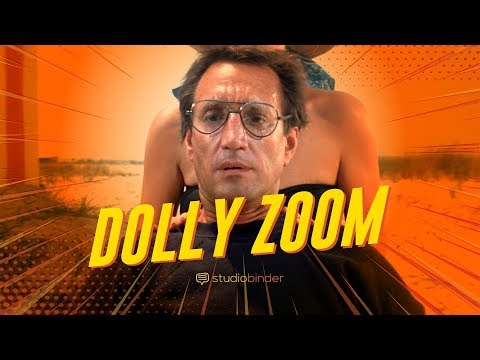 0:06:19
0:06:19
 0:06:12
0:06:12
 0:00:31
0:00:31
 0:13:23
0:13:23
 0:06:16
0:06:16
 0:00:34
0:00:34
 0:01:16
0:01:16
 0:00:56
0:00:56