filmov
tv
How to Fix Numbers That Don't Add Up | SUM Function Not Working - Returning Zero

Показать описание
So you can't add up numbers in Excel and your SUM function is returning zero. This problem is probably due to the fact that your numbers are stored as text. In this video I explore three quick and easy methods of converting text values to numeric values.
Table of Contents:
00:00 - Introduction
00:29 - Use Text to Columns to fix numbers that won't add up
00:43 - Use add zero - copy & paste special method to fix numbers that won't add up
01:04 - Use the green triangle method to fix numbers that won't add up
------------------------
Table of Contents:
00:00 - Introduction
00:29 - Use Text to Columns to fix numbers that won't add up
00:43 - Use add zero - copy & paste special method to fix numbers that won't add up
01:04 - Use the green triangle method to fix numbers that won't add up
------------------------
How to Fix Numbers That Don't Add Up | SUM Function Not Working - Returning Zero
How to Fix Excel Numbers That Don't Add Up
Keyboard Typing Numbers Instead of Letters ( Fix ) | Disable/Enable Fn Lock
3 Reasons Why Excel Formulas Won’t Calculate + How to Fix – Excel Tutorial
How to Fix #VALUE! Errors in Excel
Fix Keyboard Numbers not Working Windows 11/10
How to fix Last digits in cells of Excel
Fix Numbered List Line Indentation On Microsoft Word
Strength In Numbers – Community
Five Ways To Fix #VALUE Errors in Microsoft Excel
How To Fix Number Pad Not Working On Windows 11
How to Fix #### in excel || Fix Hashtags error #excel
Fix- iPhone Not Showing Contact Name for Incoming Calls! [iOS 15]
How to Fix an Inconsistent Formula in Excel : Tips for Microsoft Office & Windows
Fix Your Page Numbers
iPhone Telephone Numbers Format Incorrect after IOS Update Fix
How to Fix: #VALUE! Error | Excel
[How-To] FIX PAGE NUMBERS in a Table of Contents in WORD (Easily!)
iPhone contacts space between numbers fix - iPhone contacts incorrect format fix
How to Fix Excel Formula Not Working Automatic (Not Updating Automatic)
Bathroom Scale Error, giving wrong and random numbers, Fix
iPhone contact names not showing in incoming calls Fix
How To FIX Missing Contacts On Android!
How to Fix SIM Card Contacts Not Showing Problem - Show Sim Contacts
Комментарии
 0:01:42
0:01:42
 0:03:25
0:03:25
 0:00:17
0:00:17
 0:04:26
0:04:26
 0:03:37
0:03:37
 0:01:31
0:01:31
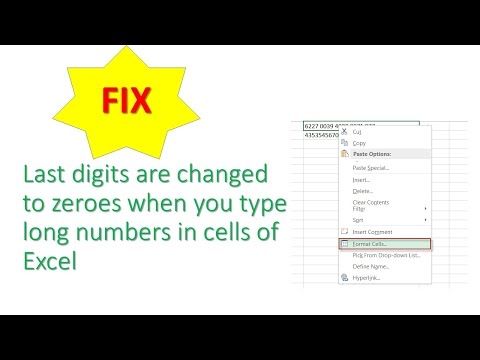 0:03:24
0:03:24
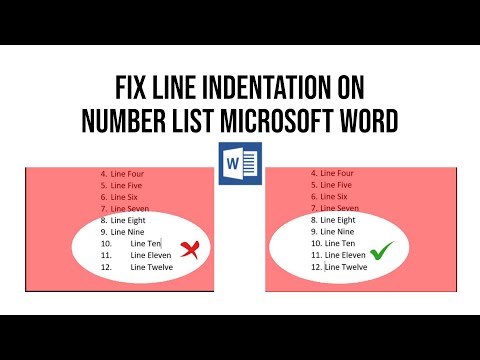 0:01:46
0:01:46
 0:44:55
0:44:55
 0:07:14
0:07:14
 0:00:50
0:00:50
 0:01:29
0:01:29
 0:02:39
0:02:39
 0:01:48
0:01:48
 0:05:59
0:05:59
 0:02:12
0:02:12
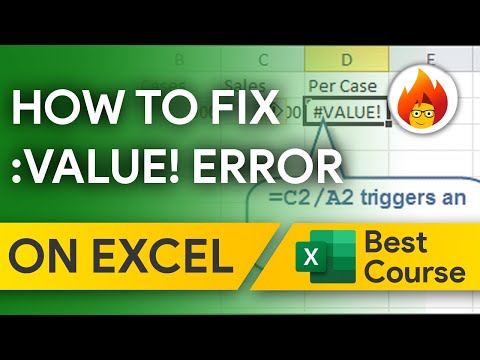 0:03:08
0:03:08
![[How-To] FIX PAGE](https://i.ytimg.com/vi/NRPMBmaQKxA/hqdefault.jpg) 0:02:14
0:02:14
 0:01:48
0:01:48
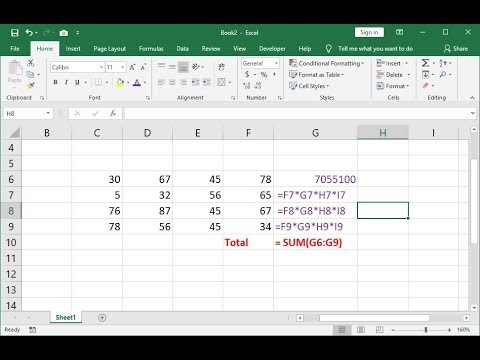 0:02:53
0:02:53
 0:00:32
0:00:32
 0:02:03
0:02:03
 0:02:43
0:02:43
 0:01:47
0:01:47