filmov
tv
Setting TypeScript Breakpoints

Показать описание
At some point, you are going to want to know how to set a breakpoint in a TypeScript file within Visual Studio. By using Visual Studio to debug TypeScript, you can much easier debug both client-side, and server-side code all from within the IDE.
Make sure you enable the integrated debugging of Chrome and IE, and here is how you do that.
Go to Tools, Options, Debugging, and then scroll down to Enable JavaScript debugging for ASP.Net and check this option.
Now, when using IE as your browser, you will be able to set breakpoints within a TypeScript file and step into your code, from within Visual Studio.
Make sure you enable the integrated debugging of Chrome and IE, and here is how you do that.
Go to Tools, Options, Debugging, and then scroll down to Enable JavaScript debugging for ASP.Net and check this option.
Now, when using IE as your browser, you will be able to set breakpoints within a TypeScript file and step into your code, from within Visual Studio.
Setting TypeScript Breakpoints
Debug Typescript Node apps in Visual Studio Code (Great for NestJS!)
Debug Typescript Node app with VS Code
How to Debug Typescript and Hit Breakpoints | 2018
THIS is EASY TypeScript Setup in VSCode
Debug TypeScript With Visual Studio Code And Hit Break Points
Debug TypeScript in VS Code (3/5 - Debugging in VS Code)
TypeScript #2 - Debugging & Source-Maps
Coding Asteroids on the Web using TypeScript (Part 12 - Polygon-Polygon Collisions)
Insane Trick for Debugging Typescript with VSCode
Run and Debug TypeScript Unit Tests in Neovim
How to Set Breakpoint in JavaScript/TypeScript in Visual Studio | Breakpoint in Javascript
💥 Debugging Typescript In The Browser - Step By Step Tutorial
Debug TypeScript with Visual Studio Code (TypeScript tutorial, #10)
Debugging a TypeScript project as a backend service
How to Use a Debugger - Debugger Tutorial
Stop Using {} In TypeScript
Build and Debug NodeJS Typescript with ONLY VSCODE
Will This TypeScript Code Error?!
NodeJS : Cannot set breakpoints in TypeScript - VS Code
Are you debugging JavaScript in VSCode? | YOU SHOULD!
NodeJS : Can't set Breakpoints debugging Node Typescript in VS Code
Tips and Tricks for Debugging JavaScript
Debugging JavaScript - Are you doing it wrong?
Комментарии
 0:02:02
0:02:02
 0:04:07
0:04:07
 0:01:27
0:01:27
 0:05:16
0:05:16
 0:09:18
0:09:18
 0:17:20
0:17:20
 0:00:48
0:00:48
 0:03:31
0:03:31
 0:37:00
0:37:00
 0:02:45
0:02:45
 0:09:01
0:09:01
 0:03:33
0:03:33
 0:06:40
0:06:40
 0:06:52
0:06:52
 0:07:16
0:07:16
 0:17:01
0:17:01
 0:00:48
0:00:48
 0:03:50
0:03:50
 0:00:35
0:00:35
 0:01:02
0:01:02
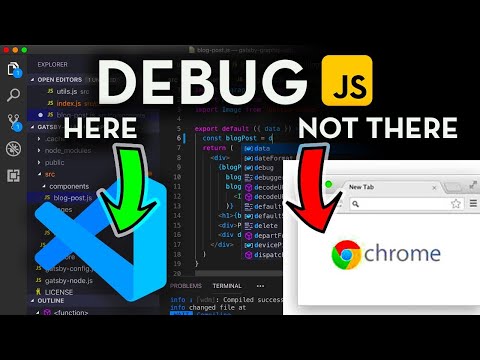 0:07:06
0:07:06
 0:01:02
0:01:02
 0:13:03
0:13:03
 0:04:44
0:04:44