filmov
tv
Run and Debug TypeScript Unit Tests in Neovim

Показать описание
In this video I show how to take LazyVim as a starting point and add support to run Jest and Vitest unit tests inside of Neovim with neotest. Then I add more config to support debugging a unit test.
You can find the config that I added in the following gist
If you liked this video, please like and subscribe for further content.
00:00 Introduction
00:11 Add Jest Support
04:40 Add Vitest Support
06:00 Adding Debugging
08:44 Conclusion
#neovim #lazyvim #unittesting #debugging #jest #vitest
You can find the config that I added in the following gist
If you liked this video, please like and subscribe for further content.
00:00 Introduction
00:11 Add Jest Support
04:40 Add Vitest Support
06:00 Adding Debugging
08:44 Conclusion
#neovim #lazyvim #unittesting #debugging #jest #vitest
Run and Debug TypeScript Unit Tests in Neovim
Debugging in Node.js is SO much better with this one trick
How To Run TypeScript In VSCode | Create TS Project | Compile TypeScript
How to debug NodeJS with Typescript under 10 minutes
Debugging Jest Tests with VSCode Debugger Advanced Configuration | Developer Quick Takes
Insane Trick for Debugging Typescript with VSCode
The HARDEST part about programming 🤦♂️ #code #programming #technology #tech #software #developer...
Senior Programmers vs Junior Developers #shorts
4/10 React, TypeScript, and TDD Tutorial: Debugging Node.js
5/10 React, TypeScript, and TDD Tutorial: Debugging in Chrome
Quick-Tip: TypeScript & Running Tests in WebStorm
Debug TypeScript With Visual Studio Code And Hit Break Points
VSCode Debug TypeScript with Mocha
Best Programming Languages #programming #coding #javascript
Test-Driven Development // Fun TDD Introduction with JavaScript
Nesting 'If Statements' Is Bad. Do This Instead.
Turn Bad Code into Good Code (Javascript, TypeScript, Node, Jest, unit Testing)
Setting TypeScript Breakpoints
Coding for 1 Month Versus 1 Year #shorts #coding
Cosplay by b.tech final year at IIT Kharagpur
How to set up Typescript with Neovim from SCRATCH
TS01 Hello World - TypeScript NodeJS HTTP Server with unit tests and ESLint
Jest with React and VSCode - The Best combination of Setup & Extensions
Rapid JavaScript/TypeScript prototyping in VS Code
Комментарии
 0:09:01
0:09:01
 0:01:10
0:01:10
 0:08:22
0:08:22
 0:08:16
0:08:16
 0:09:29
0:09:29
 0:02:45
0:02:45
 0:00:28
0:00:28
 0:00:34
0:00:34
 0:07:31
0:07:31
 0:04:00
0:04:00
 0:04:00
0:04:00
 0:17:20
0:17:20
 0:00:29
0:00:29
 0:00:16
0:00:16
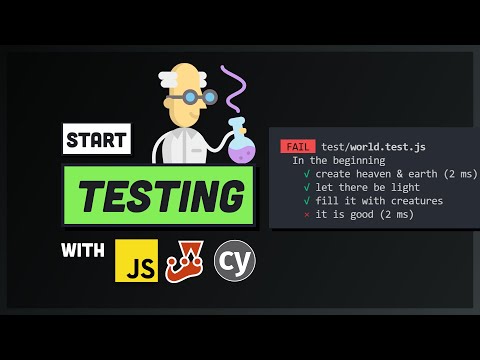 0:12:55
0:12:55
 0:01:00
0:01:00
 0:34:29
0:34:29
 0:02:02
0:02:02
 0:00:24
0:00:24
 0:00:15
0:00:15
 0:04:41
0:04:41
 0:25:33
0:25:33
 0:13:49
0:13:49
 0:32:29
0:32:29