filmov
tv
'git' is not recognized as an internal or external command | Git Error Solve | Learn with Sazzad
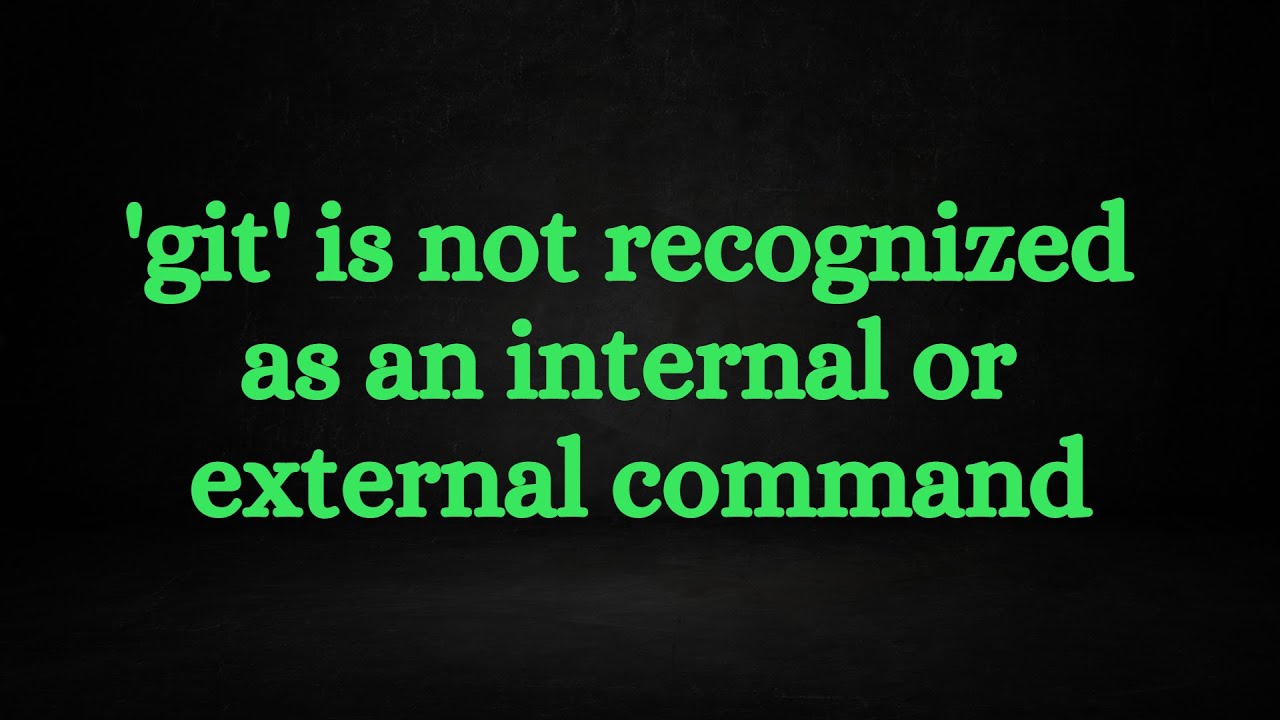
Показать описание
In this video, we are gonna talk about 'git' is not recognized as an internal or external command | Git Error Solve.
Modifying path on Windows 10:
1. In the Start Menu or taskbar search, search for "environment variable".
2. Select "Edit the system environment variables".
3. Click the "Environment Variables" button at the bottom.
4. Double-click the "Path" entry under "System variables".
5. With the "New" button in the PATH editor, add C:\Program Files\Git\bin\ and C:\Program Files\Git\cmd\ to the end of the list.
6. Close and re-open your console.
I hope this will help you to solve your problem. If you face any problems please let me know in the comment section and I will help you.
If you want me to make any kind of video related to the programming you can mail me as well. I will definitely think about that and will make a video to solve your problem.
If you like this video, please subscribe to my channel and press the bell icon to get updates from the channel.
Follow me on:
Modifying path on Windows 10:
1. In the Start Menu or taskbar search, search for "environment variable".
2. Select "Edit the system environment variables".
3. Click the "Environment Variables" button at the bottom.
4. Double-click the "Path" entry under "System variables".
5. With the "New" button in the PATH editor, add C:\Program Files\Git\bin\ and C:\Program Files\Git\cmd\ to the end of the list.
6. Close and re-open your console.
I hope this will help you to solve your problem. If you face any problems please let me know in the comment section and I will help you.
If you want me to make any kind of video related to the programming you can mail me as well. I will definitely think about that and will make a video to solve your problem.
If you like this video, please subscribe to my channel and press the bell icon to get updates from the channel.
Follow me on:
Git is not recognized as an internal or external command | Git error solved
how to fix git is not recognized as an internal or external command, operable program or batch file
VSCode Terminal: git is not recognized as internal or external command (add git/cmd and git/bin)
The term 'git' is not recognized as the name of a cmdlet, function, script file, or operab...
git is not recognized as an internal or external command - fixed | Environment path setup for Git
Git is not recognized as an internal or external command | Git error
Fix git : The term 'git' is not recognized as the name of a cmdlet,function,script file
git is not recognized as an internal or external command
Git is not recognized as an internal or external command | Solved |Visual Studio
git is not recognized as an internal or external command
'git' is not recognized as an internal or external command
Git is not recognized as internal or external command | Git error Solved
'git' is not recognized as an internal or external command, operable program or batch file...
'git' Is Not Recognized as an Internal or External Command, Operable Program or Batch File...
Fixed 'git' is not recognized as an internal or external command, Issue | #Git | Install G...
How to fix git not recognized internal external command
How to Install Git and add to PATH - Git is not recognized as an internal or external command
git is not recognized as an internal or external command | problem solved
The term 'git' is not recognized as the name of a cmdlet, function, script file, or operab...
git is not recognized as an internal or external command | Solved in 1 minute
how to fix git is not recognized as an internal or external command | How to Install Git on Windows
FIXING GIT ERROR ( 'git' is not recognized as the name of a cmdlet, function...)
Git is not recognized as internal or external command | how to download git for windows |
'git' is not recognized as an internal or external command
Комментарии
 0:02:25
0:02:25
 0:02:04
0:02:04
 0:01:14
0:01:14
 0:02:07
0:02:07
 0:04:14
0:04:14
 0:02:07
0:02:07
 0:01:52
0:01:52
 0:01:19
0:01:19
 0:02:21
0:02:21
 0:03:01
0:03:01
 0:01:21
0:01:21
 0:02:21
0:02:21
 0:02:17
0:02:17
 0:01:09
0:01:09
 0:03:04
0:03:04
 0:04:47
0:04:47
 0:04:54
0:04:54
 0:02:38
0:02:38
 0:01:16
0:01:16
 0:00:57
0:00:57
 0:03:08
0:03:08
 0:09:24
0:09:24
 0:03:28
0:03:28
 0:01:10
0:01:10