filmov
tv
Exploring The New XE-20 Ensemble Piano

Показать описание
Join us as we explore the performance possibilities with Korg’s new XE-20 Ensemble Piano/Arranger. We’ll be demonstrating accompaniments and sounds, how to get around on it, and how to create, perform, and record full musical works with it!
Exploring The New XE-20 Ensemble Piano
Korg XE-20 Digital Ensemble Piano - Overview
KORG XE20 XE20SP DIGITAL ENSEMBLE PIANO STYLE DEMO - Guangdong Dance
KORG XE 20 - Ensemble Piano - Presentazione Video in Italiano
Das KORG XE20 Ensemble Piano - Style Dream
Korg XE 20 Digital Ensemble E.Piano - Primeiras impressões
KORG XE20 XE20SP DIGITAL ENSEMBLE PIANO STYLE DEMO - Hollywood
KORG XE20 XE20SP DIGITAL ENSEMBLE PIANO STYLE DEMO Pt.1
KORG XE20 XE20SP DIGITAL ENSEMBLE PIANO STYLE DEMO Pt.2
Digital Piano & Electric Guitar Ensemble #shorts
KORG XE20 XE20SP DIGITAL ENSEMBLE PIANO STYLE DEMO Pt.3
Korg XE20 Digital Ensemble Piano
KORG XE20 XE20SP DIGITAL ENSEMBLE PIANO STYLE DEMO Pt.4
Den Besenwagen der Rallye Dakar aus der Nähe erkunden: Meine Erfahrung
10 LIGHTWEIGHT CAMPER TRAILERS | $55,000 AND UNDER
5 BEST CAMPERVANS AND MOTORHOMES FOR CAMPING ADVENTURES
Cricut Explore 3 & Maker 3: Everything You Want to Know About Cricut's New Cutting Machines...
5 MOST INNOVATIVE REVERSE ELECTRIC TRIKES
Questions to ask at the End of an Interview
Top 10 Luxury Cars 2023
World String Ensemble | Dubai Expo Feb 26, 2022 | Travis Bowman International Fingerstyle Champion
World's Tallest Elephant Toothpaste Volcano
Aircraft Carrier Bucket List
Next-Level Motoring: Check Out The 15 Best Vehicle Gadgets
Комментарии
 0:47:02
0:47:02
 0:07:40
0:07:40
 0:00:43
0:00:43
 0:06:24
0:06:24
 0:01:58
0:01:58
 0:09:41
0:09:41
 0:00:59
0:00:59
 0:01:35
0:01:35
 0:01:35
0:01:35
 0:01:00
0:01:00
 0:01:59
0:01:59
 0:07:00
0:07:00
 0:02:20
0:02:20
 0:31:48
0:31:48
 0:12:49
0:12:49
 0:12:04
0:12:04
 0:27:24
0:27:24
 0:12:08
0:12:08
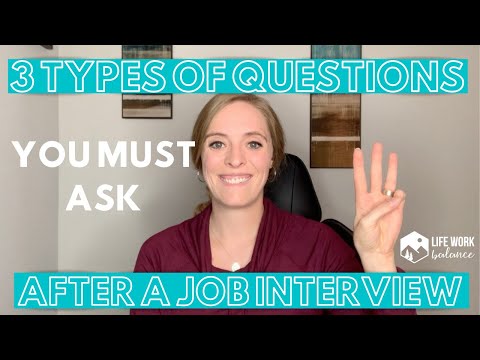 0:07:19
0:07:19
 0:14:50
0:14:50
 0:55:37
0:55:37
 0:16:20
0:16:20
 0:20:38
0:20:38
 0:10:07
0:10:07