filmov
tv
Connecting a Raspberry Pi 4 to a CRT via composite out! (how to & why you should)
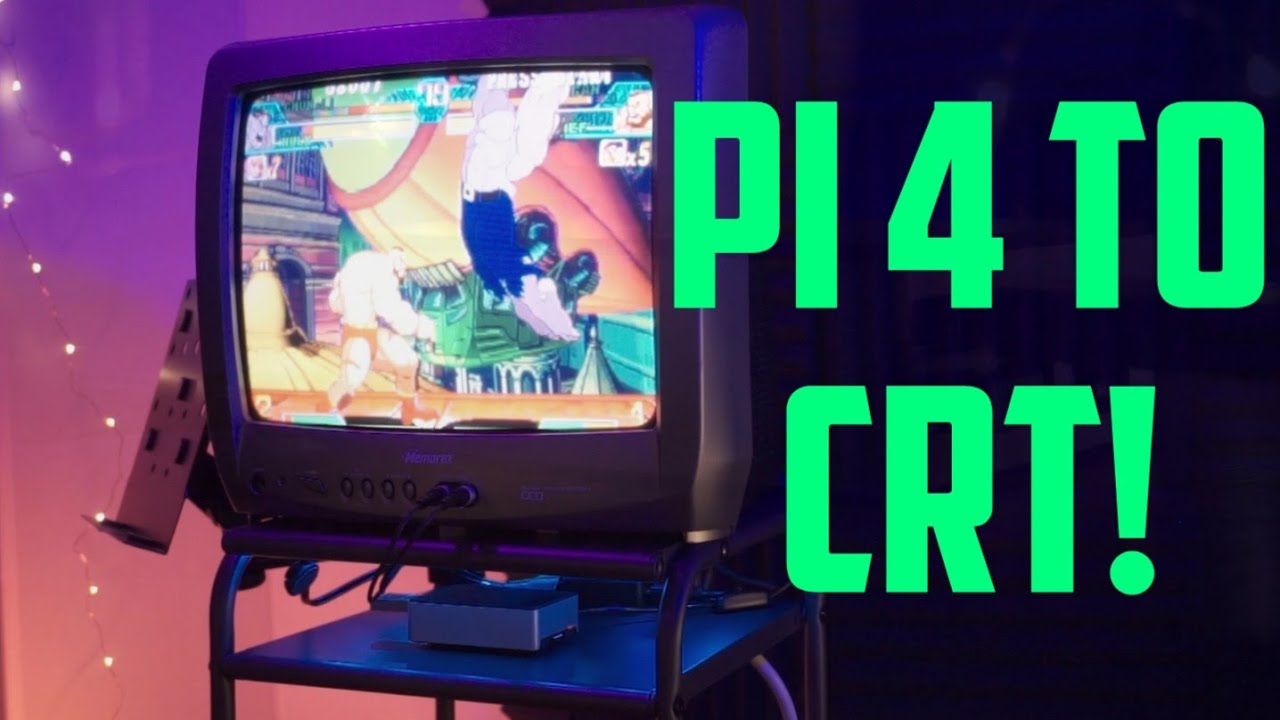
Показать описание
A few troubleshooting tips:
If you're getting no video through the yellow composite try plugging the red or white into the video input on your tv. Depending on the cables the signal may be sent down one of the other colors instead.
You can also try enabling composite video out in raspiconfig advanced options.
If you get a video signal but the picture has black borders adjust the overscan setting in retropie setup and you can also adjust the overscan values manually in your boot config file. Try adjusting the values in small increments and rebooting until you get the picture scaled the way you want it.
Set a 4:3 CEA resolution in retropie, CEA is for TV modes. the video will be interlaced on a standard crt unless it supports progressive scan. You can set the resolution to 240p manually with some editing and adjusting but I leave it at 640×480 60htz.
Thanks everyone for watching if I can help get you up and running I'll always try but I'm no expert and there's alot of different factors when messing with retropie. Anyway here's hoping you the best, keep it classy and game on.
In this episode I'm talking Pi, enabling composite out functionality, and why a CRT might be a perfect companion for this awesome little powerhouse! 📹 👍
TRRS to RCA cables
how to enable 240p
#raspberrypi #retrogaming #pi4 #crt #retropie #emulation #emulationstation #howto #gameplay #eldenring
If you're getting no video through the yellow composite try plugging the red or white into the video input on your tv. Depending on the cables the signal may be sent down one of the other colors instead.
You can also try enabling composite video out in raspiconfig advanced options.
If you get a video signal but the picture has black borders adjust the overscan setting in retropie setup and you can also adjust the overscan values manually in your boot config file. Try adjusting the values in small increments and rebooting until you get the picture scaled the way you want it.
Set a 4:3 CEA resolution in retropie, CEA is for TV modes. the video will be interlaced on a standard crt unless it supports progressive scan. You can set the resolution to 240p manually with some editing and adjusting but I leave it at 640×480 60htz.
Thanks everyone for watching if I can help get you up and running I'll always try but I'm no expert and there's alot of different factors when messing with retropie. Anyway here's hoping you the best, keep it classy and game on.
In this episode I'm talking Pi, enabling composite out functionality, and why a CRT might be a perfect companion for this awesome little powerhouse! 📹 👍
TRRS to RCA cables
how to enable 240p
#raspberrypi #retrogaming #pi4 #crt #retropie #emulation #emulationstation #howto #gameplay #eldenring
Комментарии
 0:00:30
0:00:30
 0:24:54
0:24:54
 0:10:16
0:10:16
 0:00:19
0:00:19
 0:11:45
0:11:45
 0:07:14
0:07:14
 0:21:14
0:21:14
 0:06:24
0:06:24
 0:08:01
0:08:01
 0:31:31
0:31:31
 0:02:08
0:02:08
 0:05:29
0:05:29
 0:13:22
0:13:22
 0:00:56
0:00:56
 0:01:00
0:01:00
 0:13:29
0:13:29
 0:02:31
0:02:31
 0:01:00
0:01:00
 0:25:12
0:25:12
 0:12:35
0:12:35
 0:07:31
0:07:31
 0:00:46
0:00:46
 0:12:08
0:12:08
 0:01:00
0:01:00