filmov
tv
How to Uninstall Python on Windows

Показать описание
Then, well, get that unwanted Python software uninstalled.
To uninstall Python on Windows, you can follow these steps:
Open Control Panel: Press the Windows key, type "Control Panel," and press Enter.
Navigate to Programs and Features: In the Control Panel, click on "Uninstall a program" under the "Programs" section.
Locate Python in the list of installed programs: Scroll through the list of installed programs to find Python. It might appear as "Python" or "Python x.y.z" (where x.y.z represents the version number).
Select Python for uninstallation: Click on Python to select it.
Uninstall Python: Once selected, click on the "Uninstall" button located at the top of the program list. Alternatively, you can right-click on Python and choose "Uninstall."
Follow the uninstallation wizard: Follow the prompts provided by the uninstallation wizard to complete the removal process. This might include confirming the uninstallation and waiting for the process to complete.
Delete remaining files and directories (optional): After uninstalling Python, you may want to check for any remaining Python-related files or directories and remove them manually. This could include the Python installation directory (typically located in C:\Python) and any additional libraries or packages you might have installed.
Restart your computer: It's a good practice to restart your computer after uninstalling software to ensure any changes take effect.
After completing these steps, Python should be uninstalled from your Windows system.
Комментарии
 0:03:44
0:03:44
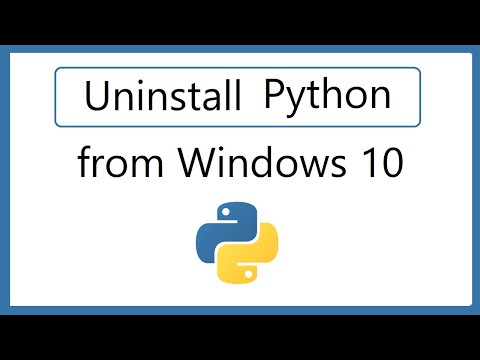 0:02:44
0:02:44
 0:00:32
0:00:32
 0:00:48
0:00:48
 0:03:37
0:03:37
 0:02:38
0:02:38
 0:00:40
0:00:40
 0:02:22
0:02:22
 0:01:11
0:01:11
 0:00:48
0:00:48
 0:03:18
0:03:18
 0:02:02
0:02:02
 0:00:50
0:00:50
 0:02:04
0:02:04
 0:02:50
0:02:50
 0:01:47
0:01:47
 0:01:35
0:01:35
 0:02:01
0:02:01
 0:00:54
0:00:54
 0:01:48
0:01:48
 0:03:54
0:03:54
 0:03:29
0:03:29
 0:00:27
0:00:27
 0:07:34
0:07:34