filmov
tv
Train YOLOv8 Classification on Your Custom Dataset | Step By Step Guide

Показать описание
In this in-depth tutorial, we'll guide you through the process of training YOLOv8 classification models on your very own custom dataset. YOLOv8 is a state-of-the-art algorithm for object detection and classification, and in this video, you'll learn how to leverage its capabilities to classify objects in your unique dataset.
🔥 Step-by-Step Guide 🔥
From installing YOLOv8 to exporting the trained model, we cover each step comprehensively. Follow along to master the essential techniques for building your classification model.
⭐️ What You'll Learn ⭐️
Verify GPU Access: Make sure you have access to a GPU for faster processing.
Installation: Install YOLOv8 using the pip package and validate the installation.
Dataset Preparation: Organize your custom dataset with the correct folder structure.
Download the Characters Dataset: Use a pre-existing dataset for demonstration purposes.
Custom Training: Dive into the world of YOLOv8 classification training with your own dataset.
Validate Your Model: Evaluate the performance of your trained model on a validation dataset.
Inference: Witness the magic as the custom model classifies objects in new images.
Export Your Model: Learn how to export your YOLOv8 model to different formats for deployment.
Download Your Trained Model: Get your hands on the final trained model to use in your projects.
📂 Get the Notebook and Dataset 📂
Access the notebook code and characters dataset link in the pinned comment or video description.
🔔 Subscribe for More AI Content 🔔
Don't forget to subscribe to our channel and hit the notification bell so you won't miss any future tutorials and updates.
👍 Like and Share 👍
If you find this tutorial helpful, give it a thumbs up and share it with others who might be interested in learning YOLOv8 classification.
Get ready to embark on an exciting journey of YOLOv8 classification training! Let's dive in and build your custom model for object classification on your dataset. 💻🚀
#YOLOv8 #ObjectClassification #CustomDataset #AI #Tutorial #yolov8 #artificialintelligence #artificiallyIntelligent #custom
#training
🔥 Step-by-Step Guide 🔥
From installing YOLOv8 to exporting the trained model, we cover each step comprehensively. Follow along to master the essential techniques for building your classification model.
⭐️ What You'll Learn ⭐️
Verify GPU Access: Make sure you have access to a GPU for faster processing.
Installation: Install YOLOv8 using the pip package and validate the installation.
Dataset Preparation: Organize your custom dataset with the correct folder structure.
Download the Characters Dataset: Use a pre-existing dataset for demonstration purposes.
Custom Training: Dive into the world of YOLOv8 classification training with your own dataset.
Validate Your Model: Evaluate the performance of your trained model on a validation dataset.
Inference: Witness the magic as the custom model classifies objects in new images.
Export Your Model: Learn how to export your YOLOv8 model to different formats for deployment.
Download Your Trained Model: Get your hands on the final trained model to use in your projects.
📂 Get the Notebook and Dataset 📂
Access the notebook code and characters dataset link in the pinned comment or video description.
🔔 Subscribe for More AI Content 🔔
Don't forget to subscribe to our channel and hit the notification bell so you won't miss any future tutorials and updates.
👍 Like and Share 👍
If you find this tutorial helpful, give it a thumbs up and share it with others who might be interested in learning YOLOv8 classification.
Get ready to embark on an exciting journey of YOLOv8 classification training! Let's dive in and build your custom model for object classification on your dataset. 💻🚀
#YOLOv8 #ObjectClassification #CustomDataset #AI #Tutorial #yolov8 #artificialintelligence #artificiallyIntelligent #custom
#training
Комментарии
 0:05:25
0:05:25
 0:45:08
0:45:08
 0:11:21
0:11:21
 1:04:48
1:04:48
 0:17:41
0:17:41
 0:42:31
0:42:31
 0:20:31
0:20:31
 3:28:11
3:28:11
 0:13:51
0:13:51
 0:06:02
0:06:02
 0:19:22
0:19:22
 0:00:32
0:00:32
 0:15:14
0:15:14
 0:05:57
0:05:57
 0:16:09
0:16:09
 0:14:53
0:14:53
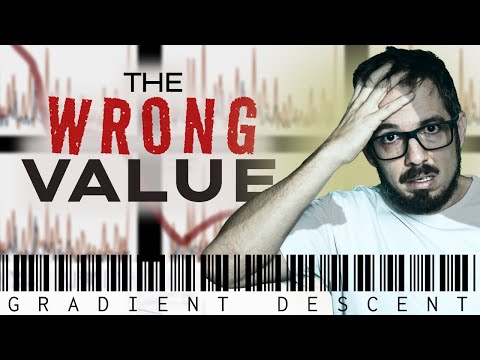 0:07:04
0:07:04
 0:12:51
0:12:51
 0:11:03
0:11:03
 0:13:04
0:13:04
 0:12:15
0:12:15
 0:11:38
0:11:38
 0:35:27
0:35:27
 0:22:55
0:22:55