filmov
tv
Troubleshooting phpMyAdmin Configuration Storage Issues

Показать описание
Disclaimer/Disclosure: Some of the content was synthetically produced using various Generative AI (artificial intelligence) tools; so, there may be inaccuracies or misleading information present in the video. Please consider this before relying on the content to make any decisions or take any actions etc. If you still have any concerns, please feel free to write them in a comment. Thank you.
---
Summary: Learn how to address the incomplete configuration of phpMyAdmin's configuration storage and ensure smooth database management. Explore common issues and solutions related to phpMyAdmin configuration.
---
Troubleshooting phpMyAdmin Configuration Storage Issues
phpMyAdmin is a popular web-based database administration tool used by many developers and system administrators to interact with MySQL and MariaDB databases. However, users might encounter issues related to the configuration storage of phpMyAdmin, leading to incomplete configurations and potential challenges in database management.
Understanding phpMyAdmin Configuration Storage
phpMyAdmin relies on a configuration storage database to store settings, user preferences, and other essential information. This database is crucial for the proper functioning of phpMyAdmin and ensures a seamless experience for users managing databases through the web interface.
Common Signs of Configuration Storage Issues
When the phpMyAdmin configuration storage is not completely configured, users may experience various issues, such as:
Error Messages: Users might encounter error messages indicating problems with the configuration storage.
Incomplete Settings: Certain settings or features within phpMyAdmin may not work as expected due to incomplete configuration storage.
Database Connection Errors: Issues with connecting to the configuration storage database can disrupt phpMyAdmin's functionality.
Troubleshooting Steps
Check Configuration File
Database Permissions
Verify that the user specified in the configuration file has the necessary permissions to access and modify the configuration storage database. Check the privileges for the specified control user in MySQL or MariaDB.
Database Existence
Ensure that the configuration storage database specified in the configuration file actually exists. If not, create the database and update the configuration file accordingly.
Database Tables
Check if the required tables for configuration storage exist in the database. phpMyAdmin creates these tables during the initial setup. If they are missing or corrupted, you may need to reconfigure phpMyAdmin or repair the tables.
Authentication Issues
Review the authentication credentials for the control user in the configuration file. Incorrect credentials can prevent phpMyAdmin from accessing the configuration storage database.
phpMyAdmin Updates
Ensure that you are using the latest version of phpMyAdmin. Updates may include fixes for known issues, including those related to configuration storage.
Conclusion
Proper configuration of phpMyAdmin's storage is crucial for its effective functioning. By following these troubleshooting steps, users can address issues related to incomplete configuration storage and enjoy a seamless experience in managing their databases.
---
Summary: Learn how to address the incomplete configuration of phpMyAdmin's configuration storage and ensure smooth database management. Explore common issues and solutions related to phpMyAdmin configuration.
---
Troubleshooting phpMyAdmin Configuration Storage Issues
phpMyAdmin is a popular web-based database administration tool used by many developers and system administrators to interact with MySQL and MariaDB databases. However, users might encounter issues related to the configuration storage of phpMyAdmin, leading to incomplete configurations and potential challenges in database management.
Understanding phpMyAdmin Configuration Storage
phpMyAdmin relies on a configuration storage database to store settings, user preferences, and other essential information. This database is crucial for the proper functioning of phpMyAdmin and ensures a seamless experience for users managing databases through the web interface.
Common Signs of Configuration Storage Issues
When the phpMyAdmin configuration storage is not completely configured, users may experience various issues, such as:
Error Messages: Users might encounter error messages indicating problems with the configuration storage.
Incomplete Settings: Certain settings or features within phpMyAdmin may not work as expected due to incomplete configuration storage.
Database Connection Errors: Issues with connecting to the configuration storage database can disrupt phpMyAdmin's functionality.
Troubleshooting Steps
Check Configuration File
Database Permissions
Verify that the user specified in the configuration file has the necessary permissions to access and modify the configuration storage database. Check the privileges for the specified control user in MySQL or MariaDB.
Database Existence
Ensure that the configuration storage database specified in the configuration file actually exists. If not, create the database and update the configuration file accordingly.
Database Tables
Check if the required tables for configuration storage exist in the database. phpMyAdmin creates these tables during the initial setup. If they are missing or corrupted, you may need to reconfigure phpMyAdmin or repair the tables.
Authentication Issues
Review the authentication credentials for the control user in the configuration file. Incorrect credentials can prevent phpMyAdmin from accessing the configuration storage database.
phpMyAdmin Updates
Ensure that you are using the latest version of phpMyAdmin. Updates may include fixes for known issues, including those related to configuration storage.
Conclusion
Proper configuration of phpMyAdmin's storage is crucial for its effective functioning. By following these troubleshooting steps, users can address issues related to incomplete configuration storage and enjoy a seamless experience in managing their databases.
 0:01:17
0:01:17
 0:04:06
0:04:06
 0:01:57
0:01:57
 0:00:56
0:00:56
 0:01:16
0:01:16
 0:01:24
0:01:24
 0:01:25
0:01:25
 0:03:24
0:03:24
 0:04:31
0:04:31
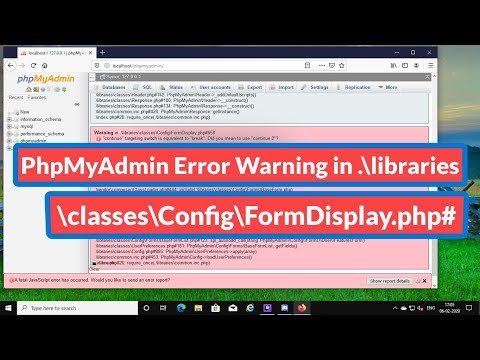 0:05:44
0:05:44
 0:01:43
0:01:43
 0:01:01
0:01:01
 0:03:35
0:03:35
![[FIXED] XAMPP Error:](https://i.ytimg.com/vi/84IOtc05TuA/hqdefault.jpg) 0:03:02
0:03:02
 0:07:12
0:07:12
 0:02:05
0:02:05
![[Solved] Error: MySql](https://i.ytimg.com/vi/ipMedkjMupw/hqdefault.jpg) 0:06:50
0:06:50
 0:03:11
0:03:11
 0:03:35
0:03:35
 0:10:50
0:10:50
 0:01:43
0:01:43
 0:02:45
0:02:45
 0:06:44
0:06:44
 0:04:42
0:04:42