filmov
tv
How To Get macOS Spotlight Search on Windows!

Показать описание
How To Get macOS Spotlight Search on Windows!
In this video I'm showing the features of program called Fluent Search which enables macos spotlight search functionallity.
Download:
Music:
♪ Bake a pie (Prod. by Lukrembo)
Timestamps:
0:00 - Intro
0:11- Install
1:00 - Welcome Screen Guide
2:34 - Appearance
3:33 - Search
4:33 - Home
5:02 - Effects
5:45 - Preview
6:53 - Web
7:41 - System
8:25 - Advanced
9:05 - Competition
9:40 - RAM Usage
10:09 - Outro
Topics:
spotlight search,spotlight search mac,macOS Spotlight Search on Windows,How To Get macOS Spotlight Search on Windows,spotlight search on windows,spotlight search on windows 11,spotlight search on windows 10,how to use spotlight search on windows,macos ventura,macos spotlight search functionallity on windows,how to use mac os spotlight search on windows,fluent search,fluent search windows,fluent search windows 10,fluent search windows 11,windows 11,windows 10
#macOS #windows #productivity
In this video I'm showing the features of program called Fluent Search which enables macos spotlight search functionallity.
Download:
Music:
♪ Bake a pie (Prod. by Lukrembo)
Timestamps:
0:00 - Intro
0:11- Install
1:00 - Welcome Screen Guide
2:34 - Appearance
3:33 - Search
4:33 - Home
5:02 - Effects
5:45 - Preview
6:53 - Web
7:41 - System
8:25 - Advanced
9:05 - Competition
9:40 - RAM Usage
10:09 - Outro
Topics:
spotlight search,spotlight search mac,macOS Spotlight Search on Windows,How To Get macOS Spotlight Search on Windows,spotlight search on windows,spotlight search on windows 11,spotlight search on windows 10,how to use spotlight search on windows,macos ventura,macos spotlight search functionallity on windows,how to use mac os spotlight search on windows,fluent search,fluent search windows,fluent search windows 10,fluent search windows 11,windows 11,windows 10
#macOS #windows #productivity
How To Get macOS Spotlight Search on Windows!
MacOS Spotlight Search on Windows
macOS Spotlight for GNOME Shell
Navigate Linux Like a Pro: Discover the Ultimate MacOS Spotlight Replacement
🔦 How To Get macOS Spotlight for GNOME
6 Cool macOS Features That You Can Get on Windows 10 Right Now! | Guiding Tech
18 Tips for Spotlight on macOS Sonoma and iOS 17
Enable macOS Spotlight search support
macOS Spotlight: Tips and Tricks for Efficient Searching and App Launching
Quick Tip #7 - Open Spotlight Search on MacOS With No Effort. #shorts
macOS Sonoma - 17 Settings You NEED to Change Immediately!
How to force MacOS Spotlight to re-index a specific folder
MacOS Is Horrible Until You Learn How To Use It
4 Effective Ways To Use Spotlight On MacOS
Windows 10, more like MacOS...
Tips For Using Spotlight Search on macOS in 2019 and 2020
How to use spotlight ? | Tutorial Mac OS
How To Use MacOS Spotlight on Windows 10/11 #shorts #macos
macOS Spotlight Show File Location
Top 10 BEST Mac Apps For Productivity: M1 & M2
Kazzitips MacOS Spotlight Settings (Tips and Tricks)
MacOS Spotlight Search for Windows 10/11 /Power toys find how to get
Using Spotlight Search in macOS Ventura
MacOS Shortcuts in less than 1 Minute - Spotlight Search #Shorts
Комментарии
 0:10:28
0:10:28
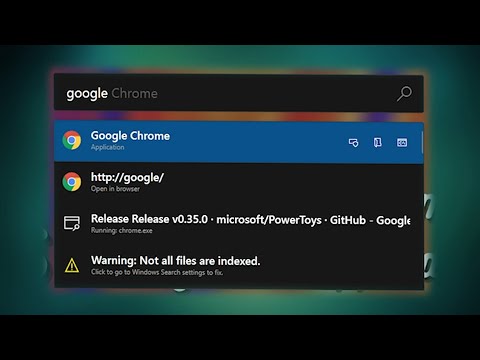 0:03:45
0:03:45
 0:05:04
0:05:04
 0:03:47
0:03:47
 0:04:51
0:04:51
 0:06:14
0:06:14
 0:09:36
0:09:36
 0:00:49
0:00:49
 0:03:38
0:03:38
 0:00:14
0:00:14
 0:14:46
0:14:46
 0:01:51
0:01:51
 0:12:26
0:12:26
 0:00:26
0:00:26
 0:11:48
0:11:48
 0:11:26
0:11:26
 0:03:49
0:03:49
 0:00:23
0:00:23
 0:00:19
0:00:19
 0:11:10
0:11:10
 0:01:07
0:01:07
 0:02:02
0:02:02
 0:00:52
0:00:52
 0:00:59
0:00:59