filmov
tv
SAS Tutorial | What is SAS Viya

Показать описание
This SAS tutorial provides an overview of SAS® Viya® architecture, how it can be used for faster processing of huge amounts of data and the most complex analytics, and the variety of point-and-click interfaces and programming languages available for data management and analytics. The first part of the tutorial will focus on SAS Viya architecture and demonstrate SAS programming methods to access data from various disk data sources for loading into distributed in-memory tables. Additionally, performance considerations for efficient data access and analysis will be presented. In the last part of the tutorial, using forest modeling as an example, multiple visual interfaces (SAS Studio tasks, SAS Model Studio and SAS Visual Statistics) and programming methods (traditional SAS procedure programming, CASL and Python with the SAS SWAT) will be explained and demonstrated.
Content Outline
00:00:00 – SAS Viya full deployment overview
00:04:26 – Explore SAS Studio environment: Spree machine and CAS server
00:29:23 – Adding Caslibs, Understanding Caslib Scope and sharing CAS tables across sessions
00:39:53 – Saving CAS In-Memory Tables to Disk
00:43:48 – Overview of where SAS programs execute in SAS Viya
00:47:34 – Base SAS PROCs that Execute in CAS
00:50:06 – Demo: explore where our processing is being executed – CAS vs. Spree
01:00:43 – A tour of SAS Viya Interfaces: Using Decision Tree Analysis
01:14:34 – Demo: The many ways to use Decision Tree modeling in SAS Viya
Additional resources
Learn more about SAS Software
SUBSCRIBE TO THE SAS USERS YOUTUBE CHANNEL #SASUsers #LearnSAS #SASGF
ABOUT SAS
SAS is a trusted analytics powerhouse for organizations seeking immediate value from their data. A deep bench of analytics solutions and broad industry knowledge keep our customers coming back and feeling confident. With SAS®, you can discover insights from your data and make sense of it all. Identify what’s working and fix what isn’t. Make more intelligent decisions. And drive relevant change.
CONNECT WITH SAS
Content Outline
00:00:00 – SAS Viya full deployment overview
00:04:26 – Explore SAS Studio environment: Spree machine and CAS server
00:29:23 – Adding Caslibs, Understanding Caslib Scope and sharing CAS tables across sessions
00:39:53 – Saving CAS In-Memory Tables to Disk
00:43:48 – Overview of where SAS programs execute in SAS Viya
00:47:34 – Base SAS PROCs that Execute in CAS
00:50:06 – Demo: explore where our processing is being executed – CAS vs. Spree
01:00:43 – A tour of SAS Viya Interfaces: Using Decision Tree Analysis
01:14:34 – Demo: The many ways to use Decision Tree modeling in SAS Viya
Additional resources
Learn more about SAS Software
SUBSCRIBE TO THE SAS USERS YOUTUBE CHANNEL #SASUsers #LearnSAS #SASGF
ABOUT SAS
SAS is a trusted analytics powerhouse for organizations seeking immediate value from their data. A deep bench of analytics solutions and broad industry knowledge keep our customers coming back and feeling confident. With SAS®, you can discover insights from your data and make sense of it all. Identify what’s working and fix what isn’t. Make more intelligent decisions. And drive relevant change.
CONNECT WITH SAS
Комментарии
 0:46:01
0:46:01
 1:37:06
1:37:06
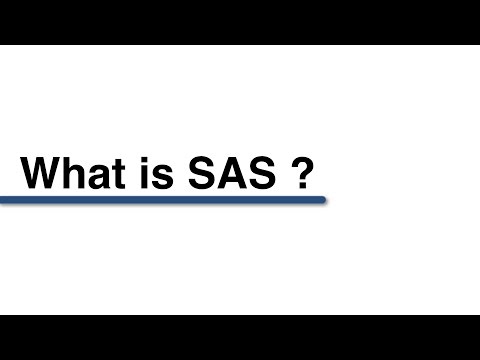 0:09:55
0:09:55
 0:02:59
0:02:59
 0:03:37
0:03:37
 0:00:16
0:00:16
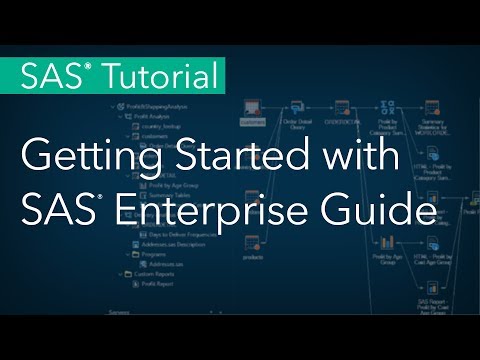 0:29:44
0:29:44
 0:06:56
0:06:56
 0:22:45
0:22:45
 0:16:54
0:16:54
 0:25:00
0:25:00
 11:52:06
11:52:06
 0:24:08
0:24:08
 3:58:40
3:58:40
 0:01:00
0:01:00
 0:52:01
0:52:01
 2:36:14
2:36:14
 0:57:36
0:57:36
 0:50:29
0:50:29
 1:55:22
1:55:22
 0:08:57
0:08:57
 0:08:49
0:08:49
 0:39:13
0:39:13
 0:00:35
0:00:35