filmov
tv
How to Compute a Determinant using Row Operations

Показать описание
This video describes how to compute a determinant using row operations. This method is faster compared to the co-factor expansion method. The basic idea is to transfer the determinant to a triangular form without changing its value by utilizing the properties of determinants. The triangular form can be easily evaluated by multiplying the elements of the diagonal. The video starts with a quick review of some of the properties of determinants that will be utilized for computing the determinants in this video. Then, the video illustrates through an example the case of using swap operations to get a triangular form. After that, the main strategy for transferring a determinant to a triangular form is presented and illustrated through two examples: one with a 3x3 determinant and the other with a 4x4 determinant.
Video contents:
00:00 Intro
00:23 Review of properties of determinants
07:38 Overview of the method
08:18 Example 1 (Manipulation by swap operations)
12:17 Example 2 (Systematic reduction of 3x3 determinant to a triangular form)
23:38 Example 3 (Systematic reduction of 4x4 determinant to a triangular form)
To systematically compute the determinant by reducing it to a triangular form using row operations, follow these steps:
1. Know the target form that you are trying to get to. You generally want to have zeros below the k-th element for column k. For example, in column 2, you want to have zero below the second elements in the column [the target form is discussed and explained at 12:33 in the video].
2. Introduce zeros in the first column as per the target form, and then introduce zeros in the second column, and then in the third one, etc. It is essential to do this in sequence.
3. To make an element zero, use row operations as follows [the process is explained at 15:47 in the video]. Let us say we want to make the element in r3c2 [row 3, column 2] zero. Then, we need to modify row3 (this row of the element that we trying to make zero) by adding a multiple of row2 [we use row 2 because the element is in column 2. In general, for an element in column k, we will add multiple row k to the row containing the element that we trying to make zero]. Now, the question is: what multiple of row2 should we add? The key point here is using a multiple that makes the element zero. This will be: negative the element that we are trying to make zero divided by the corresponding element in the row that we are adding (i.e., -element in r3c2/element in r2c2).
Note: One problem that you may face is that the element that you are trying to divide by (r2c2) is zero, in which case you will not be able to divide.
So, what to do here? Simply swap the column with a column to its right that does not have zero in row2 (the row that we are adding).
What if there all the elements in row2 are zero (so, even if we swap, we get zero)? In this case, you really do not need to do anything as the determinant is zero! [Recall, a determinant with a row (or column) of zeros is zero]
Video contents:
00:00 Intro
00:23 Review of properties of determinants
07:38 Overview of the method
08:18 Example 1 (Manipulation by swap operations)
12:17 Example 2 (Systematic reduction of 3x3 determinant to a triangular form)
23:38 Example 3 (Systematic reduction of 4x4 determinant to a triangular form)
To systematically compute the determinant by reducing it to a triangular form using row operations, follow these steps:
1. Know the target form that you are trying to get to. You generally want to have zeros below the k-th element for column k. For example, in column 2, you want to have zero below the second elements in the column [the target form is discussed and explained at 12:33 in the video].
2. Introduce zeros in the first column as per the target form, and then introduce zeros in the second column, and then in the third one, etc. It is essential to do this in sequence.
3. To make an element zero, use row operations as follows [the process is explained at 15:47 in the video]. Let us say we want to make the element in r3c2 [row 3, column 2] zero. Then, we need to modify row3 (this row of the element that we trying to make zero) by adding a multiple of row2 [we use row 2 because the element is in column 2. In general, for an element in column k, we will add multiple row k to the row containing the element that we trying to make zero]. Now, the question is: what multiple of row2 should we add? The key point here is using a multiple that makes the element zero. This will be: negative the element that we are trying to make zero divided by the corresponding element in the row that we are adding (i.e., -element in r3c2/element in r2c2).
Note: One problem that you may face is that the element that you are trying to divide by (r2c2) is zero, in which case you will not be able to divide.
So, what to do here? Simply swap the column with a column to its right that does not have zero in row2 (the row that we are adding).
What if there all the elements in row2 are zero (so, even if we swap, we get zero)? In this case, you really do not need to do anything as the determinant is zero! [Recall, a determinant with a row (or column) of zeros is zero]
 0:10:17
0:10:17
 0:07:09
0:07:09
 0:11:31
0:11:31
 0:01:13
0:01:13
 0:11:29
0:11:29
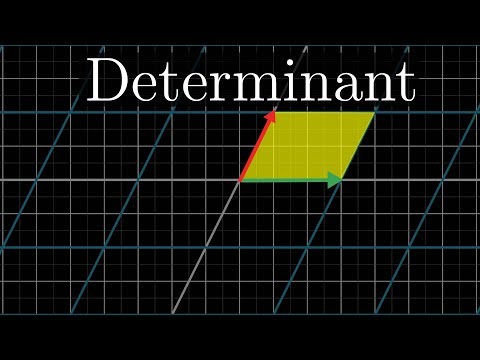 0:10:03
0:10:03
 0:01:54
0:01:54
 0:06:56
0:06:56
 0:00:59
0:00:59
 0:01:01
0:01:01
 0:07:10
0:07:10
 0:05:31
0:05:31
 0:02:39
0:02:39
 0:12:15
0:12:15
 0:03:05
0:03:05
 0:01:51
0:01:51
 0:08:42
0:08:42
 0:07:48
0:07:48
 0:18:40
0:18:40
 0:13:32
0:13:32
 0:02:43
0:02:43
 0:01:10
0:01:10
 0:04:56
0:04:56
 0:00:52
0:00:52