filmov
tv
Cakewalk Midi Keyboard Setup - Easy Cakewalk by Bandlab Tutorial

Показать описание
🟧Subscribe to this channel🟧⇩⇩⇩⇩
2️⃣ M-Audio Keystation Mini 32 Pricing and info ⇩⇩⇩⇩
🟧Videos to Watch Next🟧
DISCLAIMER: Some of the links in the description are affiliate links. If you use the product links, I may receive a small commission. Thank you.
*******************************************************************
Gear used to make this Cakewalk by Bandlab Tutorial Video:
CAMERA ⇩⇩⇩⇩
MICROPHONE ⇩⇩⇩⇩
AUDIO INTERFACE ⇩⇩⇩⇩
MIC ARM ⇩⇩⇩⇩
LIGHTING ⇩⇩⇩⇩
STUDIO MONITORS ⇩⇩⇩⇩
VEGAS PRO EDIT VIDEO SOFTWARE ⇩⇩⇩⇩
*******************************************************************
About this video
In this video Zane from Simple Green Tech looks does a Cakewalk by Bandlab tutorial looking at Cakewalk midi keyboard setup and Cakewalk midi recording. I also look at Cakewalk midi editing like quantizing and velocity editing. In this Cakewalk tutorial I use the included Cakewalk instruments: Piano and strings. The midi controller that I used for this Cakewalk by Bandlab tutorial is the M-Audio Keystation Mini 32 MK3 which is a great little midi keyboard. Be sure to subscribe to the channel for more Cakewalk tutorials. Thank you for watching and I hope this helps you with your Cakewalk midi.
#MusicProduction #HomeStudio
Комментарии
 0:07:20
0:07:20
 0:14:12
0:14:12
 0:11:58
0:11:58
 0:17:30
0:17:30
 0:25:12
0:25:12
 0:10:00
0:10:00
 0:14:52
0:14:52
 0:08:32
0:08:32
 0:12:18
0:12:18
 0:00:31
0:00:31
 0:05:19
0:05:19
 0:20:33
0:20:33
 0:00:59
0:00:59
 0:13:29
0:13:29
 0:20:32
0:20:32
 0:08:18
0:08:18
 0:10:31
0:10:31
 0:00:59
0:00:59
 0:35:57
0:35:57
 0:03:31
0:03:31
 0:41:30
0:41:30
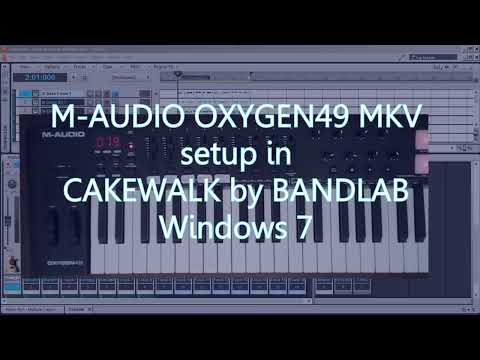 0:28:24
0:28:24
 0:05:03
0:05:03
 0:00:43
0:00:43