filmov
tv
How to fix Linker error (Undefined symbols for architecture arm64: ) in Swift

Показать описание
In this video you can see how to fix following issue:-
Undefined symbols for architecture arm64:
"_OBJC_CLASS_$_GADRequest", referenced from:
objc-class-ref in AppDelegate.o
"_OBJC_CLASS_$_GADInterstitial", referenced from:
objc-class-ref in AppDelegate.o
ld: symbol(s) not found for architecture arm64
clang: error: linker command failed with exit code 1 (use -v to see invocation)
Just go tot Project & Target and search Other Linker flags and add this $(inherited)
and Run Project, this error got fixed instantly.
Undefined symbols for architecture arm64:
"_OBJC_CLASS_$_GADRequest", referenced from:
objc-class-ref in AppDelegate.o
"_OBJC_CLASS_$_GADInterstitial", referenced from:
objc-class-ref in AppDelegate.o
ld: symbol(s) not found for architecture arm64
clang: error: linker command failed with exit code 1 (use -v to see invocation)
Just go tot Project & Target and search Other Linker flags and add this $(inherited)
and Run Project, this error got fixed instantly.
How I solve all C++ Compile and Linker Errors 🤩
C++ Linker Errors
What are Linker Errors
How To Fix Include Errors in C++
How to solve linker error in turbo c++ compiler
How to fix Linker error (Undefined symbols for architecture arm64: ) in Swift
LNK2019 Unresolved External Symbol __imp_glClear@4 Error | Visual Studio 2019
How to resolve Linker Error in Visual Studio
How to Fix Dummy Filter Error In Edius Projects
How to Solve Visual Studio LNK1168 error
Troubleshooting C++ Linker Error in Visual Studio Code on Mac
iCarsoft Link Error - HOW TO FIX VIDEO Connection problem
solve error LINK1104 Visual studio 2010
Linker Errors in Turbo C/C++ | TV.lib | TClass.lib Resolved | Computer graphics | Div Fusion
fatal error: LNK1120 unresolved externals (Solved and explained)
How to remove common errors in TurboC compiler || C++ graphics || Linker error || undefined symbol
LNK2019
How the C++ Linker Works
Fix XCode 5.1 Build/Linker error in PhoneGap 3.4
C++ : Linker error LNK2001
Linker Error in Turbo C Graphics Program
C++ : How to resolve this linker error?
C++ : Linker Error : gcc
SteamVR Error (310) (306) Easy Fix! in 2022 (4 Solutions)
Комментарии
 0:08:59
0:08:59
 0:03:23
0:03:23
 0:04:08
0:04:08
 0:09:14
0:09:14
 0:01:22
0:01:22
 0:01:09
0:01:09
 0:00:50
0:00:50
 0:05:07
0:05:07
 0:05:26
0:05:26
 0:00:59
0:00:59
 0:01:19
0:01:19
 0:05:55
0:05:55
 0:00:19
0:00:19
 0:02:15
0:02:15
 0:02:31
0:02:31
 0:04:07
0:04:07
 0:00:26
0:00:26
 0:15:52
0:15:52
 0:02:37
0:02:37
 0:01:09
0:01:09
 0:01:26
0:01:26
 0:01:30
0:01:30
 0:01:24
0:01:24
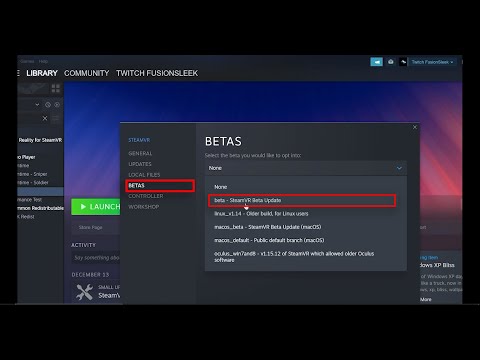 0:02:29
0:02:29