filmov
tv
Communicate incidents in real-time with StatusIQ
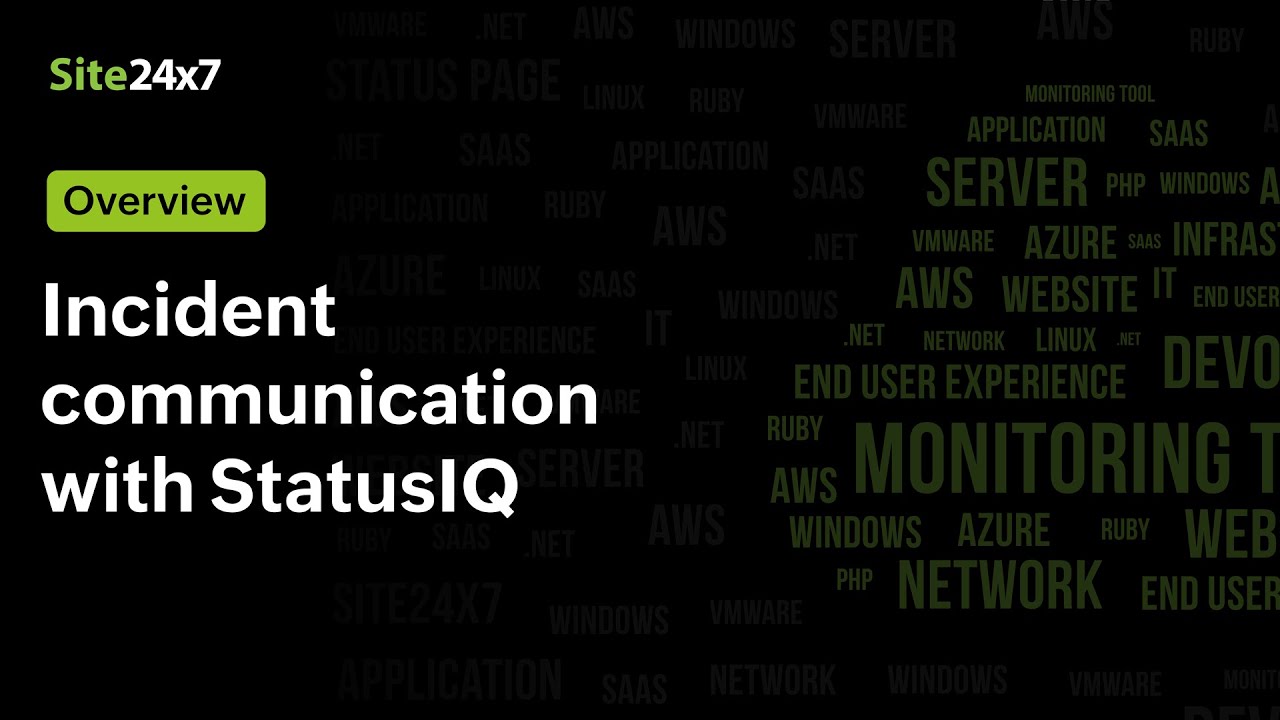
Показать описание
Status pages are a tool to communicate with your customers - the status of the services in your IT environment, and they aid in driving down service ticket requests to your help desk. They enable you to showcase the current operational status of your services, the status history, upcoming maintenance, and the complete lifecycle of an incident from downtime to the resolution state.
Let's see how you can set up a status page for your company.
After you login to Site24x7, click on the apps icon and choose Status IQ. Click on Add Status Page to enter the name of the status page, an optional description, organization name and website URL. Click Save.
Click Add Component. You can import the monitors in Site24x7 to display their status.
When there's an incident with a component that isn't monitored by Site24x7, simply enter the name of the service, the reason for the outage, and click Save. It's that easy to add a new component so Status IQ can communicate its incident status.
You'll see the current status of the configured services. You can either manually change the status of the components, or automate the status change via email or APIs.
Similarly, you can notify users of an upcoming planned downtime, such as for scheduled network maintenance.
Worried that your users will not manually check your status page? Embed the status page in a prominent location on your website where users will be sure to see it.
End-users can subscribe to your status page and receive SMS or email alerts when an incident occurs. You can also add subscribers individually or at one go and build a subscribers list.
Alternatively, you can restrict access to your status page by defining trusted IP address range or enforce password protection.
You can accomplish all of this with custom branding of the status page's logo, favicon, and URL.
StatusIQ lets you cut down the time taken to communicate about incidents and focus on downtime resolution. Explore it on your own now!
Let's see how you can set up a status page for your company.
After you login to Site24x7, click on the apps icon and choose Status IQ. Click on Add Status Page to enter the name of the status page, an optional description, organization name and website URL. Click Save.
Click Add Component. You can import the monitors in Site24x7 to display their status.
When there's an incident with a component that isn't monitored by Site24x7, simply enter the name of the service, the reason for the outage, and click Save. It's that easy to add a new component so Status IQ can communicate its incident status.
You'll see the current status of the configured services. You can either manually change the status of the components, or automate the status change via email or APIs.
Similarly, you can notify users of an upcoming planned downtime, such as for scheduled network maintenance.
Worried that your users will not manually check your status page? Embed the status page in a prominent location on your website where users will be sure to see it.
End-users can subscribe to your status page and receive SMS or email alerts when an incident occurs. You can also add subscribers individually or at one go and build a subscribers list.
Alternatively, you can restrict access to your status page by defining trusted IP address range or enforce password protection.
You can accomplish all of this with custom branding of the status page's logo, favicon, and URL.
StatusIQ lets you cut down the time taken to communicate about incidents and focus on downtime resolution. Explore it on your own now!
 0:02:18
0:02:18
 0:25:46
0:25:46
 0:02:27
0:02:27
 0:04:33
0:04:33
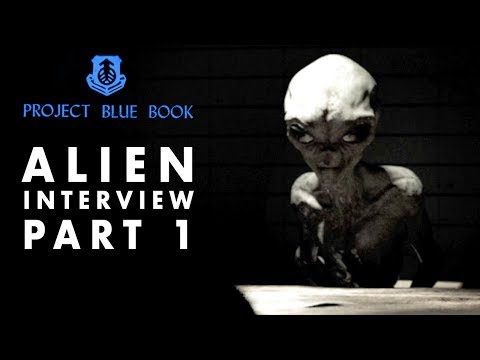 0:04:37
0:04:37
 0:00:59
0:00:59
![[Live ATC] The](https://i.ytimg.com/vi/NLMRYUkxBh0/hqdefault.jpg) 0:01:58
0:01:58
 0:01:18
0:01:18
 0:41:52
0:41:52
 0:00:22
0:00:22
 0:00:10
0:00:10
 0:44:17
0:44:17
 0:00:33
0:00:33
 0:06:10
0:06:10
 0:00:56
0:00:56
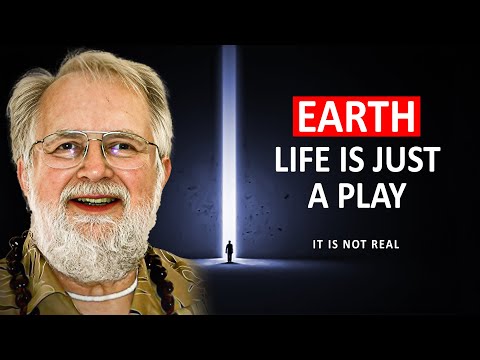 0:21:15
0:21:15
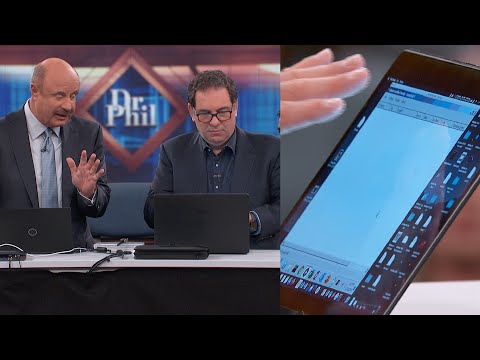 0:03:27
0:03:27
 0:05:49
0:05:49
 0:00:14
0:00:14
 0:00:30
0:00:30
 0:00:31
0:00:31
 0:07:57
0:07:57
 0:08:23
0:08:23
 0:01:43
0:01:43