filmov
tv
ESP32 CAM Send Images to Google Drive, IoT Security Camera using ESP32 Camera Module

Показать описание
Altium Designer:
ESP32 CAM Send images to Google Drive, Download code, and Circuit.
Subscribe to my New YouTube Channel, if you want to watch my videos in Hindi/Urdu
ESP32 CAM PROJECTS:
ESP32 CAM with Python OpenCV Yolo V3 for object detection and identification
How to make IoT camera using ESP32 Cam and Telegram:
ESP32 CAM Arduino Issue solved:
ESP32 Cam with ESP8266, google drive, and Google spreadsheet
ESP32 CAM Live video Streaming:
Support me on Patreon and get access to hundreds of projects:
Project Description:
*****
ESP32 CAM is one of my favorite Camera Modules. I have been using the ESP32 CAM module in different projects. Previously I used it for controlling the Electronic Door lock using the Human Face recognition technique and I have also used the same ESP32 camera module for the live video streaming. These previously designed projects will really help you in getting started with the ESP32 Camera module.
If you are using the ESP32 CAM module for the first time, then you might face some issues. I myself, when I first started with the ESP32 Camera module, I had to deal with some errors including the Detected Camera not supported and the camera probe failed with error 0x20004. There is also another issue that you might face while working on the ESP32 Camera module and that is; the ESP32 Cam module keeps resetting automatically. So, if you face any of these issues then I highly recommend watch my getting started tutorial on the ESP32 Cam.
You already know ESP32 Cam is an IoT-supported Camera module, which means you can connect this low-cost camera module with the WiFi Network, and this way you can build yourself an extremely powerful IoT Security Camera or surveillance system.
In today’s episode, you will learn how to make an IoT Security Camera using the ESP32 Cam module and Google Drive. The ESP32 Cam captures the images and then sends them to Google drive. The images can be captured in two different ways.
ESP32 CAM Version1:
As I explained earlier this type of project can be quite useful in situations where you need to monitor a specific type of activity or work progress, etc. Since the images are uploaded to Google drive it means you can monitor any specific activity from anywhere in the world.
You can see I have already received many images from the ESP32 Cam and if I didn’t stop the ESP32 Cam it will keep sending the images to my Google Drive. So, I am going to stop my ESP32 CAM and I am also going to delete all the images.
ESP32 CAM Version2:
This time I connected this IR Sensor with the ESP32 CAM. If you want you can use a PIR sensor or a Microwave sensor or an ultrasonic sensor or any other sensor as per your requirement. Anyways, now the ESP32 CAM will only send images when the IR sensor is activated. So, let’s go ahead and power up the ESP32 CAM.
You can see the ESP32 CAM only send an image to Google Drive when the IR Sensor is activated. This is how easily you can convert your ESP32 CAM into an IoT Security Camera.
******
Amazon Purchase links:
*******
ESP32 CAM
IR Obstacle Sensor
Other must-have Tools and Components:
ESP32 WiFi + Bluetooth Module (My recommendation), more IO pins, improved speed, and supports a Lipo Battery:
Arduino Uno, Nano, Mega, Micro "All types of Arduino Boards":
Top Arduino Sensors:
Super Starter kit for Beginners
Top Oscilloscopes
Variable Supply:
Digital Multimeter:
Top Soldering iron kits: "best"
Top Portable drill machines:
Jumper Wires:
3D printers:
DISCLAIMER: This video and description contain affiliate links, which means that if you click on one of the product links, I will receive a small commission. This helps support the channel and allows me to continue to make videos like this. Thank you for your support!
*********
For more Projects and tutorials visit my Websites
Electronic Clinic:
Programming Digest:
Follow me on Instagram:
Follow my Facebook Page Electronic Clinic:
Follow my Facebook Group, Arduino Projects:
Email:
#ESP32CAM
#ImagesToGoogleDrive
#IoTsecurityCamera
ESP32 CAM Send images to Google Drive, Download code, and Circuit.
Subscribe to my New YouTube Channel, if you want to watch my videos in Hindi/Urdu
ESP32 CAM PROJECTS:
ESP32 CAM with Python OpenCV Yolo V3 for object detection and identification
How to make IoT camera using ESP32 Cam and Telegram:
ESP32 CAM Arduino Issue solved:
ESP32 Cam with ESP8266, google drive, and Google spreadsheet
ESP32 CAM Live video Streaming:
Support me on Patreon and get access to hundreds of projects:
Project Description:
*****
ESP32 CAM is one of my favorite Camera Modules. I have been using the ESP32 CAM module in different projects. Previously I used it for controlling the Electronic Door lock using the Human Face recognition technique and I have also used the same ESP32 camera module for the live video streaming. These previously designed projects will really help you in getting started with the ESP32 Camera module.
If you are using the ESP32 CAM module for the first time, then you might face some issues. I myself, when I first started with the ESP32 Camera module, I had to deal with some errors including the Detected Camera not supported and the camera probe failed with error 0x20004. There is also another issue that you might face while working on the ESP32 Camera module and that is; the ESP32 Cam module keeps resetting automatically. So, if you face any of these issues then I highly recommend watch my getting started tutorial on the ESP32 Cam.
You already know ESP32 Cam is an IoT-supported Camera module, which means you can connect this low-cost camera module with the WiFi Network, and this way you can build yourself an extremely powerful IoT Security Camera or surveillance system.
In today’s episode, you will learn how to make an IoT Security Camera using the ESP32 Cam module and Google Drive. The ESP32 Cam captures the images and then sends them to Google drive. The images can be captured in two different ways.
ESP32 CAM Version1:
As I explained earlier this type of project can be quite useful in situations where you need to monitor a specific type of activity or work progress, etc. Since the images are uploaded to Google drive it means you can monitor any specific activity from anywhere in the world.
You can see I have already received many images from the ESP32 Cam and if I didn’t stop the ESP32 Cam it will keep sending the images to my Google Drive. So, I am going to stop my ESP32 CAM and I am also going to delete all the images.
ESP32 CAM Version2:
This time I connected this IR Sensor with the ESP32 CAM. If you want you can use a PIR sensor or a Microwave sensor or an ultrasonic sensor or any other sensor as per your requirement. Anyways, now the ESP32 CAM will only send images when the IR sensor is activated. So, let’s go ahead and power up the ESP32 CAM.
You can see the ESP32 CAM only send an image to Google Drive when the IR Sensor is activated. This is how easily you can convert your ESP32 CAM into an IoT Security Camera.
******
Amazon Purchase links:
*******
ESP32 CAM
IR Obstacle Sensor
Other must-have Tools and Components:
ESP32 WiFi + Bluetooth Module (My recommendation), more IO pins, improved speed, and supports a Lipo Battery:
Arduino Uno, Nano, Mega, Micro "All types of Arduino Boards":
Top Arduino Sensors:
Super Starter kit for Beginners
Top Oscilloscopes
Variable Supply:
Digital Multimeter:
Top Soldering iron kits: "best"
Top Portable drill machines:
Jumper Wires:
3D printers:
DISCLAIMER: This video and description contain affiliate links, which means that if you click on one of the product links, I will receive a small commission. This helps support the channel and allows me to continue to make videos like this. Thank you for your support!
*********
For more Projects and tutorials visit my Websites
Electronic Clinic:
Programming Digest:
Follow me on Instagram:
Follow my Facebook Page Electronic Clinic:
Follow my Facebook Group, Arduino Projects:
Email:
#ESP32CAM
#ImagesToGoogleDrive
#IoTsecurityCamera
Комментарии
 0:19:13
0:19:13
 0:07:19
0:07:19
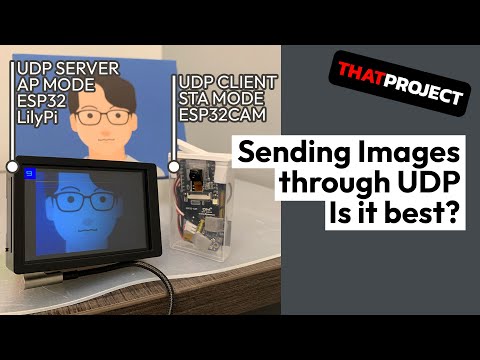 0:04:52
0:04:52
 0:08:30
0:08:30
 0:03:30
0:03:30
 0:01:03
0:01:03
 0:01:56
0:01:56
 0:16:20
0:16:20
 0:14:02
0:14:02
 0:08:48
0:08:48
 0:00:34
0:00:34
 0:14:03
0:14:03
 0:19:24
0:19:24
 0:04:58
0:04:58
 0:06:00
0:06:00
 0:04:24
0:04:24
 0:05:45
0:05:45
 0:13:57
0:13:57
 0:05:45
0:05:45
 0:04:13
0:04:13
 0:08:19
0:08:19
 0:07:11
0:07:11
 0:11:35
0:11:35
 0:04:43
0:04:43