filmov
tv
Faking Scroll Effects in Adobe XD

Показать описание
Native scroll triggers don't exist in Adobe XD, but using Components and hover states can help you fake some interesting effects. If you'd like several 'sections' to remain visible after entering in, each will need to be its own component with hover states.
More #AdobeXD #design tutorials from Howard Pinsky:
Twitter!
Dribbble!
Subscribe!
More #AdobeXD #design tutorials from Howard Pinsky:
Twitter!
Dribbble!
Subscribe!
Faking Scroll Effects in Adobe XD
The Parallax Effect // 5 Minute WebDev Project
Faking the sticky element - Adobe Xd
CSS Fake Scrollspy | CSS Trick
Phone Scrolling Animation in After Effects | Tutorial
Create a Basic 3D Screen Effect in Premiere Pro
Parallax Effect After Effects #parallax #parallaxeffect #tutorial #aftereffects
'3D Parallax Effect' Rig - After Effects Tutorial
After Effects: Digital Screen Tutorial
Parallax effect in Figma / Adobe xd UI/UX
create scrolling effect using capcut #shorts #capcut #capcutedit #capcuttutorial
Scrolling Pictures Effect #capcut
Parallax Scroll Animation in #figma
the most easiest way to create HOLOGRAM effect in PREMIERE PRO
How GTA 6 Fakes Liquid Simulation
How to create a HOLOGRAM EFFECT on your phone | CapCut video tutorial
The Art Of Editing…
Parallax Scroll Effect - Figma Tutorial
Fast and Realistic 3D Paper Highlighter Animation in Adobe After Effects 2021 (no plugins!)
Seamless Whip Pan Transition Tutorial in Premiere Pro
How to Make a Parallax Motion Effect in Photoshop | Adobe Creative Cloud
Parallax Effect in Figma @Figma #batman #parallax #design #tutorial #fun
Fake 3D animation in figma. Get the figma file from our figma community, link in bio.
Faking Timelapse Motion Blur in Adobe Premiere Pro with Frame Blend
Комментарии
 0:03:26
0:03:26
 0:05:01
0:05:01
 0:03:08
0:03:08
 0:04:13
0:04:13
 0:11:46
0:11:46
 0:06:09
0:06:09
 0:01:01
0:01:01
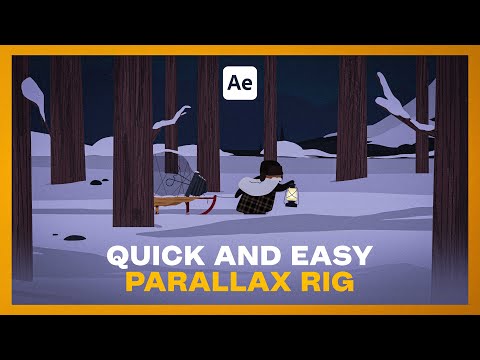 0:06:21
0:06:21
 0:16:55
0:16:55
 0:00:42
0:00:42
 0:00:53
0:00:53
 0:00:33
0:00:33
 0:00:29
0:00:29
 0:05:18
0:05:18
 0:00:55
0:00:55
 0:02:16
0:02:16
 0:00:48
0:00:48
 0:13:45
0:13:45
 0:15:21
0:15:21
 0:02:57
0:02:57
 0:01:11
0:01:11
 0:00:18
0:00:18
 0:00:31
0:00:31
 0:01:25
0:01:25