filmov
tv
Easily Print Different Photos (in different directions) With Canon Print Studio Pro

Показать описание
In this video, I demonstrate how to print a 20" x 30" photo on a 24" printer. Then I change the dimensions (and the photo) to print the same size, but with the 30"x20" dimensions flipped.
Both printed images are produced on 24" Canon PRO-2000. It is a 12-color professional photographic large format printer designed for photography and fine art.
For general information, sales, or support please call ProPrinting Systems at 888-812-2594.
Both printed images are produced on 24" Canon PRO-2000. It is a 12-color professional photographic large format printer designed for photography and fine art.
For general information, sales, or support please call ProPrinting Systems at 888-812-2594.
How to print multiple pictures on one page Windows 10 the easy way
Easily Print Different Photos (in different directions) With Canon Print Studio Pro
Easily Print Large Image to Multiple Pages!! - Howtosolveit
PRINT MULTIPLE PHOTOS IN WINDOWS 1O EASY!
5 Ways to Print on Wood | DIY Image Transfer
How to Print a Photo.How to use Epson Easy Photo Print Software to print photos
How to Print Photo using Epson Easy Photo Print
$150 Best Budget Heat Press. Start Making T-Shirts with DTF Heat Transfer. No Excuses, Just Results.
Why Keep Refilling? Go EcoSmart with EcoTank L3560! 🌱
Learn How to Easily DTF Print at Home & TRANSFORM Your Wardrobe with BEAUTIFUL Designs!
Excel HACK: Print Sheet on One Page! (EASY Tutorial 2024)
EASY PHOTO IDEA with EPIC RESULTS! 💦🤯 #photography #shorts
Canon Easy Photo Print Editor - How to print ID or passport photo with PIXMA
How To Print Your FIRST Photo (Easy BEGINNERS Guide)
DIY easy photo frame #diy #craft #shorts #diyphotoframe
Fast Photo Prints from you Mobile in less than One minute using the Canon Selphy CP1500
Hanging pictures the easy way!!! 🫶🏼 Once you’ve got that nail in the wall try this #fork #hack!...
PRINTING MONEY 😳💷✨ | Jeremy Lynch #Shorts
How to Prepare your Canva Designs for Print | Tip Talk 15
I Customized Boyfriend’s IPad Using only HUGE GOLD Marker 🫣 *looks terible*😢
EASY Photo Transfer to Wood | LASER PRINT on Wood Using Mailing Labels, Fast, Reusable, Cheap DIY
onion painting / vegetable art / short art
Print Photos in 2 Minutes: Quick & Easy Guide
DIY print images on glass & mirror ( easy image transfer method ever!)
Комментарии
 0:01:56
0:01:56
 0:11:19
0:11:19
 0:02:03
0:02:03
 0:12:04
0:12:04
 0:09:40
0:09:40
 0:04:31
0:04:31
 0:00:26
0:00:26
 0:00:14
0:00:14
 0:00:54
0:00:54
 0:00:35
0:00:35
 0:00:28
0:00:28
 0:00:21
0:00:21
 0:05:56
0:05:56
 0:09:26
0:09:26
 0:00:43
0:00:43
 0:01:00
0:01:00
 0:00:10
0:00:10
 0:00:26
0:00:26
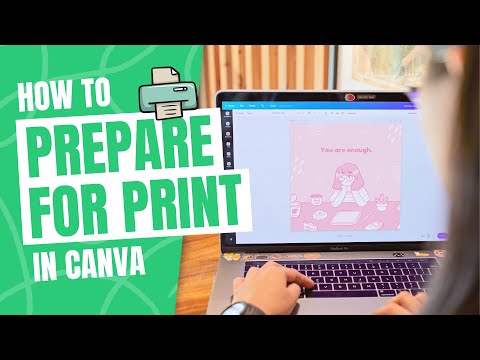 0:04:32
0:04:32
 0:00:24
0:00:24
 0:07:18
0:07:18
 0:00:20
0:00:20
 0:02:01
0:02:01
 0:02:14
0:02:14