filmov
tv
Reprocess the filtered RNA-seq data into a new file
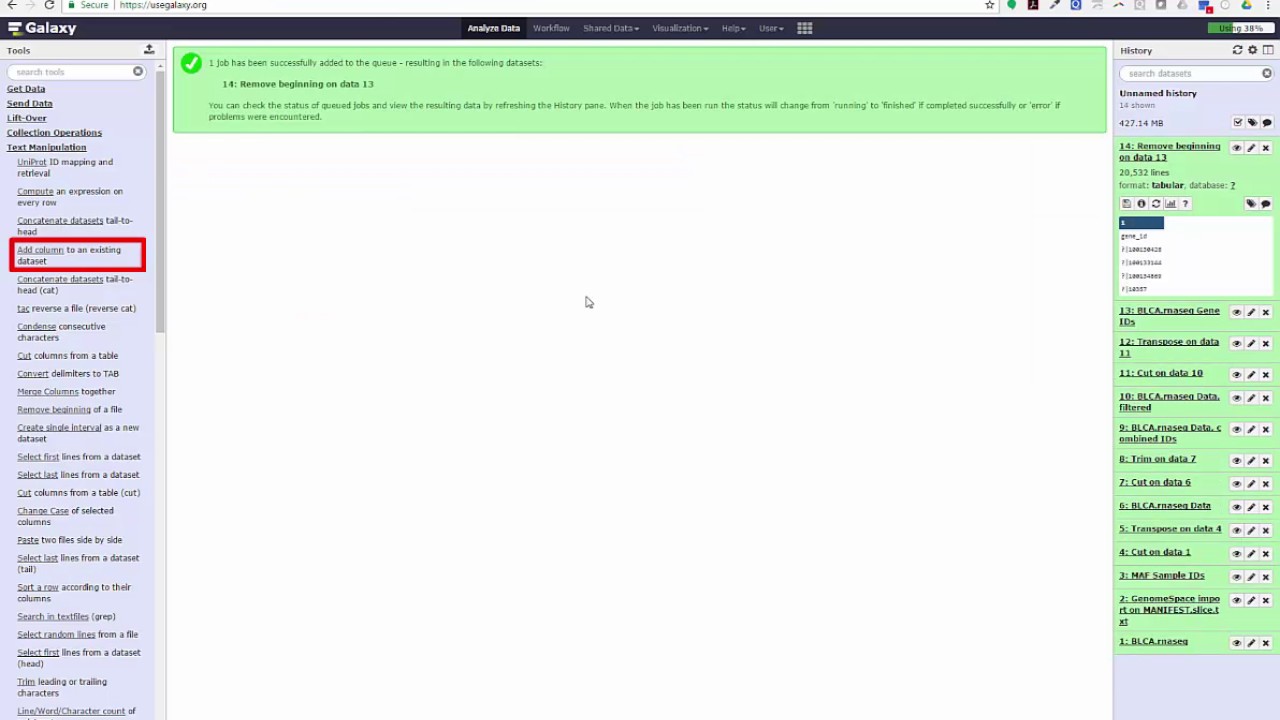
Показать описание
---
Now we need to re-process the RNA-seq data and convert it into a GCT file. First, navigate to "Text Manipulation", "Cut columns from a table". Select the highlighted parameters. Then click "Execute".
Re-transpose to original form by clicking "Datamash", "Transpose", then click "Execute". Navigate to "Text Manipulation", "Cut columns from a table". Select the highlighted parameters. Then click "Execute". Once executed, click the pencil icon and change the name to, "BLCA.rnaseq Gene IDs".
Now click "Remove beginning" under "Text Manipulation", then click "Execute". To add a descriptor column, click "Add Column" under "Text Manipulation". Select the highlighted parameters. Then click "Execute".
Once finished, select "Paste" under "Text Manipulation". Select the highlighted parameters. Then click "Execute". When this job has finished, click the pencil icon and change the name to "BLCA.rnaseq, Final".
Send the data back to GenomeSpace via the "GenomeSpace Exporter". Select the highlighted parameters. Then click "Execute".
 0:01:53
0:01:53
 0:22:20
0:22:20
 0:35:23
0:35:23
 0:47:44
0:47:44
 0:53:56
0:53:56
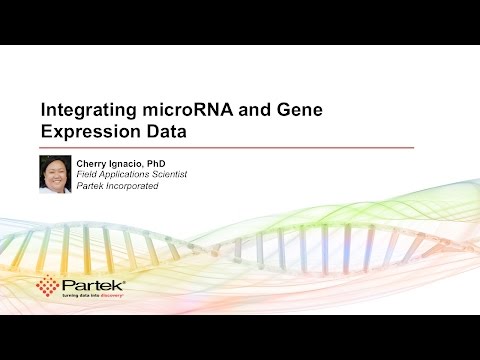 0:35:42
0:35:42
 0:49:30
0:49:30
 0:02:30
0:02:30
 0:35:34
0:35:34
 0:30:29
0:30:29
 0:48:19
0:48:19
 0:01:02
0:01:02
 0:01:17
0:01:17
 0:32:04
0:32:04
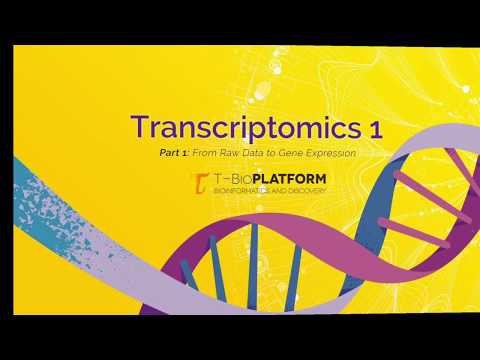 0:14:22
0:14:22
 0:18:03
0:18:03
 0:38:51
0:38:51
 0:49:57
0:49:57
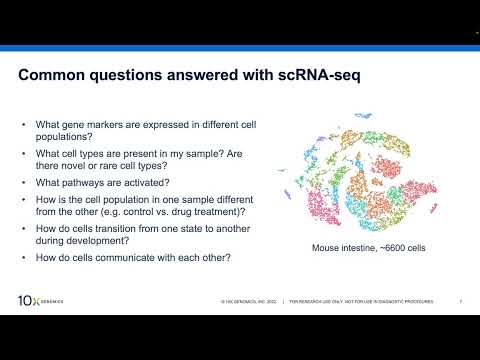 0:07:33
0:07:33
 0:05:50
0:05:50
 0:14:52
0:14:52
 0:54:33
0:54:33
 0:17:36
0:17:36
 0:00:54
0:00:54