filmov
tv
Understanding DLL Files: Essentials and Applications

Показать описание
Disclaimer/Disclosure: Some of the content was synthetically produced using various Generative AI (artificial intelligence) tools; so, there may be inaccuracies or misleading information present in the video. Please consider this before relying on the content to make any decisions or take any actions etc. If you still have any concerns, please feel free to write them in a comment. Thank you.
---
Summary: Explore the fundamentals of DLL files, including what they are, how they work, and their significance in software development.
---
Understanding DLL Files: Essentials and Applications
Dynamic Link Libraries (DLLs) are crucial components in the world of software development, especially on the Windows operating system. Despite their common usage, they often remain a point of confusion for many users. This guide aims to demystify DLL files by explaining what they are, how they function, and why they are significant.
What is a DLL?
A DLL, or Dynamic Link Library, is a file that contains code and data that multiple programs can use simultaneously. It is designed to be dynamically linked into applications at runtime, which means that the code and data in a DLL file are used only when the program needs them. This is in contrast to static linking, where the necessary libraries are included in the program at compile time.
How DLLs Work
DLLs play a vital role in modular programming. Here’s a simplified explanation of how they work:
Separation of Concerns: DLLs allow developers to compartmentalize functionality into separate components. Each DLL can contain different sets of functions, classes, and resources like icons and images.
Memory Management: Using DLLs, the operating system can load the necessary library files only when required by the application's process. This saves memory as the code isn’t loaded until needed.
Code Reusability: DLLs enable code reusability. Multiple applications can use the same DLL, which reduces redundancy. For example, several applications might need to handle images or make network connections, so these functionalities can be stored in a common DLL.
Ease of Updates: If a bug is found in a DLL, developers can update the DLL file without changing or recompiling the entire application. This modularity simplifies maintenance and improves the stability of software systems.
Significance of DLL Files
Using DLLs brings several advantages in software development, including:
Efficiency: By sharing libraries, DLLs reduce the overall size of the executable files, potentially lowering disk usage and improving loading times.
Scalability: Developers can create more scalable and maintainable applications by breaking down tasks into manageable DLLs.
Resource Sharing: Resources like icons, images, and strings can be shared among different programs through DLLs, consolidating resource management.
Common Issues with DLLs
Despite their benefits, DLLs can sometimes pose challenges:
DLL Hell: This term refers to the conflicts caused by the installation of incorrect versions of DLLs, leading to application failures or undesirable behavior.
Dependency Conflicts: Programs might be dependent on specific versions of DLLs, which can cause compatibility issues if different applications require different versions.
Security Risks: If not managed properly, DLLs can become a vector for security vulnerabilities, especially through attacks like DLL hijacking.
Conclusion
DLL files are fundamental to efficient and modular software development, enabling code reuse and ease of maintenance. Understanding DLLs helps developers to build more robust applications while being aware of potential pitfalls such as compatibility issues and security risks.
By leveraging DLLs effectively, software developers can create applications that are not only efficient but also scalable and easier to maintain over time. If you found this explanation helpful, stay tuned for more insights into the world of software development!
---
Summary: Explore the fundamentals of DLL files, including what they are, how they work, and their significance in software development.
---
Understanding DLL Files: Essentials and Applications
Dynamic Link Libraries (DLLs) are crucial components in the world of software development, especially on the Windows operating system. Despite their common usage, they often remain a point of confusion for many users. This guide aims to demystify DLL files by explaining what they are, how they function, and why they are significant.
What is a DLL?
A DLL, or Dynamic Link Library, is a file that contains code and data that multiple programs can use simultaneously. It is designed to be dynamically linked into applications at runtime, which means that the code and data in a DLL file are used only when the program needs them. This is in contrast to static linking, where the necessary libraries are included in the program at compile time.
How DLLs Work
DLLs play a vital role in modular programming. Here’s a simplified explanation of how they work:
Separation of Concerns: DLLs allow developers to compartmentalize functionality into separate components. Each DLL can contain different sets of functions, classes, and resources like icons and images.
Memory Management: Using DLLs, the operating system can load the necessary library files only when required by the application's process. This saves memory as the code isn’t loaded until needed.
Code Reusability: DLLs enable code reusability. Multiple applications can use the same DLL, which reduces redundancy. For example, several applications might need to handle images or make network connections, so these functionalities can be stored in a common DLL.
Ease of Updates: If a bug is found in a DLL, developers can update the DLL file without changing or recompiling the entire application. This modularity simplifies maintenance and improves the stability of software systems.
Significance of DLL Files
Using DLLs brings several advantages in software development, including:
Efficiency: By sharing libraries, DLLs reduce the overall size of the executable files, potentially lowering disk usage and improving loading times.
Scalability: Developers can create more scalable and maintainable applications by breaking down tasks into manageable DLLs.
Resource Sharing: Resources like icons, images, and strings can be shared among different programs through DLLs, consolidating resource management.
Common Issues with DLLs
Despite their benefits, DLLs can sometimes pose challenges:
DLL Hell: This term refers to the conflicts caused by the installation of incorrect versions of DLLs, leading to application failures or undesirable behavior.
Dependency Conflicts: Programs might be dependent on specific versions of DLLs, which can cause compatibility issues if different applications require different versions.
Security Risks: If not managed properly, DLLs can become a vector for security vulnerabilities, especially through attacks like DLL hijacking.
Conclusion
DLL files are fundamental to efficient and modular software development, enabling code reuse and ease of maintenance. Understanding DLLs helps developers to build more robust applications while being aware of potential pitfalls such as compatibility issues and security risks.
By leveraging DLLs effectively, software developers can create applications that are not only efficient but also scalable and easier to maintain over time. If you found this explanation helpful, stay tuned for more insights into the world of software development!
 0:01:29
0:01:29
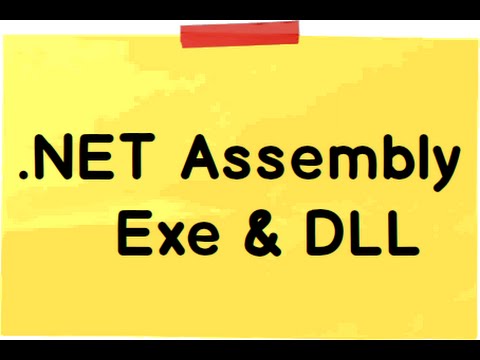 0:09:54
0:09:54
 1:02:28
1:02:28
 0:16:39
0:16:39
 0:07:11
0:07:11
 0:08:11
0:08:11
 0:20:23
0:20:23
 0:22:15
0:22:15
 0:23:30
0:23:30
 0:00:47
0:00:47
 0:10:58
0:10:58
 0:04:36
0:04:36
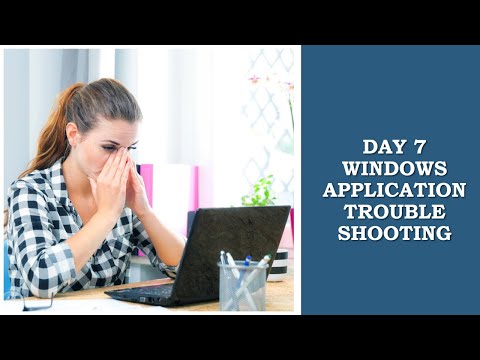 0:11:45
0:11:45
 0:37:03
0:37:03
 0:11:02
0:11:02
 0:04:56
0:04:56
 0:06:24
0:06:24
 0:18:47
0:18:47
 0:11:14
0:11:14
 0:00:35
0:00:35
 0:13:56
0:13:56
 0:01:21
0:01:21
 0:12:05
0:12:05
 0:02:58
0:02:58