filmov
tv
Creating your own DLL files | Visual studio class library

Показать описание
Learn how to create your own DLL files in C# using the visual studio Class Library.
DLL Stands for dynamic link library which is a file that contains code and data that can be used by more than one program at the same time.
By creating a C# class library, we are creating a package that can be included in our projects. This package contains code, like classes and methods, that we can use across multiple applications.
What is a Class Library?
By creating a C# class library, you are creating a package that can be included in your projects. This package contains code, like classes and methods, that you find useful enough to use across multiple applications.
When you build a C# class library, a .dll file is created. By referencing this DLL file in your other projects, you will be able to use the classes and methods contained within. You can also distribute your class library through package management repositories or through open-source projects to allow other developers to use the functions you have created.
When you build a typical C# project file, an executable .EXE file is generated. When you build a class library project, a .DLL file is created in the source directory. By simply adding a reference to this .DLL file, any of your projects will be able to take advantage of the custom classes and methods you have written.
Have you ever tried to run a game and then you got an error?
Well, you probably solved this issue by downloading some DLL files from a shady website and copied them to the game directory.
So what is a DLL file?
DLL stands for “Dynamic link library”
A dynamic link library is a library that contains code and data that can be used by more than one program at the same time.
Let’s discuss some of the advantages that you will get when you use a DLL file in your apps:
--Uses fewer resources
When multiple programs use the same library of functions, a DLL can reduce the duplication of code that is loaded on the disk.
---updates are easier to apply to each module without affecting other parts of the program. For example, you may have an accounting program, and the tax rates change each year. When these changes are isolated to a DLL, you can apply an update without the need to build or install the whole program again.
All you have to do is to replace the old DLL files with the newer one
--Eases deployment and installation
When a function within a DLL needs an update or a fix, the deployment and installation of the DLL do not require the program to be relinked with the DLL. Additionally, if multiple programs use the same DLL, the multiple programs will all benefit from the update or the fix.
--Encapsulation and reusability.
If you write some generally useful functionality (an XML parser, a communications layer, a device driver)
.If you make it a DLL file, you can drop in and invoke from anywhere, and also it's easier to maintain and test independently too.
tutorialsEU offers you free video tutorials about programming and development for complete beginners up to experienced programmers.
This includes C#, Unity, Python, Android, Kotlin, Machine Learning, etc.
Комментарии
 0:07:11
0:07:11
 0:04:34
0:04:34
 0:00:44
0:00:44
 0:02:51
0:02:51
 0:12:32
0:12:32
 0:05:26
0:05:26
 0:05:55
0:05:55
 0:02:07
0:02:07
 1:08:32
1:08:32
 0:13:46
0:13:46
 0:11:49
0:11:49
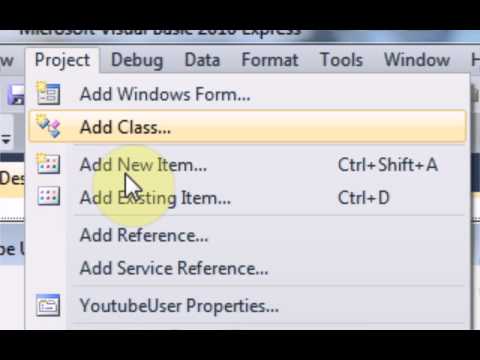 0:14:08
0:14:08
 0:02:13
0:02:13
 0:07:08
0:07:08
 0:01:01
0:01:01
 0:03:24
0:03:24
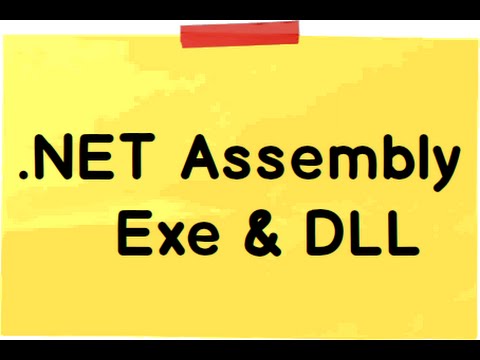 0:09:54
0:09:54
 1:02:28
1:02:28
 0:09:57
0:09:57
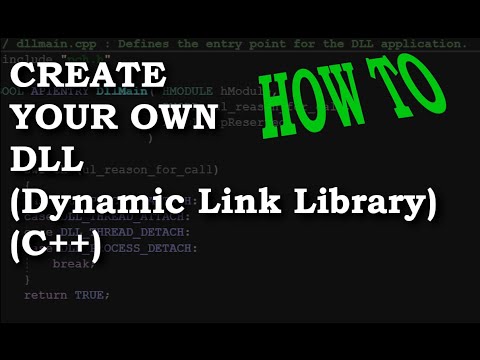 0:15:13
0:15:13
 0:00:53
0:00:53
 0:07:07
0:07:07
 0:08:27
0:08:27
 0:00:57
0:00:57