filmov
tv
Write a Macro to Update an Excel Worksheet Tab Name
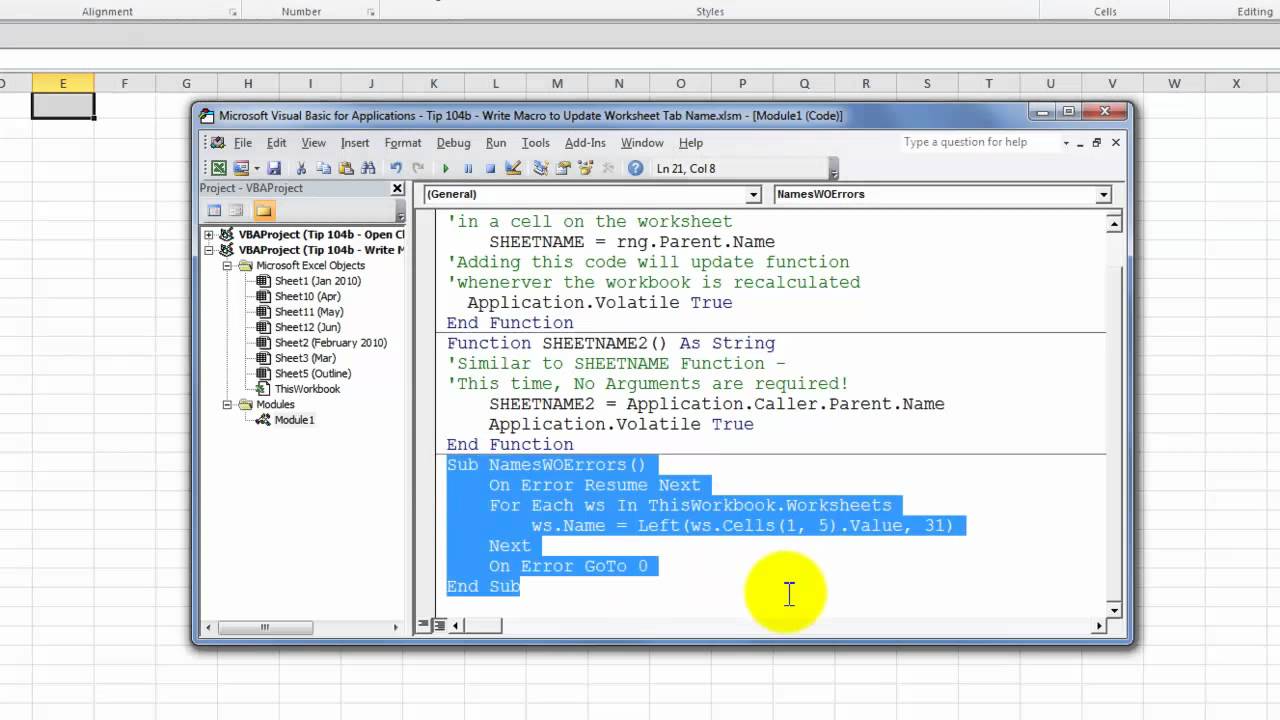
Показать описание
This is the 2nd part of my two-part series where I demonstrate how to create links between an Excel Worksheet Tab Name and a cell on that worksheet.
In this video tutorial, I show you how to write a Macro in the Visual Basic Editor pane to update the worksheet tab name based on a cell in that worksheet.
When writing this Macro, you need to make sure that no "diallowed" characters (e.g. ? / \ [ ], etc.) will crash the Macro.
The coding is simple and I also show you how to create a Command Button to run the Macro.
Danny Rocks
The Company Rocks
In this video tutorial, I show you how to write a Macro in the Visual Basic Editor pane to update the worksheet tab name based on a cell in that worksheet.
When writing this Macro, you need to make sure that no "diallowed" characters (e.g. ? / \ [ ], etc.) will crash the Macro.
The coding is simple and I also show you how to create a Command Button to run the Macro.
Danny Rocks
The Company Rocks
Write a Macro to Update an Excel Worksheet Tab Name
How to use a Macro to Update an Excel file from Microsoft Project
Excel VBA - Write a Simple Macro
How to Create Macros in Excel Tutorial
Create an Excel Macro (using VBA) to automatically refresh stock data
Run macro when cell value changes in Excel
Excel Update Multiple Workbooks from One | VBA Macro #26
How to Create & Use Excel Macros (Real world example)
Weekly Macro Update
Excel VBA - How to Run Macro when Cell Changes
How to Refresh Pivot Table automatically with Macro
Excel Quick Tip: How to Make Charts Auto Update
How to Create Macro Buttons in Excel Worksheets
How to Edit a macro in Excel
Run Macro When Specific Cell Value Changes | Drop-Down List Changes | Value Changes Within a Range
Run Macro If Cell Value Changes / Excel VBA Tutorial
Excel VBA - Save a Macro Workbook
MACRO BROKE! NO MORE MACRO? HOW TO FIX?! (New Roblox Update) (Bee Swarm Simulator)
Run a Macro when a User Changes a Specific Cell, Range, or Any Cell in Excel
Excel VBA: Copy Data from one Sheet to Another (Absolute Vs. Relative Macro Recording)
Macros in Excel | Excel Macros #macro #excel #exceltricks #exceltips #webtutsaditi
Add Current Date and Time using a Macro | Excel VBA
I Used AUTO AFK MACRO In Roblox FISCH UPDATE..
Macro to combine data from Multiple Excel Worksheets
Комментарии
 0:13:03
0:13:03
 0:08:05
0:08:05
 0:03:25
0:03:25
 0:09:17
0:09:17
 0:06:30
0:06:30
 0:00:31
0:00:31
 0:04:00
0:04:00
 0:10:09
0:10:09
 0:55:39
0:55:39
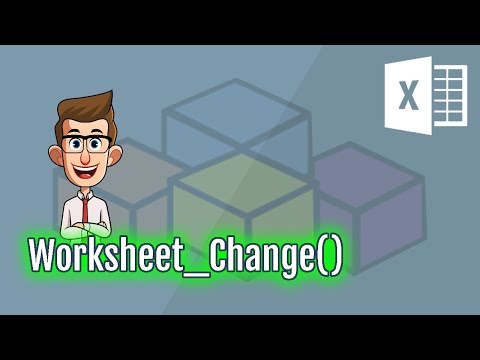 0:07:37
0:07:37
 0:03:41
0:03:41
 0:01:31
0:01:31
 0:08:29
0:08:29
 0:01:51
0:01:51
 0:05:23
0:05:23
 0:05:44
0:05:44
 0:02:04
0:02:04
 0:02:39
0:02:39
 0:15:01
0:15:01
 0:12:20
0:12:20
 0:00:59
0:00:59
 0:02:28
0:02:28
 0:08:26
0:08:26
 0:04:59
0:04:59