filmov
tv
How to Combine and Repeat Blocks of Text n Times in Excel (NO Copy Paste and NO Formulas)
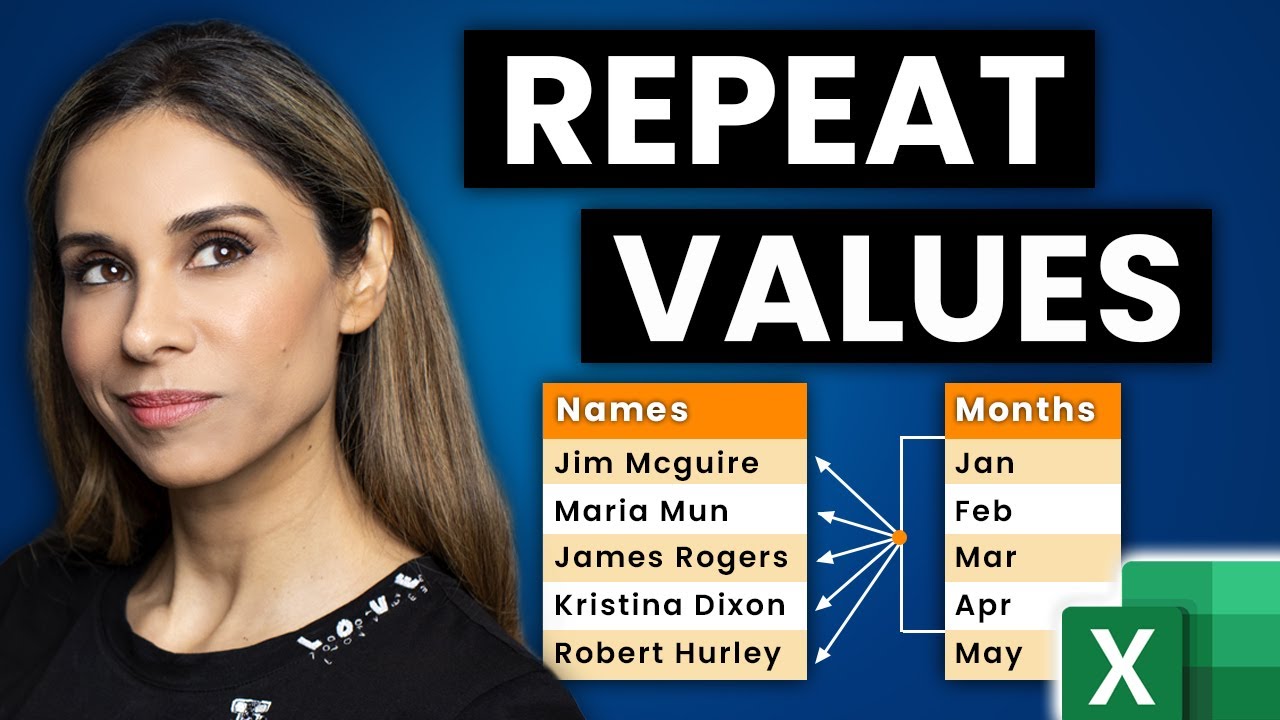
Показать описание
Learn how to dynamically repeat cell values in Excel using Power Query, a powerful tool for data manipulation and automation. This tutorial is perfect for professionals who frequently work with lists and need to combine data from multiple ranges, such as generating a list of names for each month. Whether you're tasked with expanding datasets or managing constantly changing data ranges, our guide offers a dynamic and efficient solution.
In this video, you will discover:
⩥ The Limitations of Manual Data Manipulation: Understand the challenges of manually repeating cell values across ranges, especially with large or frequently changing datasets.
⩥ Setting Up Excel Tables: Learn how to convert your data into Excel tables for better management and integration with Power Query.
⩥ Leveraging Power Query for Automation: Step-by-step instructions on how to use Power Query to automatically repeat names for each month, creating a robust and flexible report without manual copying and pasting.
⩥ Expanding Data Ranges Dynamically: See how easily you can update your reports by simply refreshing Power Query when new data (e.g., additional months) is added, ensuring your dataset remains current with minimal effort.
⩥ Applying the Technique to Multiple Columns: Discover how this method can be adapted for more complex data combinations, allowing for extensive customization of your reports.
In this video I'll show you a DYNAMIC solution that's really EASY to setup in Microsoft Excel. There's no copy paste and no complicated Excel Formulas. Guess what the solution is?
We'll use Power Query to create this template. It's much easier than trying to come up with a dynamic Excel formula.
00:00 Repeat Cell Values X Times in Excel
00:45 Manual Solution
01:14 Dynamic Solution to Repeat Cell Values
03:36 Wrap Up
Let’s connect on social:
Note: This description contains affiliate links, which means at no additional cost to you, we will receive a small commission if you make a purchase using the links. This helps support the channel and allows us to continue to make videos like this. Thank you for your support!
#excel
Комментарии
 0:04:26
0:04:26
 0:08:38
0:08:38
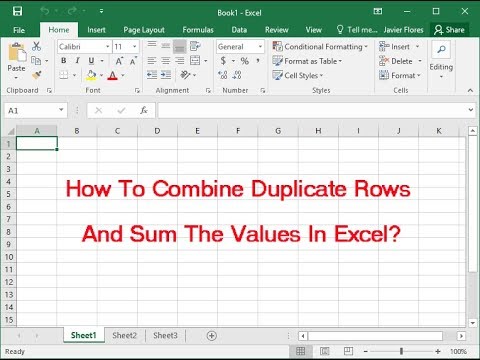 0:02:10
0:02:10
 0:07:25
0:07:25
 0:08:10
0:08:10
 0:00:42
0:00:42
 0:05:52
0:05:52
 0:09:06
0:09:06
 0:23:22
0:23:22
 0:05:58
0:05:58
 0:15:03
0:15:03
 0:01:50
0:01:50
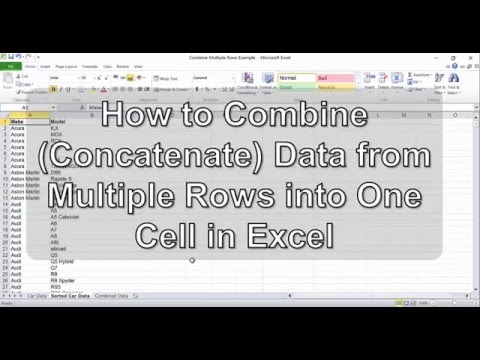 0:06:31
0:06:31
 0:06:24
0:06:24
 0:04:31
0:04:31
 0:11:04
0:11:04
 0:02:23
0:02:23
 0:01:06
0:01:06
 0:00:58
0:00:58
 0:03:13
0:03:13
 0:10:22
0:10:22
 0:04:25
0:04:25
 0:10:09
0:10:09
 0:00:21
0:00:21