filmov
tv
AutoCAD Electrical Class-4: Mastering Essential Commands Copy, Move, Trim, Fillet, Stretch & More

Показать описание
Let’s dive into the essential commands for mastering AutoCAD Electrical. In this tutorial, you’ll explore key functionalities related to copying, moving, trimming, filleting, and stretching components within your electrical drawings. Here’s what you can expect:
Copy: Learn how to duplicate components, wires, or other objects within your drawing.
Move: Understand how to relocate selected objects to new positions within your design.
Rotate : Rotate selected objects around a specified base point. After launching the command, choose the objects, set the base point, and enter the rotation angle.
Scale : Scale objects uniformly or non-uniformly. Specify the base point, the scale factor, and select the objects you want to scale.
Trim: Trims wires or components to specific points, removing excess portions. Clean and accurate drawings are essential.
Fillet: Explore creating rounded corners between intersecting wires or components. Filleting ensures smooth transitions.
Stretch: Master adjusting wire or component lengths without altering their shape. Flexibility is crucial in electrical design.
Remember, AutoCAD Electrical streamlines the process of creating electrical drawings, automating tasks, and enhancing your productivity. Feel free to explore these commands further and create professional-grade designs! 🛠️🔌📐
autocad basic electrical drawings
autocad course for electrical engineers
AutoCAD Electrical Tutorial
Our Facebook Page:
Don't forget to like, comment, and subscribe for more tutorials on AutoCAD Electrical and other design tools!
autocad 3d electrical drawings
autocad for electrical engineers
electrical tools
autocad electrical tutorial for beginners
autocad electrical symbols
autocad electrical tutorial bangla
autocad bangla
autocad electrical toolset
autocad lt electrical drawings
electrical drawing software
electrical engineering drawing
electrical components in autocad
how to draw electrical drawing in autocad
autocad electrical complete course
#autocad #autocadelectrical #freecaddesigntraining #cadsoftware #engineeringsoftware #autocadtutorials #FreeAutoCAD #AutoCADInstallation #AutoCADFreeTrial #autodesk #AutoCADElectrical #AutoCAD #ElectricalDesign #CADTutorial #ElectricalEngineering #AutoCADElectricalTutorial #EngineeringSoftware #ElectricalSchematics #AutoCADBasics #TechTutorial #DesignSoftware #EngineeringDesign #AutoCADTips #ElectricalCAD #DraftingSoftware #CADForBeginners #AutoCADElectricalBasics #ElectricalSystemDesign #EngineeringSoftwareTutorial #AutoCADForEngineers #LineAutoCAD
#PolylineAutoCAD #CircleAutoCAD #ArcAutoCAD #RectangleAutoCAD
#PolygonAutoCAD #SplineAutoCAD #XLineAutoCAD #RayolAutoCAD #PointAutoCAD #DonutlAutoCAD #copy #move #fillet #trim #scale #rotate #stretch
Copy: Learn how to duplicate components, wires, or other objects within your drawing.
Move: Understand how to relocate selected objects to new positions within your design.
Rotate : Rotate selected objects around a specified base point. After launching the command, choose the objects, set the base point, and enter the rotation angle.
Scale : Scale objects uniformly or non-uniformly. Specify the base point, the scale factor, and select the objects you want to scale.
Trim: Trims wires or components to specific points, removing excess portions. Clean and accurate drawings are essential.
Fillet: Explore creating rounded corners between intersecting wires or components. Filleting ensures smooth transitions.
Stretch: Master adjusting wire or component lengths without altering their shape. Flexibility is crucial in electrical design.
Remember, AutoCAD Electrical streamlines the process of creating electrical drawings, automating tasks, and enhancing your productivity. Feel free to explore these commands further and create professional-grade designs! 🛠️🔌📐
autocad basic electrical drawings
autocad course for electrical engineers
AutoCAD Electrical Tutorial
Our Facebook Page:
Don't forget to like, comment, and subscribe for more tutorials on AutoCAD Electrical and other design tools!
autocad 3d electrical drawings
autocad for electrical engineers
electrical tools
autocad electrical tutorial for beginners
autocad electrical symbols
autocad electrical tutorial bangla
autocad bangla
autocad electrical toolset
autocad lt electrical drawings
electrical drawing software
electrical engineering drawing
electrical components in autocad
how to draw electrical drawing in autocad
autocad electrical complete course
#autocad #autocadelectrical #freecaddesigntraining #cadsoftware #engineeringsoftware #autocadtutorials #FreeAutoCAD #AutoCADInstallation #AutoCADFreeTrial #autodesk #AutoCADElectrical #AutoCAD #ElectricalDesign #CADTutorial #ElectricalEngineering #AutoCADElectricalTutorial #EngineeringSoftware #ElectricalSchematics #AutoCADBasics #TechTutorial #DesignSoftware #EngineeringDesign #AutoCADTips #ElectricalCAD #DraftingSoftware #CADForBeginners #AutoCADElectricalBasics #ElectricalSystemDesign #EngineeringSoftwareTutorial #AutoCADForEngineers #LineAutoCAD
#PolylineAutoCAD #CircleAutoCAD #ArcAutoCAD #RectangleAutoCAD
#PolygonAutoCAD #SplineAutoCAD #XLineAutoCAD #RayolAutoCAD #PointAutoCAD #DonutlAutoCAD #copy #move #fillet #trim #scale #rotate #stretch
 0:07:31
0:07:31
 0:09:28
0:09:28
 0:03:33
0:03:33
 0:17:37
0:17:37
 0:12:37
0:12:37
 0:00:37
0:00:37
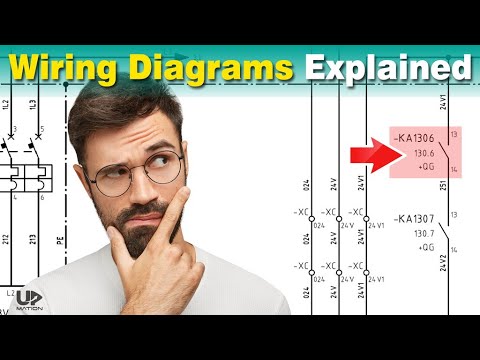 0:10:54
0:10:54
 0:14:03
0:14:03
 6:18:16
6:18:16
 0:00:28
0:00:28
 0:04:47
0:04:47
 0:00:18
0:00:18
 0:00:31
0:00:31
 0:00:36
0:00:36
 0:00:55
0:00:55
 0:00:33
0:00:33
 0:00:15
0:00:15
 0:00:54
0:00:54
 0:02:11
0:02:11
 0:00:22
0:00:22
 0:00:28
0:00:28
 0:09:07
0:09:07
 0:33:26
0:33:26
 0:14:01
0:14:01