filmov
tv
How to Create a Simple Digital Clock with Python Tkinter module

Показать описание
This video will help the beginners to create a simple Digital Clock using Python Tkinter library.
Also they will learn how to place an image in Canvas.
How to Create a Simple Digital Clock with Python Tkinter module -
1) Introduction - 00:00
2) import tkinter module - 01:48
3) import time module – 02:38
4) import PIL module for creating image – 02:52
5) Installing pillow module using command prompt – 04:05
6) Creating Window – 05:17
7) Creating Canvas and placing an Image – 07:47
8) Creating Label for displaying Time - 12:45
9) Defining dig_clock() function – 16:14
10) Invoking dig_clock() function – 19:30
To learn Python Programming from scratch you can follow the below links –
• Python Tutorial for Beginners | Introduction to Python
• Python Tutorial for Beginners | Installing Python | How to work in Python
• Python Fundamentals | Tokens | Keywords | Identifiers
• Python Fundamentals | Literals | Operators | Escape Characters
• Python Fundamentals | Bitwise Operators
• Expression | Statement | Comments | Function
• Python Fundamentals | Variables | Dynamic Typing
• How to Start Python Coding
• How to use variable in Python Coding
• Input & Output in Python
#amritascodeworld
If you have liked the video please Do Subscribe My Channel "Amrita's Code World”
Keep supporting me so that I can continue to provide more videos on Python Programming every week.
Thank you for watching.
Also they will learn how to place an image in Canvas.
How to Create a Simple Digital Clock with Python Tkinter module -
1) Introduction - 00:00
2) import tkinter module - 01:48
3) import time module – 02:38
4) import PIL module for creating image – 02:52
5) Installing pillow module using command prompt – 04:05
6) Creating Window – 05:17
7) Creating Canvas and placing an Image – 07:47
8) Creating Label for displaying Time - 12:45
9) Defining dig_clock() function – 16:14
10) Invoking dig_clock() function – 19:30
To learn Python Programming from scratch you can follow the below links –
• Python Tutorial for Beginners | Introduction to Python
• Python Tutorial for Beginners | Installing Python | How to work in Python
• Python Fundamentals | Tokens | Keywords | Identifiers
• Python Fundamentals | Literals | Operators | Escape Characters
• Python Fundamentals | Bitwise Operators
• Expression | Statement | Comments | Function
• Python Fundamentals | Variables | Dynamic Typing
• How to Start Python Coding
• How to use variable in Python Coding
• Input & Output in Python
#amritascodeworld
If you have liked the video please Do Subscribe My Channel "Amrita's Code World”
Keep supporting me so that I can continue to provide more videos on Python Programming every week.
Thank you for watching.
 0:00:30
0:00:30
 0:00:28
0:00:28
 0:09:24
0:09:24
 0:06:02
0:06:02
 0:01:00
0:01:00
 0:04:53
0:04:53
 0:00:11
0:00:11
 0:00:20
0:00:20
 0:00:59
0:00:59
 0:11:52
0:11:52
 0:21:33
0:21:33
 0:00:58
0:00:58
 0:31:03
0:31:03
 0:00:59
0:00:59
 0:07:28
0:07:28
 0:00:17
0:00:17
 0:19:36
0:19:36
 0:06:02
0:06:02
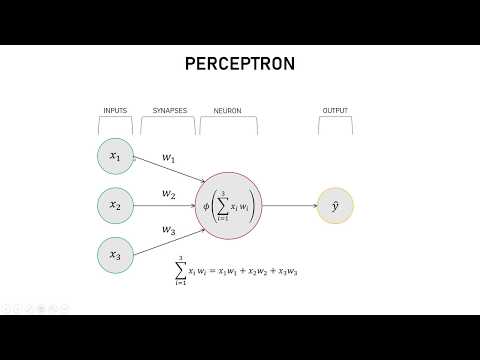 0:14:15
0:14:15
 0:00:54
0:00:54
 0:00:14
0:00:14
 0:02:19
0:02:19
 0:02:44
0:02:44
 0:00:05
0:00:05