filmov
tv
Single Sign On (SSO) - How it Works!

Показать описание
This time I take a look at Azure AD Connect and discuss just how does SSO or Single Sign on actually work with Azure Active Directory. With a world where users log on from multiple systems and devices often using multiple usernames and passwords. It’s difficult to keep track. Single sign on or SSO is the convenient solution that will simplify administration as well as user frustration. Also, when secured with multi factor authentication, it can strengthen your security no end. So if you’re ready to learn this is a session combines an easy to understand tutorial, together with demos that show how it actually works. I’ve time-coded the session so you can jump in and out for your convenience.
Time codes
00:00 Introduction
02:39 Single Sign on SSO - The Theory Bit
09:17 Single Sign On - Deploying SSO With Azure AD Connect
14:38 Single Sign On SSO - After the Sync. user configuration
16:00 Single Sign On SSO The end user experience
17:36 Session conclusions
Time codes
00:00 Introduction
02:39 Single Sign on SSO - The Theory Bit
09:17 Single Sign On - Deploying SSO With Azure AD Connect
14:38 Single Sign On SSO - After the Sync. user configuration
16:00 Single Sign On SSO The end user experience
17:36 Session conclusions
What Is Single Sign-on (SSO)? How It Works
What is Single Sign On (SSO)
What is Single Sign-On Authentication? And...How Does it Work? (SSO)
Single Sign On (SSO) - How it Works!
What is single sign on (sso) | How sso works with saml | SAML authentication with AD (2023)
ERP Erklär-Bär: Was ist single-sign-on? - Das godesys ERP-Lexikon
What is Single Sign-On (SSO)? SSO Benefits and Risks
Single Sign On (SSO) Explained
Opps Your Jan Aadhar id is Not Updated In SSO Profile | 100% solution | 2024
Whiteboard Wednesday - 01 - Single-Sign On (SSO) Explained
Authentication fundamentals: Web single sign-on | Microsoft Entra ID
What is Single Sign-on (SSO) System? How it Works?
What is Single Sign-On (SSO)? - Beginner’s Cybersecurity Series
Configuring an Enterprise Application for Single Sign-on
Single sign-on flow explained (SSO)
Single Sign on - Explained under 10 minutes
What is Single Sign-On (SSO) | Why do we need SSO? | How SSO Works | SSO Authentication Flow
Single Sign On - IAM Tutorial #10
SSO: SAML vs OAUTH vs OIDC
How Single Sign-On (SSO) Works? | A Comprehensive Guide | Cloud Interview Questions #AWS #Azure #GCP
What is Single Sign-on (SSO) System ? How it Works? | Example | InterviewDOT
What is Single Sign On (SSO) and How it Works? - A Beginner's Guide | Whizlabs
#61 Single Sign On ( SSO ) - With Example |CNS|
🌐 Understanding Single Sign-On (SSO) 🌐
Комментарии
 0:04:54
0:04:54
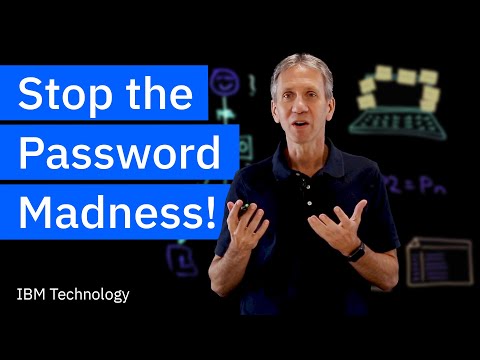 0:06:20
0:06:20
 0:07:58
0:07:58
 0:18:30
0:18:30
 0:07:23
0:07:23
 0:01:33
0:01:33
 0:02:08
0:02:08
 0:01:33
0:01:33
 0:01:39
0:01:39
 0:01:45
0:01:45
 0:04:13
0:04:13
 0:02:23
0:02:23
 0:04:00
0:04:00
 0:18:19
0:18:19
 0:00:29
0:00:29
 0:09:31
0:09:31
 0:15:00
0:15:00
 0:17:33
0:17:33
 0:06:24
0:06:24
 0:07:26
0:07:26
 0:02:40
0:02:40
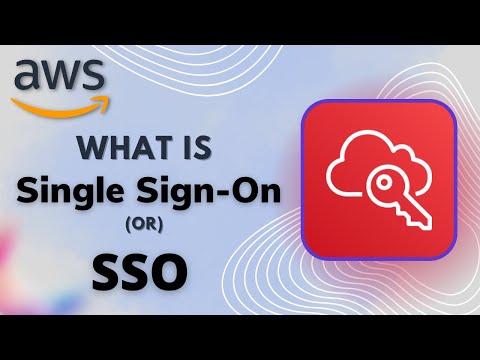 0:02:53
0:02:53
 0:06:43
0:06:43
 0:00:11
0:00:11