filmov
tv
Code Editing - Multi-cursor selection - TMS Web Core for Visual Studio Code

Показать описание
Visual Studio Code features a powerful code editor that allows you to do incredible things. Check this video to see how you can create multiple cursors that can save you a lot of time and increase your productivity.
Commands:
- Alt + Cmd/Ctrl + Down : Expand cursors vertically
- Esc : Exit multi-cursor mode
- Shift + Cmd/Ctrl + L : Select all occurrences
- Cmd/Ctrl + D : Select the next find match
- Alt + Mouse : Create cursors
Commands:
- Alt + Cmd/Ctrl + Down : Expand cursors vertically
- Esc : Exit multi-cursor mode
- Shift + Cmd/Ctrl + L : Select all occurrences
- Cmd/Ctrl + D : Select the next find match
- Alt + Mouse : Create cursors
How to use VS Code Multi-Cursor Editing
More multiple cursor magic 🪄
How to Create Multiple Cursor in VS Code | Multi-Line Editing in VISUAL STUDIO CODE
Code Editing - Multi-cursor selection - TMS Web Core for Visual Studio Code
Level Up Your Coding Game with Multi-cursor Editing
Multi-cursor editing in VS Code
Visual Studio Code Multi Cursor editing features
Multi-Cursor Editing in VSCODE. [NOT TUTORIAL]
JavaScript Text to Speech Tutorial: Convert Text to Voice Easily
Multi-Cursor Magic #marathon
VSCode Multi Cursor Power User Workflows for File Editing
6 VS Code Multiple Cursor Tricks EVERY Developer Should Know
Xcode 10 Source Editor now Supports Multi-Cursor Editing
VSC Multi Cursor Select
IntelliJ shortcut a day: Column & Multi Cursor Select
Visual Studio Code Multiple Line Cursor or Selection shortcut (ctrl+d)
VS Code multi cursor tricks: if/else to switch
VS code shortcuts | column selection in vscode | vscode multiple cursor edit
VS Code Multiple selections multi cursor
Multi-cursor edit in Visual Studio Code
Multi-Cursor Editing in Visual Studio Code
Using the multi-cursor in Visual Studio Code
Using multi-cursor to edit in VS Code.
VS Code Tips: Multi Cursor with Middle Mouse
Комментарии
 0:01:00
0:01:00
 0:00:56
0:00:56
 0:01:04
0:01:04
 0:02:56
0:02:56
 0:00:54
0:00:54
 0:30:28
0:30:28
 0:04:32
0:04:32
 0:00:20
0:00:20
 0:43:28
0:43:28
 0:04:13
0:04:13
 0:09:10
0:09:10
 0:02:49
0:02:49
 0:00:21
0:00:21
 0:02:12
0:02:12
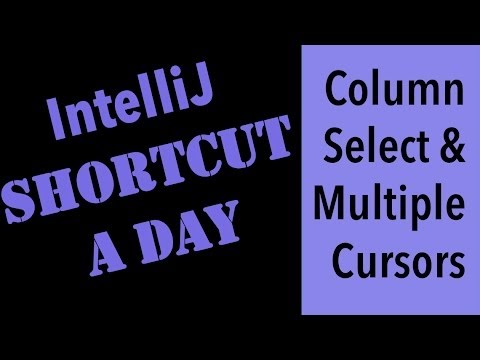 0:02:23
0:02:23
 0:00:25
0:00:25
 0:02:10
0:02:10
 0:00:19
0:00:19
 0:00:17
0:00:17
 0:00:09
0:00:09
 0:04:19
0:04:19
 0:07:22
0:07:22
 0:01:12
0:01:12
 0:00:11
0:00:11