filmov
tv
Shell Scripting Tutorial-27: Do Cool Things With 'tput'

Показать описание
In this tutorial you'll learn to use the 'tput' command to change text-display settings, position the cursor at any location on the terminal and to determine the number of rows and columns in your terminal.
Shell Scripting Tutorial-27: Do Cool Things With 'tput'
Shell Scripting Tutorial for Beginners 27 - Signals and Traps
Shell Scripting Tutorial -27: Run Multiple Commands & Scripts | Som Tips
37 INSANE Linux Commands you NEED to Know in 2025
Shell Scripting Tutorial-22: Count The Number of Command Line Arguments Using $#
The 'join' Command In Linux
27. Unix Tutorial - Shell Programming - Until and Select and Nested loop Conditions
Piping Linux Shell Script Tutorial
LIVE : Day 9 || Linux Bash Scripting || Work with $? Special Variable || kk || @VansroTechnologies
Shell Scripting Tutorial-44: The 'passwd' File Explained
Shell Scripting Tutorial
1 Second VS 1 Year | Scripting in Roblox Studio #lua #robloxstudio
Python in Excel‼️ #excel #python
Putting Processes in the Background Part 1 Linux Shell Script Tutorial
Putting Processes in the Background Part 2 Linux Shell Script Tutorial
60 Linux Commands you NEED to know (in 10 minutes)
Linux: Fix Grub Command Line / Minimal Bash-like Line Editing is Supported #shorts #ubuntu #linux
5 life-changing Linux tips
Shell scripting tutorial
3 BEST Minecraft Commands! 😯
Multiple Commands on One Line Linux Shell Script Tutorial
Shell Scripting Tutorial-24: Operator Precedence
Bash Scripting Tutorial - A Guide To Improving Your Bash Shell Scripting
Shell Scripting in 20 Minutes - Crash Course | In One Video for Beginners | MPrashant
Комментарии
 0:06:58
0:06:58
 0:21:45
0:21:45
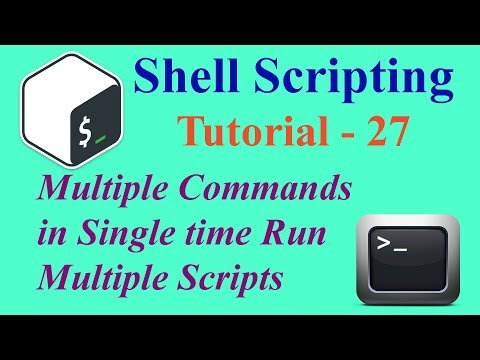 0:05:36
0:05:36
 0:11:05
0:11:05
 0:04:13
0:04:13
 0:01:00
0:01:00
 0:12:42
0:12:42
 0:04:40
0:04:40
 1:22:55
1:22:55
 0:06:24
0:06:24
 0:59:12
0:59:12
 0:00:20
0:00:20
 0:00:29
0:00:29
 0:03:26
0:03:26
 0:03:01
0:03:01
 0:10:50
0:10:50
 0:00:23
0:00:23
 0:00:46
0:00:46
 0:35:13
0:35:13
 0:00:18
0:00:18
 0:02:29
0:02:29
 0:06:25
0:06:25
 0:10:30
0:10:30
 0:19:38
0:19:38