filmov
tv
Contact management App📱📱 using Java & room database in Android #shorts #android

Показать описание
This contact mange app in room database java ,
mention your mail to get the source code of the app
Like 👍 Share 📤 subscribe 🔔
#shorts #android #ntech #coding #comedy
#flutterdev
Learn how to build a contact management app in Android using Java & Room database.
In this tutorial, we will build a simple contact management app that allows users to add, delete, update, and view contacts. We will use the Room database to store the contacts data locally on the user's device.
The Room database is a lightweight SQLite object-relational mapper (ORM) that makes it easy to store and retrieve data in a database. It provides a number of features that make it ideal for use in Android apps, such as:
Abstraction of the underlying SQLite database
Automatic schema migrations
Support for CRUD operations
LiveData support for observing changes to the database
By the end of this tutorial, you will have learned how to:
Create a Room database
Define database entities
Create a DAO to access the database
Use LiveData to observe changes to the database
Add, delete, update, and view contacts in the database
This tutorial is for beginners who are new to Android development and Room database. No prior knowledge of Android development or Room database is required.
Here are the steps involved in building the contact management app:
Create a new Android project.
Add the Room dependency to the project.
Create a Room database.
Define database entities.
Create a DAO to access the database.
Use LiveData to observe changes to the database.
Add, delete, update, and view contacts in the database.
Here are some resources that you may find helpful:
I hope this helps!
mention your mail to get the source code of the app
Like 👍 Share 📤 subscribe 🔔
#shorts #android #ntech #coding #comedy
#flutterdev
Learn how to build a contact management app in Android using Java & Room database.
In this tutorial, we will build a simple contact management app that allows users to add, delete, update, and view contacts. We will use the Room database to store the contacts data locally on the user's device.
The Room database is a lightweight SQLite object-relational mapper (ORM) that makes it easy to store and retrieve data in a database. It provides a number of features that make it ideal for use in Android apps, such as:
Abstraction of the underlying SQLite database
Automatic schema migrations
Support for CRUD operations
LiveData support for observing changes to the database
By the end of this tutorial, you will have learned how to:
Create a Room database
Define database entities
Create a DAO to access the database
Use LiveData to observe changes to the database
Add, delete, update, and view contacts in the database
This tutorial is for beginners who are new to Android development and Room database. No prior knowledge of Android development or Room database is required.
Here are the steps involved in building the contact management app:
Create a new Android project.
Add the Room dependency to the project.
Create a Room database.
Define database entities.
Create a DAO to access the database.
Use LiveData to observe changes to the database.
Add, delete, update, and view contacts in the database.
Here are some resources that you may find helpful:
I hope this helps!
 0:03:04
0:03:04
 0:14:10
0:14:10
 0:00:59
0:00:59
 0:01:13
0:01:13
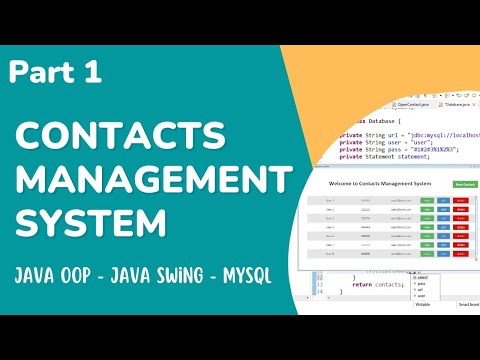 0:16:12
0:16:12
 0:04:23
0:04:23
 0:08:17
0:08:17
 0:05:52
0:05:52
 0:37:27
0:37:27
 0:02:07
0:02:07
 0:02:14
0:02:14
 0:06:29
0:06:29
 0:14:46
0:14:46
 0:00:18
0:00:18
 0:04:36
0:04:36
 10:19:42
10:19:42
 0:00:17
0:00:17
 0:00:20
0:00:20
 0:00:33
0:00:33
 0:03:45
0:03:45
 0:00:24
0:00:24
 0:12:33
0:12:33
 0:07:03
0:07:03
 0:00:34
0:00:34