filmov
tv
PC controlled E-Paper price tag custom firmware flashing How-to

Показать описание
This video will show you a step by step guide on getting from an old E-Paper Price tag to a Zigbee controlled graphic display with just about 3 parts.
It allows you to upload a unique image to each of the E-Paper displays via Zigbee without any hardware modification and just the custom firmware
URLS:
Thinks you need:
- The old E-Paper price tag itself
- CC2531 Zigbee USB Stick
- ESP32 or other Arduino board
- Pogo pins, as mentioned in the ZBS_Flasher repo
Dmitrys firmware blog:
It allows you to upload a unique image to each of the E-Paper displays via Zigbee without any hardware modification and just the custom firmware
URLS:
Thinks you need:
- The old E-Paper price tag itself
- CC2531 Zigbee USB Stick
- ESP32 or other Arduino board
- Pogo pins, as mentioned in the ZBS_Flasher repo
Dmitrys firmware blog:
PC controlled E-Paper price tag custom firmware flashing How-to
ESP32 controlled E-Paper price tags The OpenEPaperLink startup guide
Learn how to Hack ePaper Price Tags!
The E-ink Desk Accessory I've Always Wanted.
Digital E ink Epaper NFC Price Tag ESL 2.13 inch Electronic Shelf Label For Intelligent Store
Driving an 4.4' Black White Red E-Paper Pricetag with an ESP32 and Arduino
Hanshow Stellar E-Paper Shelf Label Custom firmware Flashing
7.4' E-Paper Pricetag full custom firmware for Zigbee 88MZ100
ePaper Display
Introduction of the Matrix Segment E-Paper Wall from old Price Tags
Waveshare 7.5' e-paper NFC
E-ink NFC Bluetooth digital e-paper small electronic paper display name boards for meeting room
Aclas ESL Electronic Price tag /E-paper
Easy E-Paper Display Reverse engineering
ESL Electronic Shelf Label Color 7.5 inch E-ink USB Electronic Price Tag, IL075RU
How-To build the OpenEPaperLink NanoAP
Unboxing 2.13 inch NFC electronic shelf label#retail
Sertag 4.2inch NFC E-ink Display Tags, E-paper Display Tags SETN0420N
Old Price Tag to Cheap Arduino E-Ink Display How To solder
M5Paper ESP32 development board with EInk display
2.13 inch price tag lcd
Sertag 4.2inch E-ink Pick TO Light Tags For Warehousing
4.2 tri-color SPI E Ink display for digital price tag, GDEQ042Z21
Arduino triple color E-ink display by Seeed Grove
Комментарии
 0:40:38
0:40:38
 0:32:11
0:32:11
 0:00:40
0:00:40
 0:03:42
0:03:42
 0:02:08
0:02:08
 0:15:58
0:15:58
 0:15:19
0:15:19
 0:02:46
0:02:46
 0:00:30
0:00:30
 0:03:08
0:03:08
 0:00:29
0:00:29
 0:00:27
0:00:27
 0:04:29
0:04:29
 0:19:03
0:19:03
 0:00:42
0:00:42
 0:21:46
0:21:46
 0:00:19
0:00:19
 0:00:19
0:00:19
 0:50:57
0:50:57
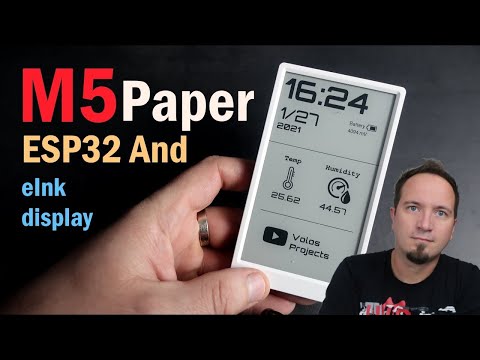 0:08:08
0:08:08
 0:00:09
0:00:09
 0:00:39
0:00:39
 0:00:46
0:00:46
 0:00:15
0:00:15