filmov
tv
Revolutionize Your Excel Forecasts: Dynamic Arrays Unleashed!
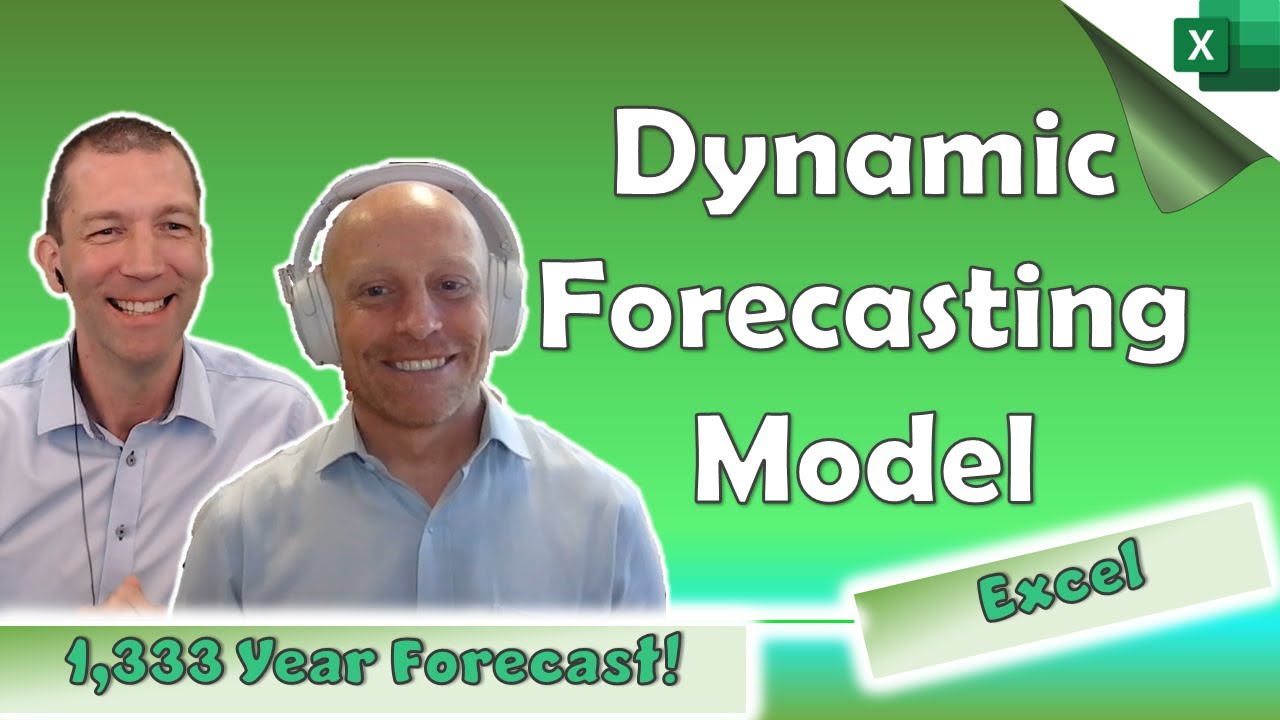
Показать описание
⏬More info and copy of the file⏬
Excel Dynamic Array formulas are amazing and can allow you to develop an automatically expanding forecasting model.
We even see what happens when Jeff adjusts it to show 16,000 months!
Jeff flags a few techniques and functions for getting this to work
Presented by Jeff Robson, founder of Access Analytic.
File
00:00 Intro
02:26 Demonstration
07:24 Referencing vertical and horizontal arrays
08:30 Using BYCOL to sum individual columns from an array
10:55 Using * instead of AND
12:20 Calculating Opening and Closing Balances using SUMIFS
15:24 Using + instead of OR
17:12 Calculating Depreciation
17:50 Quickly switch from 8 month to16,000 month forecast!
21:10 Summarise Outputs
22:12 NPV What-if table
23:10 Cashflow and circular references
25:38 Add new items and insert rows wherever you need
Excel Dynamic Array formulas are amazing and can allow you to develop an automatically expanding forecasting model.
We even see what happens when Jeff adjusts it to show 16,000 months!
Jeff flags a few techniques and functions for getting this to work
Presented by Jeff Robson, founder of Access Analytic.
File
00:00 Intro
02:26 Demonstration
07:24 Referencing vertical and horizontal arrays
08:30 Using BYCOL to sum individual columns from an array
10:55 Using * instead of AND
12:20 Calculating Opening and Closing Balances using SUMIFS
15:24 Using + instead of OR
17:12 Calculating Depreciation
17:50 Quickly switch from 8 month to16,000 month forecast!
21:10 Summarise Outputs
22:12 NPV What-if table
23:10 Cashflow and circular references
25:38 Add new items and insert rows wherever you need
Revolutionize Your Excel Forecasts: Dynamic Arrays Unleashed!
The Excel FORECAST Function
Forecasting in Excel Made SIMPLE (include seasonality & make predictions)
Sales Dashboard in Excel
Serial Number in excel shortcut || Automatic serial Number in Excel
Building a Rolling Forecast in Excel
Sales Forecasting Template Excel
Get on the Viral Trend: Revolutionize Your Time Management: How to Use MOD Function to Count Hours
INSTANT Forecasts with Built-in Excel Tool - incl. Chart and all Formulas!
Modeling and Forecasting Using Modern Excel - Liam Bastick
Learn Sparklines in Excel in just 45 seconds #shorts
I Found An AMAZING Trend Following Strategy #shorts
Sumifs formula in excel | Excel formula #shorts #sumifs
ENG20090448 Importing the Forecast from Excel into Business Central
Excel Pro Tricks: Dynamically Filter Data based on Month with FILTER function in Excel Formula
ENG20090447 Mass updating New Forecast with a factor in the Excel Sheet
Excel + A.I. = Magic 🤯🔥 #shorts #ai
How to Make the BEST Gantt Chart in Excel (looks like Microsoft Project!)
Calculate commission using dynamic array in Excel - Excel Tips and Tricks
Excel OFFSET Function for Dynamic Calculations - Explained in Simple Steps
How to build Dynamic & Interactive Dashboard in EXCEL with Pivot Tables&Charts | Tutorial Ep...
How to Forecast Data in Microsoft Excel (Easy Method)
Excel Weekend 7 - Techniques for Better Forecasting in Excel - Danielle Stein Fairhurst, MVP
Most Useful Excel Trick | Excel Tricks & Tips | Tech N Play | #shorts #short #exceltricks #excel
Комментарии
 0:28:43
0:28:43
 0:05:31
0:05:31
 0:05:42
0:05:42
 0:00:16
0:00:16
 0:00:13
0:00:13
 0:09:56
0:09:56
 0:00:22
0:00:22
 0:00:16
0:00:16
 0:07:19
0:07:19
 0:59:39
0:59:39
 0:00:44
0:00:44
 0:00:54
0:00:54
 0:00:18
0:00:18
 0:01:44
0:01:44
 0:00:50
0:00:50
 0:00:57
0:00:57
 0:00:51
0:00:51
 0:15:59
0:15:59
 0:00:42
0:00:42
 0:14:15
0:14:15
 0:30:37
0:30:37
 0:04:24
0:04:24
 0:26:38
0:26:38
 0:00:59
0:00:59