filmov
tv
Excel List Box to Display & Print Multiple Sheets as ONE Print Job with VBA

Показать описание
In this Excel VBA & macros tutorial, learn how to automatically display all worksheets in an Excel ActiveX List Box and print multiple sheets as one print job. You can also use the same code to print preview multiple worksheets in one Excel print preview window.
This VBA tutorial builds on the a previous video where we displayed all worksheets in an Excel ActiveX Combo Box - selecting a sheet name from the combo box, sent the user to the respective sheet.
This time we will be using an ActiveX ListBox to allow the user to print the selected sheets in one go. We will use the Excel Worksheet Activate event to automatically populate the list of sheet names in the List Box.
We will then use the VBA For Next Loop to create a string array of the sheet names that were selected. To do this, we will use the VBA redim preserve command.
Finally we assign a command button (and later an icon) to run the macro once the user clicks it.
Aside from this, you will also learn how to debug your macros by stepping into the VBA code and using the locals window. You also learn about VBA's object library and how you can search for specific objects to learn which methods, properties and events are associated with them.
🚩Let’s connect on social:
Note: This description contains affiliate links, which means at no additional cost to you, we will receive a small commission if you make a purchase using the links. This helps support the channel and allows us to continue to make videos like this. Thank you for your support!
#ExcelVBA
Комментарии
 0:12:58
0:12:58
 0:25:37
0:25:37
 0:05:02
0:05:02
 0:00:21
0:00:21
 0:08:37
0:08:37
 0:05:57
0:05:57
 0:13:23
0:13:23
 0:13:51
0:13:51
 0:11:06
0:11:06
 0:06:26
0:06:26
 0:01:54
0:01:54
 0:09:12
0:09:12
 0:19:44
0:19:44
 0:08:34
0:08:34
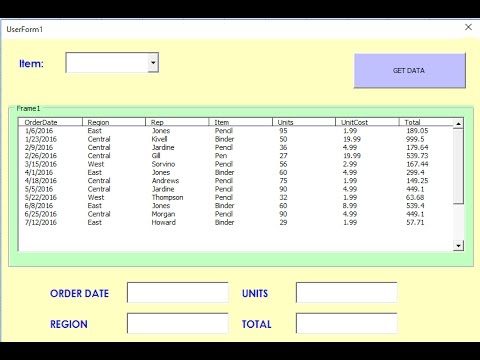 0:05:30
0:05:30
 0:23:02
0:23:02
 0:11:24
0:11:24
 0:37:46
0:37:46
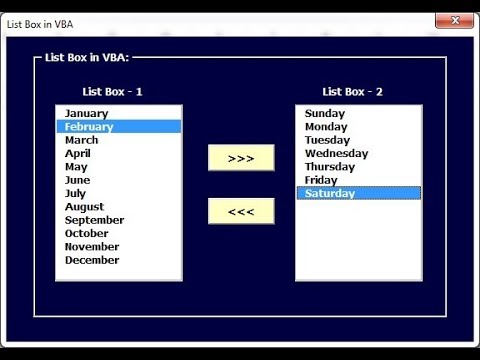 0:19:00
0:19:00
 0:09:23
0:09:23
 0:09:57
0:09:57
 0:05:59
0:05:59
![[AddItem Method] Display](https://i.ytimg.com/vi/zwG2YiweOm0/hqdefault.jpg) 0:18:58
0:18:58
 0:32:02
0:32:02