filmov
tv
Premiere Pro This project contained a sequence that could not be opened, preview presets missing FIX

Показать описание
If Suddenly your Premiere Pro project has stopped working and started showing the error :
"This Project contained a sequence that could not be opened. No preview Preset File or Codec could be associated with this sequence type."
and instead of trying all the methods it's still creating the same issue then here are couple of Methods you can try to Recover it.
Among which the First One is pretty much common (and you would have already tried it earlier that's why you are here i suppose) which is why i haven't wasted much of my time on it
AND
The second one is Rare, Easier and Works for almost every one..
2nd METHOD :
i) Open the project file in a text editor (e.g. Windows Word pad), and
ii) Replace all instances of "I-Frame Only MPEG" with "Microsoft AVI".
[TIP : USE FIND AND REPLACE TOOL IN WORD PAD , OTHERWISE FINDING THEM INDIVIDUALLY WILL BE DIFFICULT ]
[NOTE: Make sure you type them correctly , you can copy them from here too]
**YOU DON'T HAVE TO TRY FIRST METHOD. I WILL ADVICE YOU GUYS TO DIRECTLY JUMP ONTO THE 2nd METHOD.**
HOPE IT HELPS !
COMMENT IN THE SECTION BELOW IF THE PROBLEM STILL PERSISTS
MUSIC CREDITS :
Krys Talk - Fly Away (Mendum Remix) [NCS Release]
"This Project contained a sequence that could not be opened. No preview Preset File or Codec could be associated with this sequence type."
and instead of trying all the methods it's still creating the same issue then here are couple of Methods you can try to Recover it.
Among which the First One is pretty much common (and you would have already tried it earlier that's why you are here i suppose) which is why i haven't wasted much of my time on it
AND
The second one is Rare, Easier and Works for almost every one..
2nd METHOD :
i) Open the project file in a text editor (e.g. Windows Word pad), and
ii) Replace all instances of "I-Frame Only MPEG" with "Microsoft AVI".
[TIP : USE FIND AND REPLACE TOOL IN WORD PAD , OTHERWISE FINDING THEM INDIVIDUALLY WILL BE DIFFICULT ]
[NOTE: Make sure you type them correctly , you can copy them from here too]
**YOU DON'T HAVE TO TRY FIRST METHOD. I WILL ADVICE YOU GUYS TO DIRECTLY JUMP ONTO THE 2nd METHOD.**
HOPE IT HELPS !
COMMENT IN THE SECTION BELOW IF THE PROBLEM STILL PERSISTS
MUSIC CREDITS :
Krys Talk - Fly Away (Mendum Remix) [NCS Release]
Комментарии
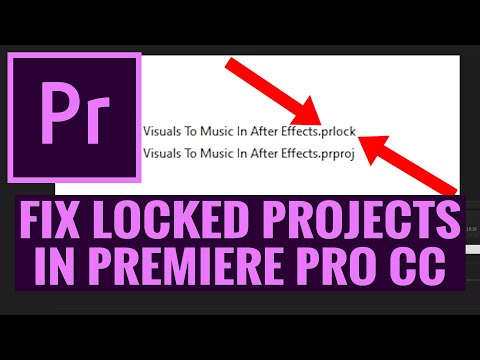 0:03:29
0:03:29
 0:04:57
0:04:57
 0:00:27
0:00:27
 0:02:08
0:02:08
 0:04:46
0:04:46
 0:03:22
0:03:22
 0:01:07
0:01:07
 0:00:59
0:00:59
 0:03:14
0:03:14
 0:00:26
0:00:26
 0:04:53
0:04:53
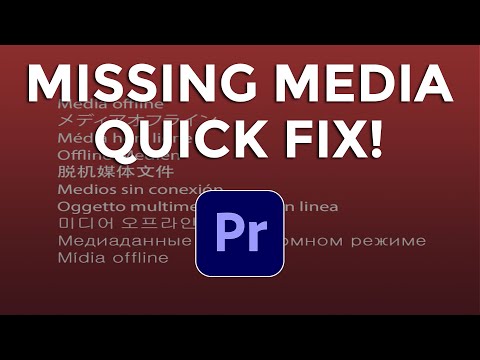 0:02:15
0:02:15
 0:04:29
0:04:29
 0:02:43
0:02:43
 0:05:34
0:05:34
 0:00:36
0:00:36
 0:00:54
0:00:54
 0:00:46
0:00:46
 0:00:25
0:00:25
 0:02:52
0:02:52
 0:00:34
0:00:34
 0:01:38
0:01:38
 0:01:02
0:01:02
 0:01:47
0:01:47