filmov
tv
How To Use SFTP to Securely Transfer Files with a Remote Server

Показать описание
FTP, the File Transfer Protocol, was a popular, unencrypted method of transferring files between two remote systems. As of 2022, it has been deprecated by most modern software due to a lack of security, and can mostly only be used in legacy applications.
SFTP, which stands for Secure File Transfer Protocol, is a separate protocol packaged built into SSH that can implement FTP commands over a secure connection. Typically, it can act as a drop-in replacement in any contexts where an FTP server is still needed.
In almost all cases, SFTP is preferable to FTP because of its underlying security features and ability to piggy-back on an SSH connection. FTP is an insecure protocol that should only be used in limited cases or on networks you trust.
In this video you will learn how to use SFTP using the example of an Ubuntu server and a Windows 10 PC
Commands Used
help
pwd
ls
ls -la
cd Directory
lpwd
lls
lcd Desktop
get remoteFile
get remoteFile localFile
put localFile
df -h
!
df -h
exit
Useful Links
SFTP, which stands for Secure File Transfer Protocol, is a separate protocol packaged built into SSH that can implement FTP commands over a secure connection. Typically, it can act as a drop-in replacement in any contexts where an FTP server is still needed.
In almost all cases, SFTP is preferable to FTP because of its underlying security features and ability to piggy-back on an SSH connection. FTP is an insecure protocol that should only be used in limited cases or on networks you trust.
In this video you will learn how to use SFTP using the example of an Ubuntu server and a Windows 10 PC
Commands Used
help
pwd
ls
ls -la
cd Directory
lpwd
lls
lcd Desktop
get remoteFile
get remoteFile localFile
put localFile
df -h
!
df -h
exit
Useful Links
 0:08:28
0:08:28
 0:03:27
0:03:27
 0:03:05
0:03:05
 0:06:38
0:06:38
 0:02:35
0:02:35
 0:07:54
0:07:54
 0:03:37
0:03:37
 0:03:51
0:03:51
 0:05:55
0:05:55
 0:01:47
0:01:47
 0:09:22
0:09:22
 0:04:34
0:04:34
 0:05:59
0:05:59
 0:07:48
0:07:48
 0:02:53
0:02:53
 0:03:35
0:03:35
 0:01:21
0:01:21
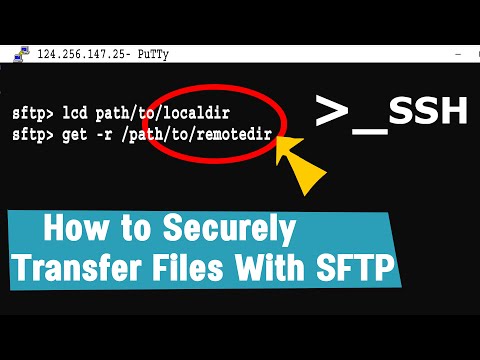 0:01:46
0:01:46
 0:03:22
0:03:22
 0:02:10
0:02:10
 0:05:41
0:05:41
 0:05:57
0:05:57
 0:03:41
0:03:41
 0:12:42
0:12:42