filmov
tv
Order Entry System with Invoice Report Template for Microsoft Access. Print Receipts, Bills, More.

Показать описание
This is the TechHelp video a lot of you have been waiting for. In this one, I will show you how to create a basic order management system. We'll build an order entry form with the related tables and queries. We'll link it to our customer database. We'll create a fully printable invoice report. This one is over an hour long and PACKED with useful tips!
Scarlett from Atlanta, Georgia (a Platinum Member) asks: I know you have lots of lessons on creating an order entry system with invoices. I don't have time to learn all of that or watch 20 hours of video. Can you show me how to put together something quick and simple? I just need to be able to invoice my customers for a few products and my labor. That's it. I plan to watch all of those lessons eventually, but I'm doing my billing now with Word and Excel and it's getting cumbersome. Help.
BONUS FOR CHANNEL MEMBERS:
Silver Members and up get access to a NEARLY HOUR LONG EXTENDED CUT of this video. I'll show you how to create an order list so you can see all of your orders sorted by date and double-click on one to open it up. We'll copy the customer's address info to each order, so you know where the order was shipped or billed at the time it was placed. We'll also create a product list so you can pick a product and add it to the order with one click. This video alone is worth the cost of membership for a year!
MEMBERS ONLY VIDEO:
BECOME A MEMBER:
LINKS:
LEARN MORE:
FREE TEMPLATE DOWNLOADS:
ADDITIONAL RESOURCES:
KEYWORDS:
microsoft access, ms access, #msaccess, #microsoftaccess, order entry, order form, order details, billing, receipt, invoice, invoicing, invoice report, order template, invoice template, purchase order, accounting, order management, order entry form, invoicing template, invoice template, quotation
QUESTIONS:
Please feel free to post your questions or comments below. Thanks.
Scarlett from Atlanta, Georgia (a Platinum Member) asks: I know you have lots of lessons on creating an order entry system with invoices. I don't have time to learn all of that or watch 20 hours of video. Can you show me how to put together something quick and simple? I just need to be able to invoice my customers for a few products and my labor. That's it. I plan to watch all of those lessons eventually, but I'm doing my billing now with Word and Excel and it's getting cumbersome. Help.
BONUS FOR CHANNEL MEMBERS:
Silver Members and up get access to a NEARLY HOUR LONG EXTENDED CUT of this video. I'll show you how to create an order list so you can see all of your orders sorted by date and double-click on one to open it up. We'll copy the customer's address info to each order, so you know where the order was shipped or billed at the time it was placed. We'll also create a product list so you can pick a product and add it to the order with one click. This video alone is worth the cost of membership for a year!
MEMBERS ONLY VIDEO:
BECOME A MEMBER:
LINKS:
LEARN MORE:
FREE TEMPLATE DOWNLOADS:
ADDITIONAL RESOURCES:
KEYWORDS:
microsoft access, ms access, #msaccess, #microsoftaccess, order entry, order form, order details, billing, receipt, invoice, invoicing, invoice report, order template, invoice template, purchase order, accounting, order management, order entry form, invoicing template, invoice template, quotation
QUESTIONS:
Please feel free to post your questions or comments below. Thanks.
Комментарии
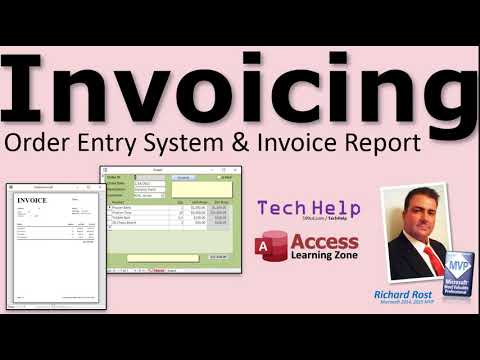 1:04:16
1:04:16
 0:18:44
0:18:44
 0:34:31
0:34:31
 0:08:56
0:08:56
 0:16:27
0:16:27
 0:00:32
0:00:32
 0:04:38
0:04:38
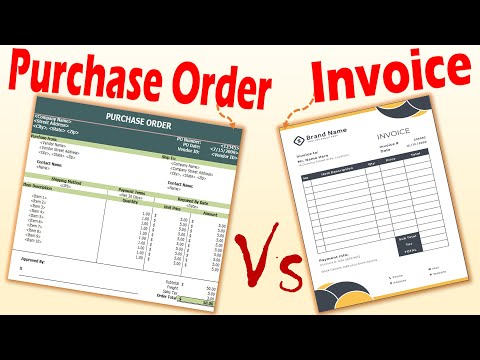 0:01:42
0:01:42
 0:58:10
0:58:10
 0:04:27
0:04:27
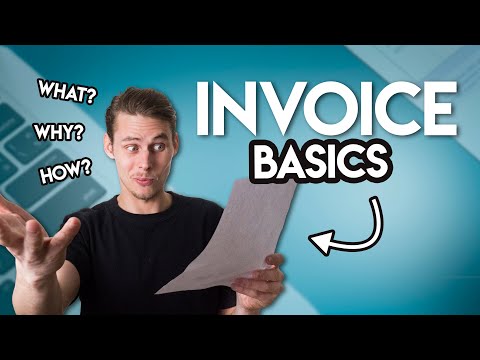 0:06:54
0:06:54
 0:13:16
0:13:16
 0:06:16
0:06:16
 0:55:08
0:55:08
 0:03:55
0:03:55
 0:03:31
0:03:31
 0:00:40
0:00:40
 0:09:22
0:09:22
 0:11:14
0:11:14
 0:06:11
0:06:11
 0:00:19
0:00:19
 0:19:53
0:19:53
 0:15:19
0:15:19
 0:06:00
0:06:00