filmov
tv
Tracing Image to vector paths ready for cutting

Показать описание
This video tutorial will tell you step-by-step on how to vectorize and traces your bitmap images so you can cut them with your vinyl cutter. With the vectorisation tools included in Easy Cut Studio you can easily convert any raster image to create accurate vector paths ready for further designing and cutting.
The Easy Cut Studio is the most powerful sign design and cutting software for any cutting system on the market. available for Mac OS X and Windows. It comes with a giant arsenal of tools and features, like a powerful image tracing utility (vectorisation tools), which are unequaled in the industry.
The Easy Cut Studio is the most powerful sign design and cutting software for any cutting system on the market. available for Mac OS X and Windows. It comes with a giant arsenal of tools and features, like a powerful image tracing utility (vectorisation tools), which are unequaled in the industry.
Best method to live trace in Illustrator
How to convert an Image to Vector in illustrator with Image Trace
Adobe Illustrator VECTORIZE Tutorial (Image Trace) Ai Art
How to VECTORIZE ANYTHING using Adobe Photoshop and Adobe Illustrator
Why Image Trace Fails: A Superior Method for Vectorizing Designs
Adobe Illustrator Image Trace Tutorial For the Real World
How to any Object and Logo Vector Tracing in Adobe Illustrator CC
Logo to Vector: Easy Image Tracing in LightBurn
How To Convert a PNG To Vector in Photoshop
Tracing Image to vector paths ready for cutting
Inkscape Trace Bitmap Tutorial: How to Convert Jpeg | PNG | Raster to Vector Image
Vectorize Image in Illustrator
Convert Raster to Vector with One New Slider! - Photoshop Tutorial
Affinity Designer 2 Trace Image - The best and easiest tracer
Illustrator Tutorial: Create a Vector Logo from a Rough Sketch
How to quick trace in Adobe Illustrator
Vector Image Trace In Inkscape
The Complete Guide To Using Trace Bitmap in Inkscape
How to Convert a JPEG Image into a Vector Graphic Using the Image Trace Function - Adobe Illustrator
Inkscape | Trace Bitmap. Convert Image to Vector.
Tracing an image in Vectr.com
3 Way to Convert JPG to Vector || Auto Image Trace || Adobe Illustrator
HOW TO TURN ANY IMAGE INTO A VECTOR - Illustrator Live Trace Tool Guide
How to Trace Any JPG Logo to Vector in Coreldraw, Quick Convert A JPG to Vector, CorelwaliSarkar
Комментарии
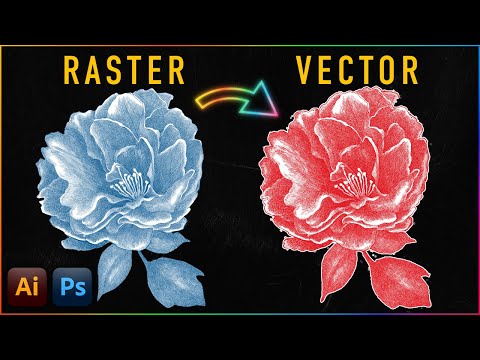 0:02:52
0:02:52
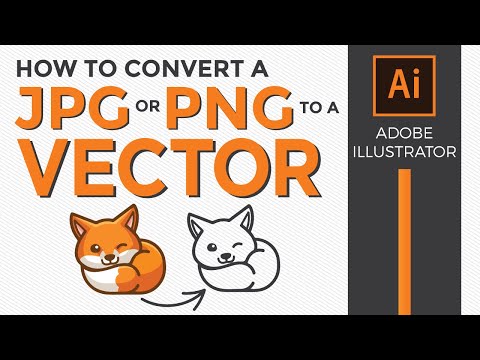 0:13:14
0:13:14
 0:08:49
0:08:49
 0:08:11
0:08:11
 0:07:26
0:07:26
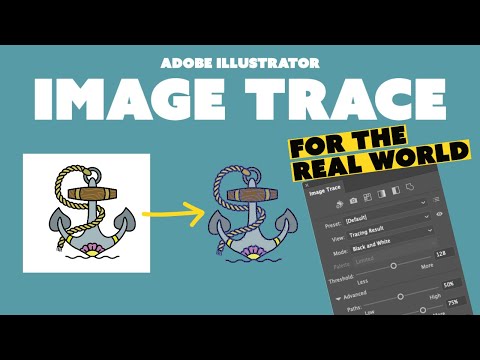 0:14:07
0:14:07
 0:06:11
0:06:11
 0:01:26
0:01:26
 0:01:31
0:01:31
 0:01:23
0:01:23
 0:07:10
0:07:10
 0:03:10
0:03:10
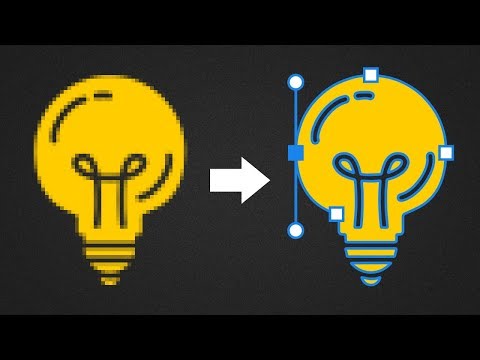 0:03:21
0:03:21
 0:04:29
0:04:29
 0:08:18
0:08:18
 0:02:16
0:02:16
 0:00:33
0:00:33
 0:10:12
0:10:12
 0:07:49
0:07:49
 0:01:10
0:01:10
 0:13:55
0:13:55
 0:07:13
0:07:13
 0:03:57
0:03:57
 0:03:15
0:03:15