filmov
tv
Green Screen with Live Camera in Unreal Engine!
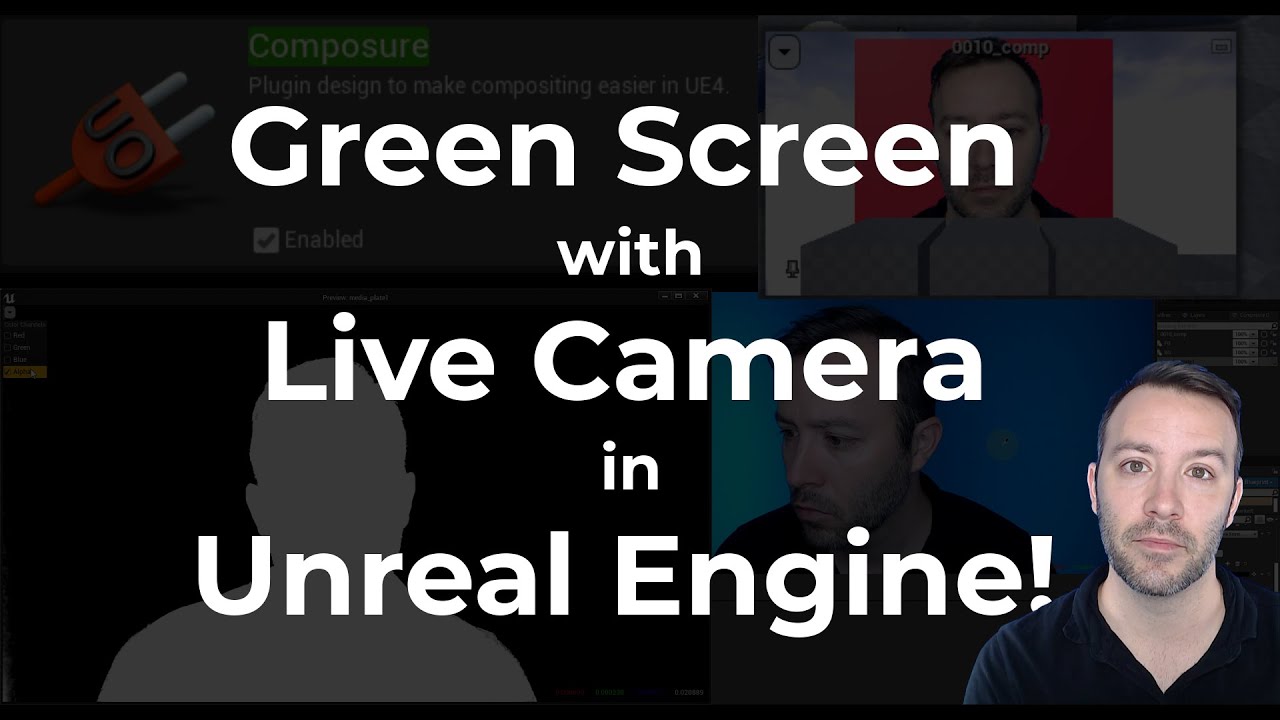
Показать описание
I put the intro at the end so that if you have to watch this video more than once, you can just get straight to it.
I go very fast in this video, If you are watching this video on a desktop, you can pause this video with spacebar, use the period and comma buttons to move one frame at a time. You can also click on the settings cog to change the speed slower, faster, and turn on Closed Captioning if you want.
I use Unreal Engine's Composure and Layers to create a Foreground layer, background layer, and chroma key out a live video feed, in this example just from my webcam.
I say green screen, but obviously, I'm using a Blue Screen here, the process is the same for any color.
00:00 - Short Intro
00:11 - Plugins. Enable Composure
00:13 - Project Settings. Enable Alpha channel support set to linear color space only
00:17 - Setup Camera to display live feed.
00:49 - Set up composure.
01:30 - Chroma Key
02:19 - Set up foreground and background layers
02:54 - Set up Comp Material
03:25 - Turn off Fog from Comp layers
03:41 - Add more objects to your foreground layer.
03:50 - Drawn out intro
OUR LINKS
App Store (iPhone)
Google Play Store (Android)
Subscribe now to support us and get more videos like this, thanks in advance!
#VirtualProduction #GreenScreen #UnrealEngine
#ue4 #ue5 #VFX #Unreal #tutorial #howTo #composure
I go very fast in this video, If you are watching this video on a desktop, you can pause this video with spacebar, use the period and comma buttons to move one frame at a time. You can also click on the settings cog to change the speed slower, faster, and turn on Closed Captioning if you want.
I use Unreal Engine's Composure and Layers to create a Foreground layer, background layer, and chroma key out a live video feed, in this example just from my webcam.
I say green screen, but obviously, I'm using a Blue Screen here, the process is the same for any color.
00:00 - Short Intro
00:11 - Plugins. Enable Composure
00:13 - Project Settings. Enable Alpha channel support set to linear color space only
00:17 - Setup Camera to display live feed.
00:49 - Set up composure.
01:30 - Chroma Key
02:19 - Set up foreground and background layers
02:54 - Set up Comp Material
03:25 - Turn off Fog from Comp layers
03:41 - Add more objects to your foreground layer.
03:50 - Drawn out intro
OUR LINKS
App Store (iPhone)
Google Play Store (Android)
Subscribe now to support us and get more videos like this, thanks in advance!
#VirtualProduction #GreenScreen #UnrealEngine
#ue4 #ue5 #VFX #Unreal #tutorial #howTo #composure
Комментарии
 0:04:41
0:04:41
 0:04:00
0:04:00
 0:10:15
0:10:15
 0:00:15
0:00:15
 0:11:26
0:11:26
 0:01:03
0:01:03
 0:01:03
0:01:03
 0:00:07
0:00:07
 0:05:36
0:05:36
 0:07:51
0:07:51
 0:04:30
0:04:30
 0:04:12
0:04:12
 0:10:51
0:10:51
 0:07:54
0:07:54
 0:03:11
0:03:11
 0:00:11
0:00:11
 0:06:44
0:06:44
 0:00:05
0:00:05
 0:00:45
0:00:45
 0:04:36
0:04:36
 0:01:34
0:01:34
 0:00:23
0:00:23
 0:00:51
0:00:51
 0:00:28
0:00:28