filmov
tv
Samsung 2023 OLED TVs (S90C and S95C) - recommended picture settings

Показать описание
In this video, I share several tips to help you get better picture quality from Samsung 2023 OLED TVs. The analysis was done on 55S90C OLED TV, but the same recommendations apply to S95C and to all screen sizes in which these models are available.
Unboxing and installation video:
Picture settings and tips are available as a PDF in my store:
****************************
Additional info and links:
****************************
Samsung 2024 QD OLED picture settings:
Check out my buying recommendations on Amazon (#ComissionsEarned):
Samsung 2023 TV lineup:
For more tips and tricks as well as reviews of modern TVs, please visit my YouTube channel:
Do you like my content? You can support me by purchasing products in my store or leaving a tip:
Visit my calibration store:
PayPal tip jar:
Follow me on Twitter:
Follow me on Facebook:
Official website:
Samsung US:
Samsung Croatia:
Unboxing and installation video:
Picture settings and tips are available as a PDF in my store:
****************************
Additional info and links:
****************************
Samsung 2024 QD OLED picture settings:
Check out my buying recommendations on Amazon (#ComissionsEarned):
Samsung 2023 TV lineup:
For more tips and tricks as well as reviews of modern TVs, please visit my YouTube channel:
Do you like my content? You can support me by purchasing products in my store or leaving a tip:
Visit my calibration store:
PayPal tip jar:
Follow me on Twitter:
Follow me on Facebook:
Official website:
Samsung US:
Samsung Croatia:
Best OLED TVs 2025: Tough call, but there's a CLEAR winner!
Samsung S90C Series 4K QD OLED TV Overview
@Samsung S90C series Smart TV with object tracking ultrathin with Alexa and Gaming Hub.
LG C3 vs Samsung S90C | Best Mid-Range TV in 2024?
Samsung 2023 OLED TVs (S90C and S95C) - recommended picture settings
Best TV Deals to Buy Now from Sony, Samsung, LG, and More | You Asked Ep. 41
Samsung S90C TV Review - The Best OLED Out There?!
The Best 2023 TVs to Buy in 2024
LG B4, Samsung S90D, Were Excited After CES 2025
Samsung S90C - Superb with One Minor Flaw
Samsung S95C - A New OLED King!? [Best OLED TV 2023?]
This Samsung TV 𝗣𝗥𝗢𝗩𝗘𝗦 QD-OLED is Basically Better than Regular OLED (S90C Review)
S90C vs S95C | 2023 Samsung QD OLED TV Comparison
Samsung S90C vs LG C3 | QD-OLED vs OLED 4K Gaming TV Comparison
Samsung S90C OLED TV acting weird: Netflix shortcut not working!?
The best Samsung TV I've tested - S90C QD-OLED TV review (2023)
Slimmest OLED Tv-SamsungS90C #s90c #samsung #samsungtv #slim #trending #ytshorts #samsungs90c #oled
Samsung 65' S90C OLED TV - Review & Detailed Look
TV OLED Smart 4K Samsung de 55 Polegadas 144Hz Tyzen S90C #viral #samsung #shorts
Samsung's New OLED TVs: More Affordable S90C
LG C3 vs Samsung S90C vs Sony A80L OLED TV Comparison
Samsung S90C On Another Level How Is It The Same Price as QN90C & LG C3 OLED? | Review
Samsung S90C vs QN90C | QD OLED vs Mini LED Neo QLED TV Comparison
Avoid This Samsung TV Setting Mistake!
Комментарии
 0:10:18
0:10:18
 0:06:46
0:06:46
 0:00:30
0:00:30
 0:11:38
0:11:38
 0:11:17
0:11:17
 0:12:51
0:12:51
 0:08:51
0:08:51
 0:19:31
0:19:31
 0:09:51
0:09:51
 0:01:53
0:01:53
 0:08:54
0:08:54
 0:16:54
0:16:54
 0:10:39
0:10:39
 0:08:55
0:08:55
 0:00:23
0:00:23
 0:09:24
0:09:24
 0:00:30
0:00:30
 0:01:21
0:01:21
 0:00:48
0:00:48
 0:03:01
0:03:01
 0:07:10
0:07:10
 0:06:46
0:06:46
 0:08:31
0:08:31
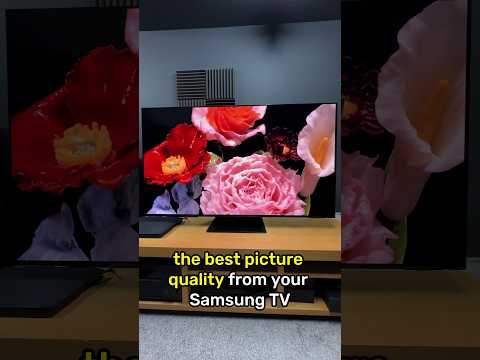 0:00:50
0:00:50