filmov
tv
Create Diagonal Looping Scrolling Text Animation | Ep.1 Basics to Make Text Scrolling

Показать описание
We are back with another text animation tutorial, and for this one, we are going to show you how to create the diagonal looping scrolling text animation video VideoProc Vlogger. You might have seen this animation effect in many videos/movies, which is quite effective to help the visual impact of your video and capture the audience's attention. This tutorial is going to be divided into three episodes, with all linked with one another. Be sure to follow through:
#textanimation #textediting #videoprocvlogger
Timestamp:
00:00 Intro
00:58 Create a text bar
03:59 Create the scrolling effect
📪Come and share your thoughts and ideas with us in the comment section! And show us your work with the tag#CreateWithVideoProc!
Join the VideoProc family or tag us to your Edits in🔗:
◉ Music Credit🥂
Create Diagonal Looping Scrolling Text Animation | Ep.1 Basics to Make Text Scrolling
Create Diagonal Looping Scrolling Text Animation | Ep.2 Add Color, Music and More Tips
Create Diagonal Looping Scrolling Text Animation | Ep.3 Add Background Video, Logo, and More
How to Make Crawling Text Animation in Premiere Pro 2023 | EP 50
Creating an infinite logo carousel with pure CSS
Infinite Carousel Loop in Webflow (No Code Needed!)
Text on Path in After Effects
How to Create Endless Auto Scrolling Animation in Figma | Figma Tutorial
Animated patterns in After Effects with this trick!
Scrolling Background in 90 seconds - Unity Tutorial
Rotating Text Cylinder Tutorial in After Effects | Typography Animation
DIAGONAL SCROLLING
Diagonal Moving Text Background - Voices Audio
Create ADVANCED Image Slider Animation In Figma | Figma Tutorial
TEXT LOOPING BACKGROUND IN BLENDER
How To ANIMATE Lines In Premiere Pro
Horizontal and Vertical Scroll in Figma - Quick Prototyping Tutorial
INFINITE LOOP with VERTICAL LINES in After Effects
Diagonal Moving Text Background - Synth Audio
How to Create a Pattern in Photoshop
Horizontal Scrolling Animation with React and Framer Motion
Elementor smooth infinite loop image carousel - FREE & PRO options
How to Make Spinning 3D Logo For OBS - You Won't Believe It's FREE
How to make a Scrolling Background in Godot 4
Комментарии
 0:07:49
0:07:49
 0:06:04
0:06:04
 0:06:15
0:06:15
 0:07:20
0:07:20
 0:12:18
0:12:18
 0:06:50
0:06:50
 0:03:18
0:03:18
 0:09:24
0:09:24
 0:03:01
0:03:01
 0:01:27
0:01:27
 0:02:40
0:02:40
 0:00:51
0:00:51
 0:00:09
0:00:09
 0:10:50
0:10:50
 0:07:12
0:07:12
 0:00:52
0:00:52
 0:04:25
0:04:25
 0:07:55
0:07:55
 0:00:09
0:00:09
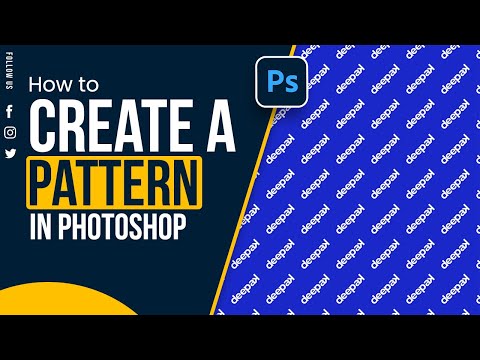 0:03:31
0:03:31
 0:04:54
0:04:54
 0:04:31
0:04:31
 0:08:30
0:08:30
 0:04:52
0:04:52