filmov
tv
How to Install Xiaomi USB Driver for Windows | ADB and FastBoot | @SidhuDa STTI
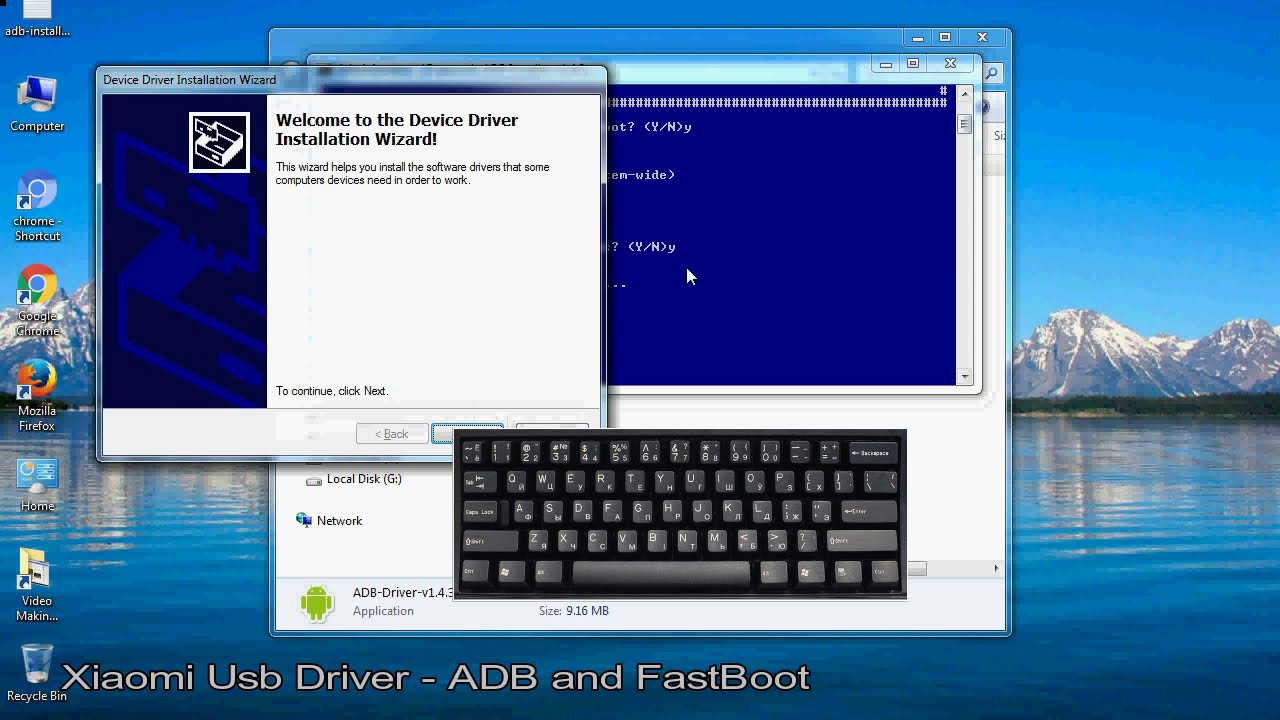
Показать описание
Follow these steps - How to Install Xiaomi USB Driver for all Models on Windows 7 / 8 / 8.1 / 10 PC, if you want to install ADB drivers with .exe file installation tech talks #11.
Download Link:
-----------------------
ADB Driver:
Xiaomi Driver:
How do I fix the Xiaomi android drivers problem?
How to install a correct ADB and fastboot USB driver?
I talk to you about how to update and install the Xiaomi USB Driver file, Take a look at this complete video Interaction, then do it.
Requirements:
B. If it is a zip file, Extract and unzip it.
C. Original Xiaomi USB Driver Supports PC - Windows 10, 8, 7, Vista, XP.
D. Uninstall old previously installed USB Drivers for Android mobile and tablet.
Here is a step-by-step guide on how to the installation of a downloaded ADB file (Xiaomi-Driver).
1. Go to the Driver folder and open it.
3. If, when a security warning window PC pops up and OK the operation as instructed.
4. Now, open IntallWizard Screen, press the "Y" key, press “Enter” (2 times), and click the Install tab button.
5. Automatic Xiaomi USB Driver Installed successfully.
6. Connect your Xiaomi Android device to your computer's or Laptop's USB port.
What is the Xiaomi ADB Driver?
This ADB stands for Android Debug Bridge. Xiaomi ADB USB driver is a client-server program file that is used to make the bridge between the developer and Android devices apart from that also makes a bridge between the computer or laptop and Android devices for Android application development. With the help of the Xiaomi ADB driver, you will be able to give direct commands through all terminals which allows you to modify and update your Xiaomi Android devices or devices software by giving the command through the computer command line. It is used to properly manage your Xiaomi Android devices.
See More Video:
How to flash Xiaomi devices using Mi Flash Tool:
How to Install Universal ADB Driver:
How to Install Qualcomm USB Driver:
How to Manually Install Android MTK Vcom Driver:
How to Manually Install SPD / Spreadtrum Driver:
* Xiaomi Flash Tool for MediaTek Chipset model
#xiaomiusbdriverforwindows #sidhudastti #usbdriverforwindows7 ➡ FIND THE PERFECT NAME
Download Link:
-----------------------
ADB Driver:
Xiaomi Driver:
How do I fix the Xiaomi android drivers problem?
How to install a correct ADB and fastboot USB driver?
I talk to you about how to update and install the Xiaomi USB Driver file, Take a look at this complete video Interaction, then do it.
Requirements:
B. If it is a zip file, Extract and unzip it.
C. Original Xiaomi USB Driver Supports PC - Windows 10, 8, 7, Vista, XP.
D. Uninstall old previously installed USB Drivers for Android mobile and tablet.
Here is a step-by-step guide on how to the installation of a downloaded ADB file (Xiaomi-Driver).
1. Go to the Driver folder and open it.
3. If, when a security warning window PC pops up and OK the operation as instructed.
4. Now, open IntallWizard Screen, press the "Y" key, press “Enter” (2 times), and click the Install tab button.
5. Automatic Xiaomi USB Driver Installed successfully.
6. Connect your Xiaomi Android device to your computer's or Laptop's USB port.
What is the Xiaomi ADB Driver?
This ADB stands for Android Debug Bridge. Xiaomi ADB USB driver is a client-server program file that is used to make the bridge between the developer and Android devices apart from that also makes a bridge between the computer or laptop and Android devices for Android application development. With the help of the Xiaomi ADB driver, you will be able to give direct commands through all terminals which allows you to modify and update your Xiaomi Android devices or devices software by giving the command through the computer command line. It is used to properly manage your Xiaomi Android devices.
See More Video:
How to flash Xiaomi devices using Mi Flash Tool:
How to Install Universal ADB Driver:
How to Install Qualcomm USB Driver:
How to Manually Install Android MTK Vcom Driver:
How to Manually Install SPD / Spreadtrum Driver:
* Xiaomi Flash Tool for MediaTek Chipset model
#xiaomiusbdriverforwindows #sidhudastti #usbdriverforwindows7 ➡ FIND THE PERFECT NAME
Комментарии
 0:12:10
0:12:10
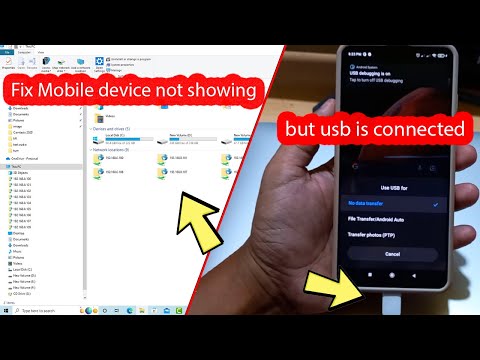 0:02:48
0:02:48
 0:04:44
0:04:44
 0:06:37
0:06:37
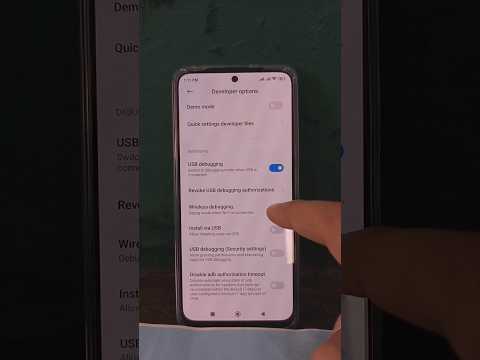 0:00:59
0:00:59
 0:00:49
0:00:49
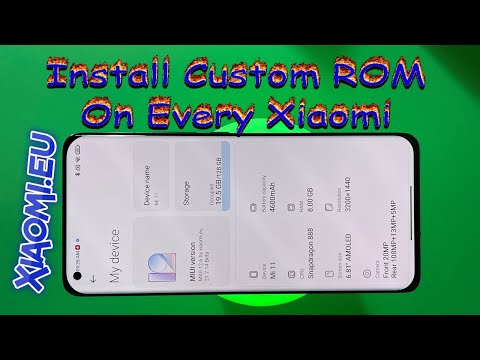 0:18:06
0:18:06
 0:01:39
0:01:39
 0:11:50
0:11:50
 0:00:28
0:00:28
 0:01:49
0:01:49
 0:04:30
0:04:30
 0:16:18
0:16:18
 0:05:47
0:05:47
 0:07:03
0:07:03
 0:09:31
0:09:31
 0:01:44
0:01:44
 0:12:40
0:12:40
 0:02:02
0:02:02
 0:14:06
0:14:06
 0:05:12
0:05:12
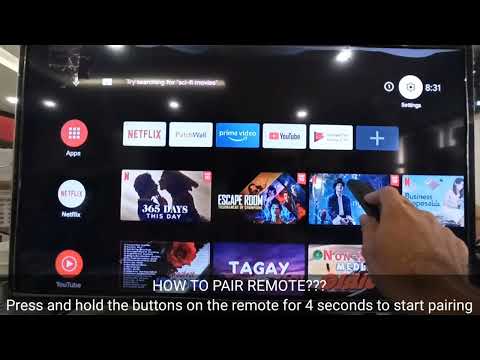 0:00:31
0:00:31
 0:01:22
0:01:22
 0:19:58
0:19:58