filmov
tv
After Effects: How To Use the loopOut () Expression

Показать описание
Adobe After Effects CC 20202:
loopOout(“cycle”) or loopOut() expression
**Note:***: There is an 8-second audio error around the 2:20 mark. Sorry!
Note: The default loopOut express is “cycle” so if you want to use the loopOut(“cycle”) expression, you can type it as loopOut() without needing to type in “cycle”
This tutorial will show you how to enter the loopOut() expression that creates and endless loop looking at the first and last keyframes.
You can add the loopOut() expression on all animation properties (rotation, position, opacity scale…) and it will just loop the animation you created between the first and last keyframes.
The Expression Used in this Tutorial:
loopOut()
This can also be written as loopOut(“cycle”)
To Add An Expression:Press the Option or Alt Key and click on the Keyframe stopwatch
Adobe Resource: Learn about the basics of creating and working with expressions.
———————
To try or buy Adobe After Effects CC 2020:
———————
How To Animate a Shape Layer Using the RotationProperty (The Basics):
1. Create a Composition
2. Click on the Shape Layer Tool or drag on a graphic as I did in the tutorial
3. Select/highlight shape layer in Layers Panel
4. Drag Playhead to beginning of the timeline
5. Tap ‘R’ for Rotation Property
6. Click on Stopwatch to create a keyframe
7. Drag Playhead to 2 Sec Mark
8. Click and drag the rotation amount or enter ‘1’ to rotate graphic 360 degrees.
9. Press Spacebar to preview the simple left to right animation
How To Add the Expression to Create the endless looping Animation
1. Select/highlight layer in Layers Panel
2. Drag Playhead to beginning of the timeline
3. Tap ‘R’ for Rotation Property
4. Hold the Option or Alt Key and Click on Position Stopwatch
5. Select Text in Expression Editor
6. Type in loopOut() and click outside of Expression Editor to commit changes
7. Press Spacebar to preview
8. Adjust keyframes to change speed (closer together = faster…)
How To Edit & Delete Expressions
1. To edit an expression: twirl down the properties and click in timeline and type in expression editor
2. To delete expressions: Hold the Option/Alt Key and click on the stopwatch property where you see the values in red
---------------------------------------------------------------
➜Screencast Software:
---------------------------------------------------------------
➜ VISIT MY WEBSITE:
➜ SUBSCRIBE TO PODCAST
➜ SOCIAL MEDIA:
Amazon Associates Disclosure:
loopOout(“cycle”) or loopOut() expression
**Note:***: There is an 8-second audio error around the 2:20 mark. Sorry!
Note: The default loopOut express is “cycle” so if you want to use the loopOut(“cycle”) expression, you can type it as loopOut() without needing to type in “cycle”
This tutorial will show you how to enter the loopOut() expression that creates and endless loop looking at the first and last keyframes.
You can add the loopOut() expression on all animation properties (rotation, position, opacity scale…) and it will just loop the animation you created between the first and last keyframes.
The Expression Used in this Tutorial:
loopOut()
This can also be written as loopOut(“cycle”)
To Add An Expression:Press the Option or Alt Key and click on the Keyframe stopwatch
Adobe Resource: Learn about the basics of creating and working with expressions.
———————
To try or buy Adobe After Effects CC 2020:
———————
How To Animate a Shape Layer Using the RotationProperty (The Basics):
1. Create a Composition
2. Click on the Shape Layer Tool or drag on a graphic as I did in the tutorial
3. Select/highlight shape layer in Layers Panel
4. Drag Playhead to beginning of the timeline
5. Tap ‘R’ for Rotation Property
6. Click on Stopwatch to create a keyframe
7. Drag Playhead to 2 Sec Mark
8. Click and drag the rotation amount or enter ‘1’ to rotate graphic 360 degrees.
9. Press Spacebar to preview the simple left to right animation
How To Add the Expression to Create the endless looping Animation
1. Select/highlight layer in Layers Panel
2. Drag Playhead to beginning of the timeline
3. Tap ‘R’ for Rotation Property
4. Hold the Option or Alt Key and Click on Position Stopwatch
5. Select Text in Expression Editor
6. Type in loopOut() and click outside of Expression Editor to commit changes
7. Press Spacebar to preview
8. Adjust keyframes to change speed (closer together = faster…)
How To Edit & Delete Expressions
1. To edit an expression: twirl down the properties and click in timeline and type in expression editor
2. To delete expressions: Hold the Option/Alt Key and click on the stopwatch property where you see the values in red
---------------------------------------------------------------
➜Screencast Software:
---------------------------------------------------------------
➜ VISIT MY WEBSITE:
➜ SUBSCRIBE TO PODCAST
➜ SOCIAL MEDIA:
Amazon Associates Disclosure:
Комментарии
 0:10:09
0:10:09
 0:24:16
0:24:16
 0:10:29
0:10:29
 0:06:41
0:06:41
 0:10:47
0:10:47
 0:17:26
0:17:26
 11:30:19
11:30:19
 0:12:49
0:12:49
 0:04:29
0:04:29
 0:04:15
0:04:15
 0:15:04
0:15:04
 0:08:27
0:08:27
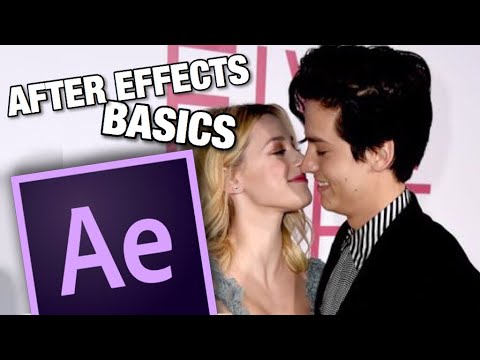 0:14:20
0:14:20
 0:06:27
0:06:27
 1:05:24
1:05:24
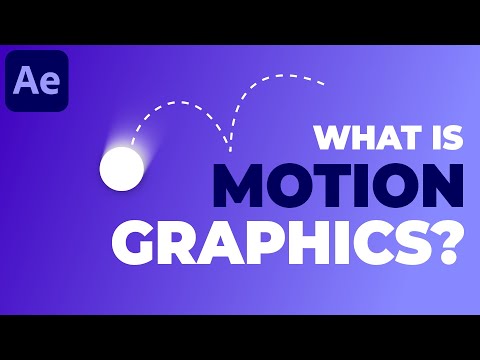 0:04:46
0:04:46
 0:28:35
0:28:35
 4:25:21
4:25:21
 0:09:06
0:09:06
 0:02:37
0:02:37
 0:23:24
0:23:24
 0:44:47
0:44:47
 0:19:35
0:19:35
 0:10:47
0:10:47