filmov
tv
Raspberry Pi Zero is a PRO HQ webcam for less than $100!

Показать описание
How does the HQ Camera stack up against other high quality webcams? WAIT, you can use a Raspberry Pi AS A WEBCAM?
In this video, I'll show you now to set up a Raspberry Pi Zero with the HQ Camera and the 6mm lens as a high-quality webcam to rival the quality of other cameras costing even more (if you can find them this year!).
And I'm not going to make you dive into the guts of your Raspberry Pi and compile code or anything like that—it's just one automated job that runs to set everything up for you, on any Raspberry Pi! (Right now it's only working correctly on the Pi Zero though!).
Mentioned in the video:
All the parts used to build the webcam:
And a few mounting options (affiliate links):
#RaspberryPi #PiWebcam
Contents:
00:00 - The Raspberry Pi Webcam
00:35 - Existing webcam problems
02:19 - Parts needed
03:40 - Existing solutions for Pi Webcams
04:45 - Easy Pi Webcam software setup
06:05 - Camera assembly
09:01 - How well does it work?
09:33 - Downsides: AF, mic, resolution
11:17 - Teasers and Bloopers
In this video, I'll show you now to set up a Raspberry Pi Zero with the HQ Camera and the 6mm lens as a high-quality webcam to rival the quality of other cameras costing even more (if you can find them this year!).
And I'm not going to make you dive into the guts of your Raspberry Pi and compile code or anything like that—it's just one automated job that runs to set everything up for you, on any Raspberry Pi! (Right now it's only working correctly on the Pi Zero though!).
Mentioned in the video:
All the parts used to build the webcam:
And a few mounting options (affiliate links):
#RaspberryPi #PiWebcam
Contents:
00:00 - The Raspberry Pi Webcam
00:35 - Existing webcam problems
02:19 - Parts needed
03:40 - Existing solutions for Pi Webcams
04:45 - Easy Pi Webcam software setup
06:05 - Camera assembly
09:01 - How well does it work?
09:33 - Downsides: AF, mic, resolution
11:17 - Teasers and Bloopers
Комментарии
 0:09:40
0:09:40
 0:11:56
0:11:56
 0:23:59
0:23:59
 0:07:50
0:07:50
 0:02:58
0:02:58
 0:17:05
0:17:05
 0:06:30
0:06:30
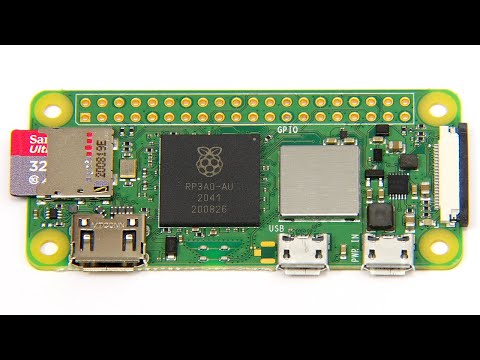 0:14:07
0:14:07
 0:09:39
0:09:39
 0:00:39
0:00:39
 0:12:18
0:12:18
 0:17:12
0:17:12
 0:06:16
0:06:16
 0:11:59
0:11:59
 0:15:04
0:15:04
 0:17:53
0:17:53
 0:05:58
0:05:58
 0:07:50
0:07:50
 0:05:10
0:05:10
 0:08:39
0:08:39
 0:12:02
0:12:02
 0:10:42
0:10:42
 0:12:47
0:12:47
 0:05:00
0:05:00