filmov
tv
Visual Basic.NET Programming. Beginner Lesson 15. Do While

Показать описание
This is the fifteenth in a series of computer science video tutorials for beginners, about programming with Visual Basic.NET (VB.NET) in Visual Studio. In this lesson you will learn how to execute a block of code repeatedly using a DO WHILE loop. This illustrates the third fundamental construct of high level programming, namely iteration. Iteration is also known as looping. You will see how a DO WHILE loop can do the same job as a FOR NEXT loop, although it is necessary for the programmer to write extra code to increment the variable used to count how many times the code inside the loop executes. You will also see that the exit condition of a DO WHILE loop can be written at the top of the loop, or the bottom of the loop as LOOP WHILE. The exit condition can also be written as DO UNTIL or LOOP UNTIL, which means there are four different variations of the DO loop.
Visual Basic.NET Programming. Beginner Lesson 1. Hello Visual Studio
Visual Basic (VB.NET) – Full Course for Beginners
Visual Basic.NET Programming. Beginner Lesson 5. Input with Windows Forms
Visual Basic.NET Programming. Beginner Lesson 4. Variable Data Types
Visual Basic.NET Programming. Beginner Lesson 2. Customise The Visual Studio IDE
Visual Basic.NET Programming. Beginners Lesson 3. Output and Variables
Visual Basic.NET Programming. Beginner Lesson 18. Practice Arrays & Loops
Visual Basic.NET Programming. Beginner Lesson 20. Two Dimensional Arrays
C# Tutorial in Hindi: What is C# and .NET Framework | Hello World Program
Visual Basic.NET Programming. Beginner Lesson 8. Complex Arithmetic Expressions
Visual Basic.NET Programming. Beginner Lesson 19. Linear Search
Visual Basic.NET Programming. Beginner Lesson 13. For Next
Visual Basic.NET Programming. Beginner Lesson 9. Selection with If Statements
Visual Basic.NET Programming. Beginner Lesson 21. 2D Arrays & Nested Loops
Visual Basic.NET Programming. Beginner Lesson 7. Arithmetic Operators
Visual Basic Tutorial for Beginners - Full Course
Visual Basic.NET Programming. Beginner Lesson 6. Debugging Code
Visual Basic.NET Programming. Beginner Lesson 15. Do While
Visual Basic.NET Programming. Beginner Lesson 11. Logical and Relational Operators 2
Visual Basic.NET Programming. Beginner Lesson 12. Select Case
VB.NET Programming. Intermediate Lesson 1. Event Handling
Visual Basic.NET Programming. Beginner Lesson 16. Condition Controlled Loops
Visual Basic.NET Programming. Beginner Lesson 17. Array Variables
Visual Basic .NET Tutorial 1 - Downloading Visual Studio and Creating First VB Program
Комментарии
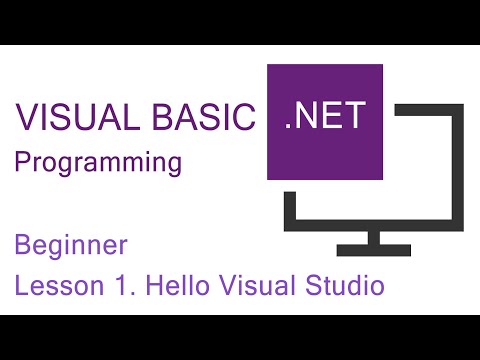 0:13:04
0:13:04
 3:17:20
3:17:20
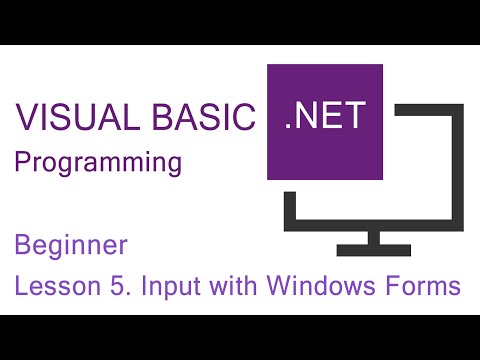 0:12:23
0:12:23
 0:07:31
0:07:31
 0:05:30
0:05:30
 0:15:14
0:15:14
 0:09:59
0:09:59
 0:10:37
0:10:37
 0:20:32
0:20:32
 0:08:26
0:08:26
 0:06:38
0:06:38
 0:05:20
0:05:20
 0:10:09
0:10:09
 0:10:19
0:10:19
 0:11:37
0:11:37
 8:59:42
8:59:42
 0:08:29
0:08:29
 0:08:46
0:08:46
 0:09:06
0:09:06
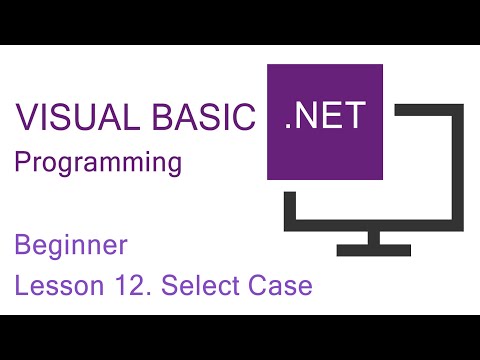 0:06:20
0:06:20
 0:15:08
0:15:08
 0:08:16
0:08:16
 0:10:09
0:10:09
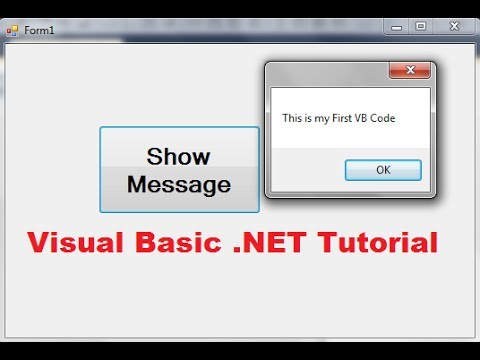 0:06:25
0:06:25