filmov
tv
Visual Basic.NET Programming. Beginner Lesson 9. Selection with If Statements

Показать описание
This is the ninth in a series of computer science video tutorials for beginners, about programming with Visual Basic.NET (VB.NET) in Visual Studio. In this lesson, you will learn how to execute one block of code or another, depending on the outcome of a test. This illustrates the second of the three fundamental programming constructs, sequence, selection and iteration. You will learn how to write an IF statement, either as a single line command, or as a block of code within IF and END IF. You will also learn how to use multiple ELSEIF clauses within an IF block, and the optional ELSE clause at the end. The video discusses the issue of case sensitivity when comparing one string with another, and explains how this case sensitivity can be removed by converting a string to upper case.
Visual Basic.NET Programming. Beginner Lesson 1. Hello Visual Studio
Visual Basic (VB.NET) – Full Course for Beginners
Visual Basic.NET Programming. Beginner Lesson 4. Variable Data Types
Visual Basic.NET Programming. Beginner Lesson 5. Input with Windows Forms
Visual Basic.NET Programming. Beginners Lesson 3. Output and Variables
Visual Basic.NET Programming. Beginner Lesson 2. Customise The Visual Studio IDE
Visual Basic.NET Programming. Beginner Lesson 20. Two Dimensional Arrays
Visual Basic.NET Programming. Beginner Lesson 18. Practice Arrays & Loops
Ep16. Use AutoResetEvent for signaling | C# Multithreading & Asynchronous Programming | 2024
Visual Basic.NET Programming. Beginner Lesson 8. Complex Arithmetic Expressions
Visual Basic Tutorial for Beginners - Full Course
Visual Basic.NET Programming. Beginner Lesson 7. Arithmetic Operators
Visual Basic.NET Programming. Beginner Lesson 9. Selection with If Statements
Visual Basic.NET Programming. Beginner Lesson 6. Debugging Code
Visual Basic.NET Programming. Beginner Lesson 19. Linear Search
Visual Basic.NET Programming. Beginner Lesson 16. Condition Controlled Loops
Visual Basic.NET Programming. Beginner Lesson 21. 2D Arrays & Nested Loops
Visual Basic.NET Programming. Beginner Lesson 15. Do While
Visual Basic.NET Programming. Beginner Lesson 11. Logical and Relational Operators 2
Visual Basic.NET Programming. Beginner Lesson 13. For Next
Visual Basic.NET Programming. Beginner Lesson 14. Practice For Next Loops & If Blocks
VB.NET Tutorial For Beginners - Creating Classes (Visual Basic Programming)
Visual Basic.NET Programming. Beginner Lesson 12. Select Case
VB.NET Programming. Intermediate Lesson 1. Event Handling
Комментарии
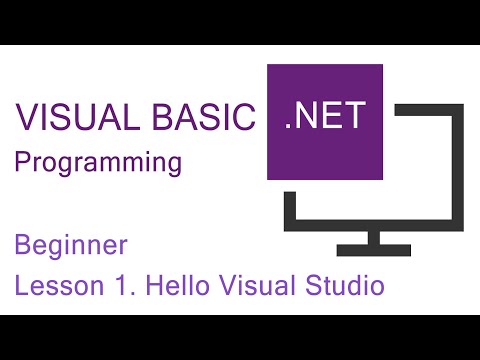 0:13:04
0:13:04
 3:17:20
3:17:20
 0:07:31
0:07:31
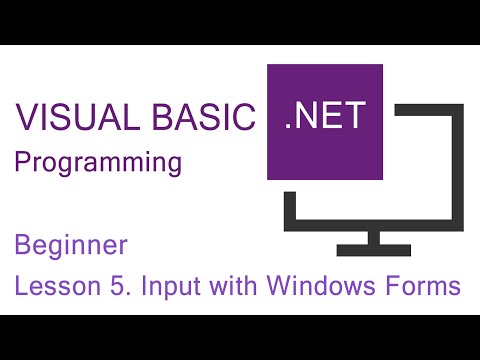 0:12:23
0:12:23
 0:15:14
0:15:14
 0:05:30
0:05:30
 0:10:37
0:10:37
 0:09:59
0:09:59
 0:15:08
0:15:08
 0:08:26
0:08:26
 8:59:42
8:59:42
 0:11:37
0:11:37
 0:10:09
0:10:09
 0:08:29
0:08:29
 0:06:38
0:06:38
 0:08:16
0:08:16
 0:10:19
0:10:19
 0:08:46
0:08:46
 0:09:06
0:09:06
 0:05:20
0:05:20
 0:04:23
0:04:23
 0:45:15
0:45:15
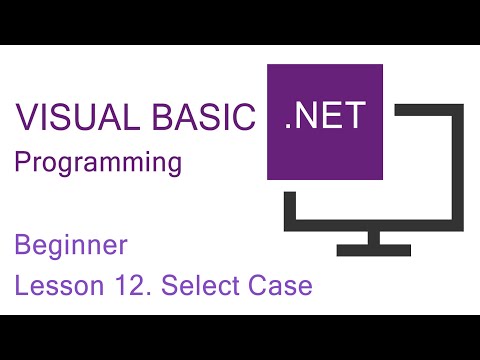 0:06:20
0:06:20
 0:15:08
0:15:08