filmov
tv
How to add users in Moodle | Bulk Upload | CSV Upload #moodle
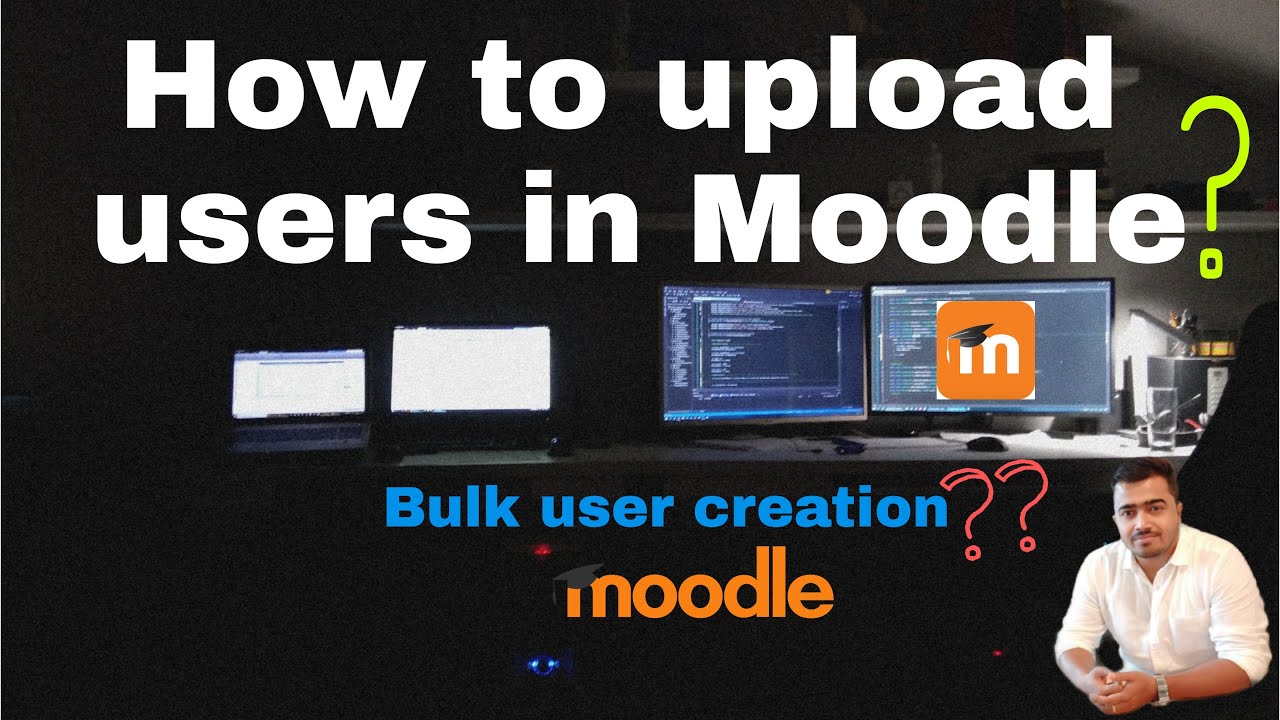
Показать описание
If you have got a moodle site running, and wonder how to create a user or bulk upload multiple users, do check the complete videos. Below i'm mentioning the steps you can follow to upload users.
In a Moodle website, the administrator can upload multiple user accounts via text file by navigating to: Settings - Site administration - Users - Accounts - Upload users.
There are various options for uploading information with this method: from enrolling users in multiple courses with course specific roles to updating user information in the User profile. Here is an outline of the user upload process in Moodle:
1) Create file for uploading (csv file with username,firstname,lastname,email as required fields)
2) Go to Settings - Site administration - Users - Accounts - Upload users
3) Add file to upload (csv file comma delimited)
4) Upload users preview - check settings and default user profile settings
5) Upload users preview - click "Upload users"
6) Upload users results - shows list of users, exceptions made in upload & summary of users
7) Upload users results - click "Continue"
In a Moodle website, the administrator can upload multiple user accounts via text file by navigating to: Settings - Site administration - Users - Accounts - Upload users.
There are various options for uploading information with this method: from enrolling users in multiple courses with course specific roles to updating user information in the User profile. Here is an outline of the user upload process in Moodle:
1) Create file for uploading (csv file with username,firstname,lastname,email as required fields)
2) Go to Settings - Site administration - Users - Accounts - Upload users
3) Add file to upload (csv file comma delimited)
4) Upload users preview - check settings and default user profile settings
5) Upload users preview - click "Upload users"
6) Upload users results - shows list of users, exceptions made in upload & summary of users
7) Upload users results - click "Continue"
How to add users in Windows 11
How to Add Users in Salesforce
How to add & manage users in QuickBooks Online
How to Add New Users To Your WordPress Site (Manage Roles & Permissions)
How to Add Users to Active Directory
How to add users in office 365 | Assign office 365 licenses in admin center | Create users accounts
How to add new users in TeamViewer Remote
How To Add Users To Google Admin Console
How OpenAI built ChatGPT Search Extension 🔎 100k users in days 📈 #chromeextensions #chatgpt
How to Add Users to a SharePoint Site | Microsoft SharePoint | 2022 Tutorial
How to Add Multiple Users in Salesforce Lightning
How to Add Users in MS 365 and Teams | Microsoft Teams Tutorial #20
How to add users in Windows using CMD / single and bulk users
Paxton Net2 - how to add users to the system
How to add users to an Indeed Employer account | Indeed US
How To Add Users Zoho Tutorial
How to Add Multiple Users on Your Computer
How To Add Users To Google Analytics
How To Add Users To Google Domains
How can I add users to my Moodle? (Individual accounts)
How to Bulk Add Users in Active Directory
How to add and manage users in QuickBooks Online
How to create and Manage users in Microsoft 365 Admin Center | Add new users in Microsoft 365
How to add and manage users on WordPress.com
Комментарии
 0:02:18
0:02:18
 0:02:09
0:02:09
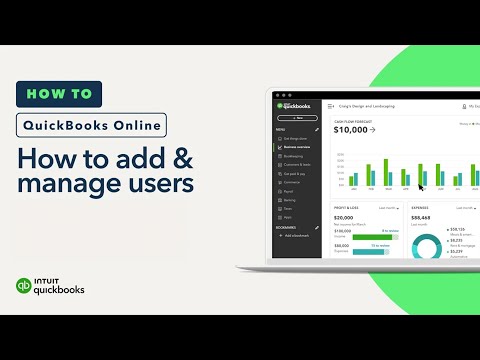 0:03:25
0:03:25
 0:02:15
0:02:15
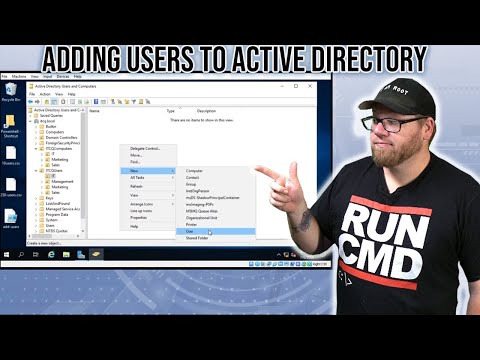 0:06:34
0:06:34
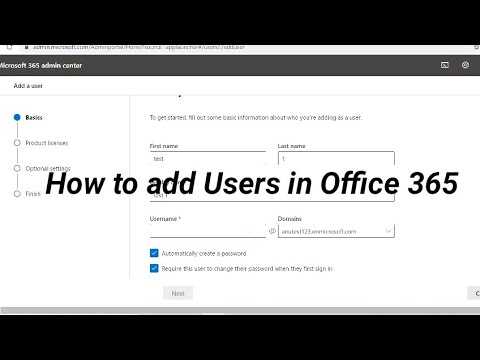 0:09:49
0:09:49
 0:00:51
0:00:51
 0:03:42
0:03:42
 0:00:59
0:00:59
 0:03:53
0:03:53
 0:01:18
0:01:18
 0:07:24
0:07:24
 0:04:27
0:04:27
 0:00:59
0:00:59
 0:01:00
0:01:00
 0:01:52
0:01:52
 0:05:02
0:05:02
 0:00:49
0:00:49
 0:00:34
0:00:34
 0:02:21
0:02:21
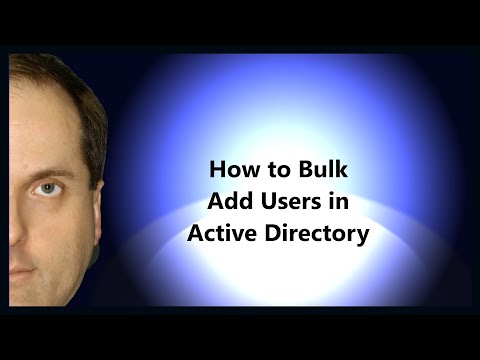 0:03:00
0:03:00
 0:03:21
0:03:21
 0:04:57
0:04:57
 0:03:26
0:03:26